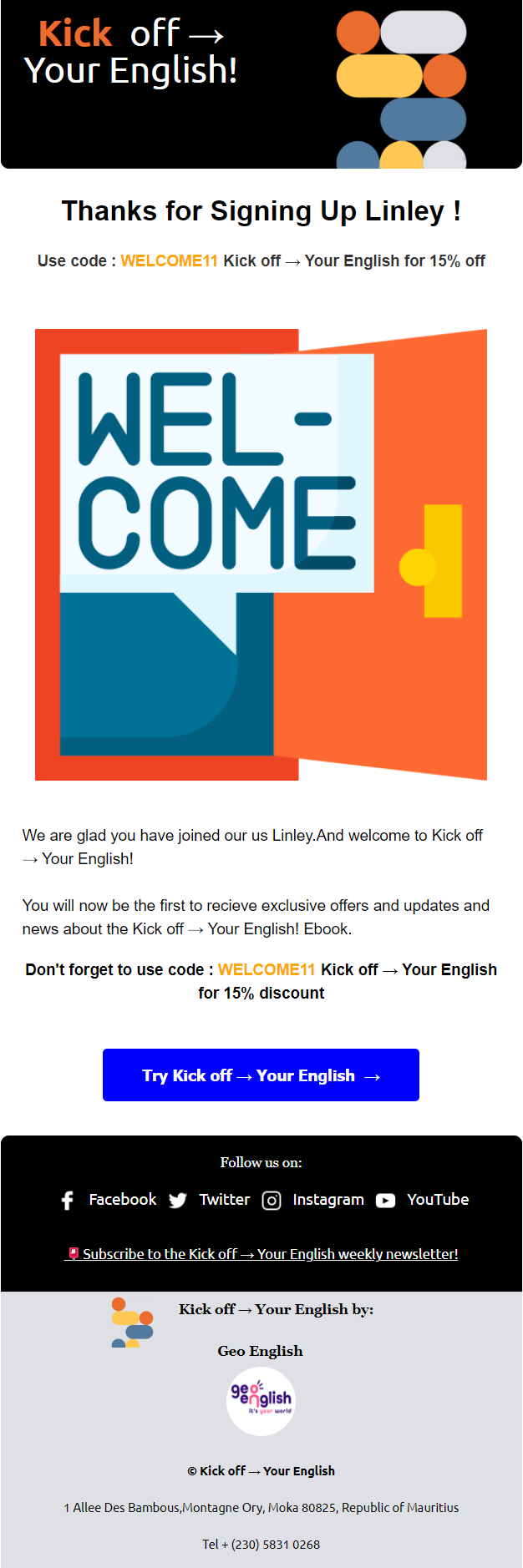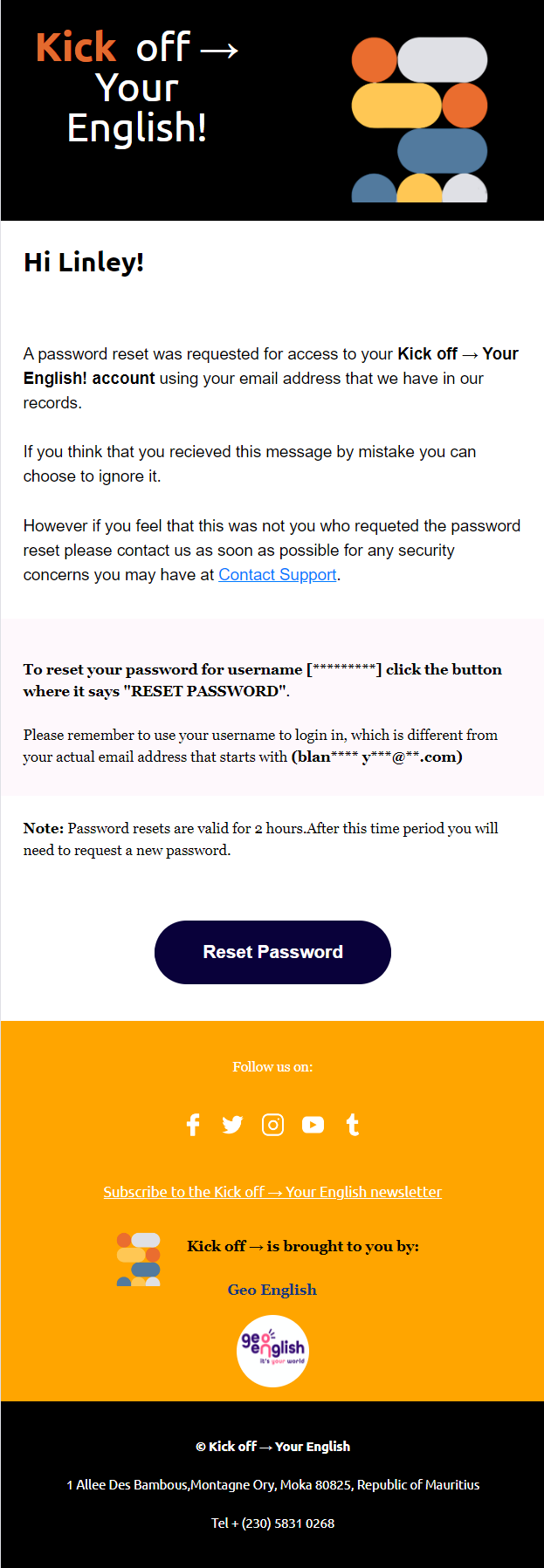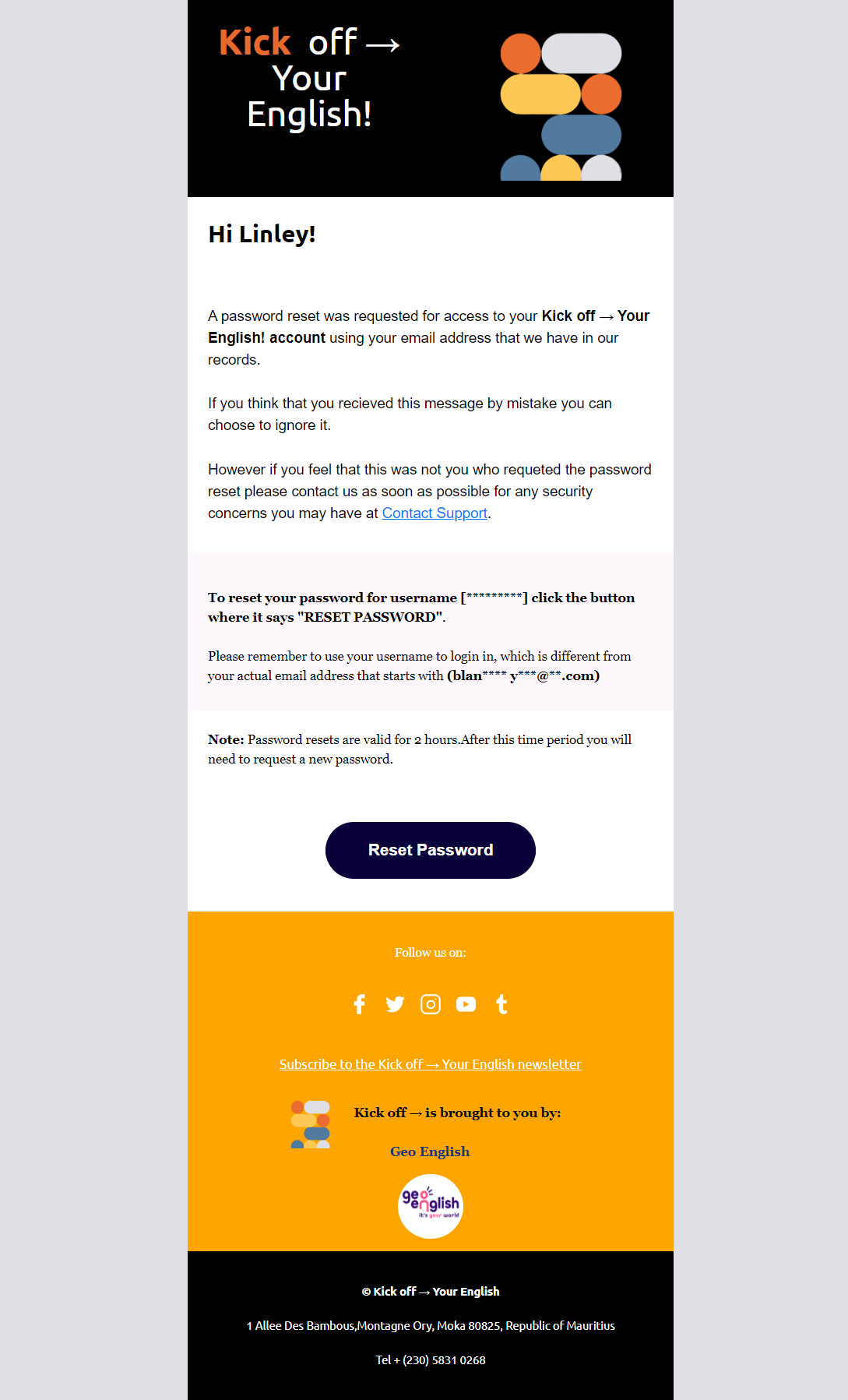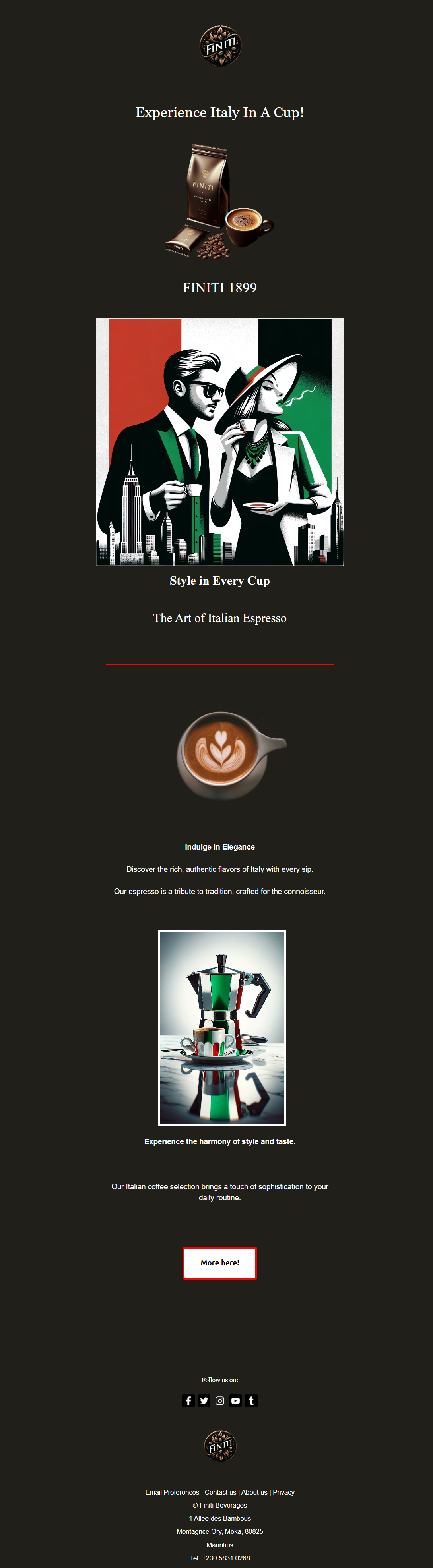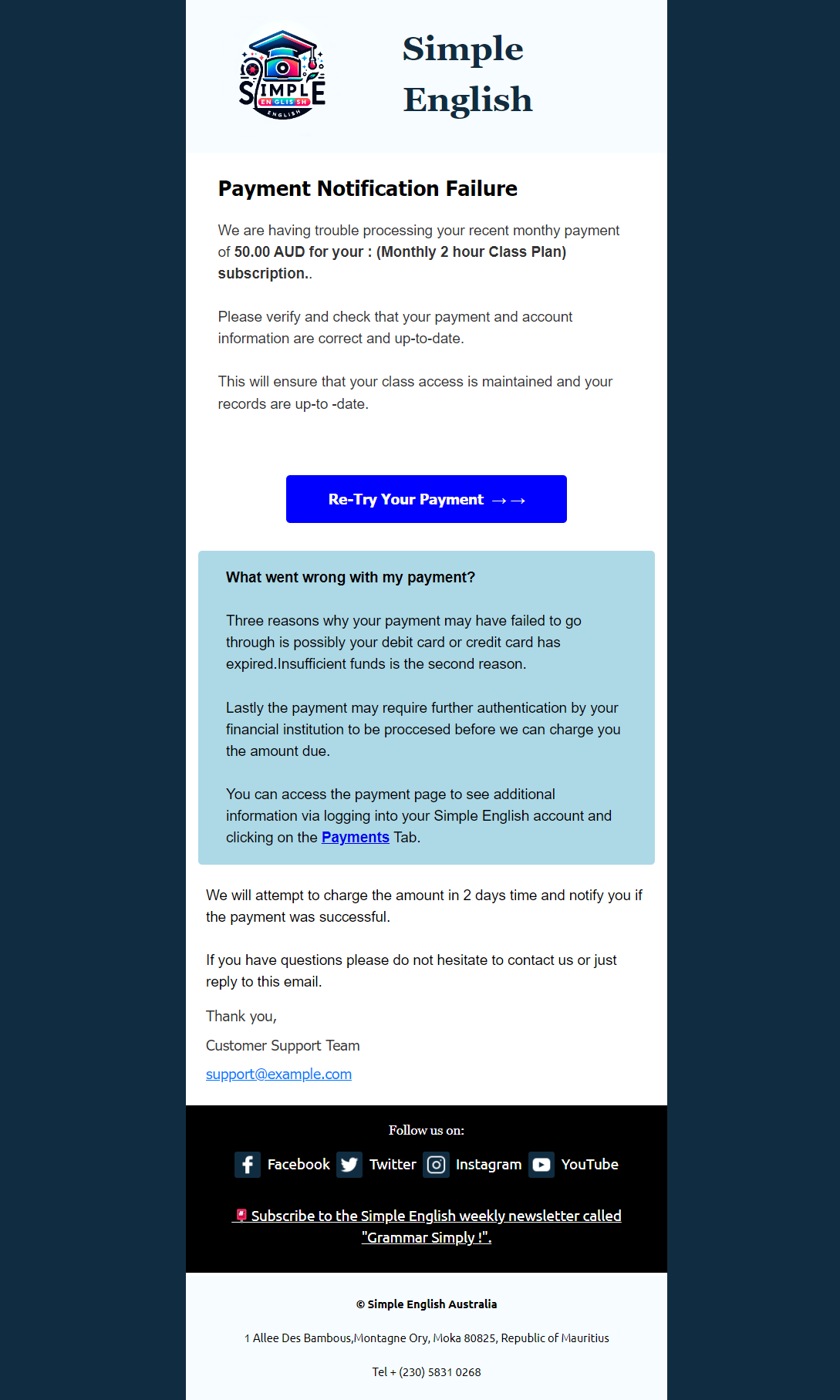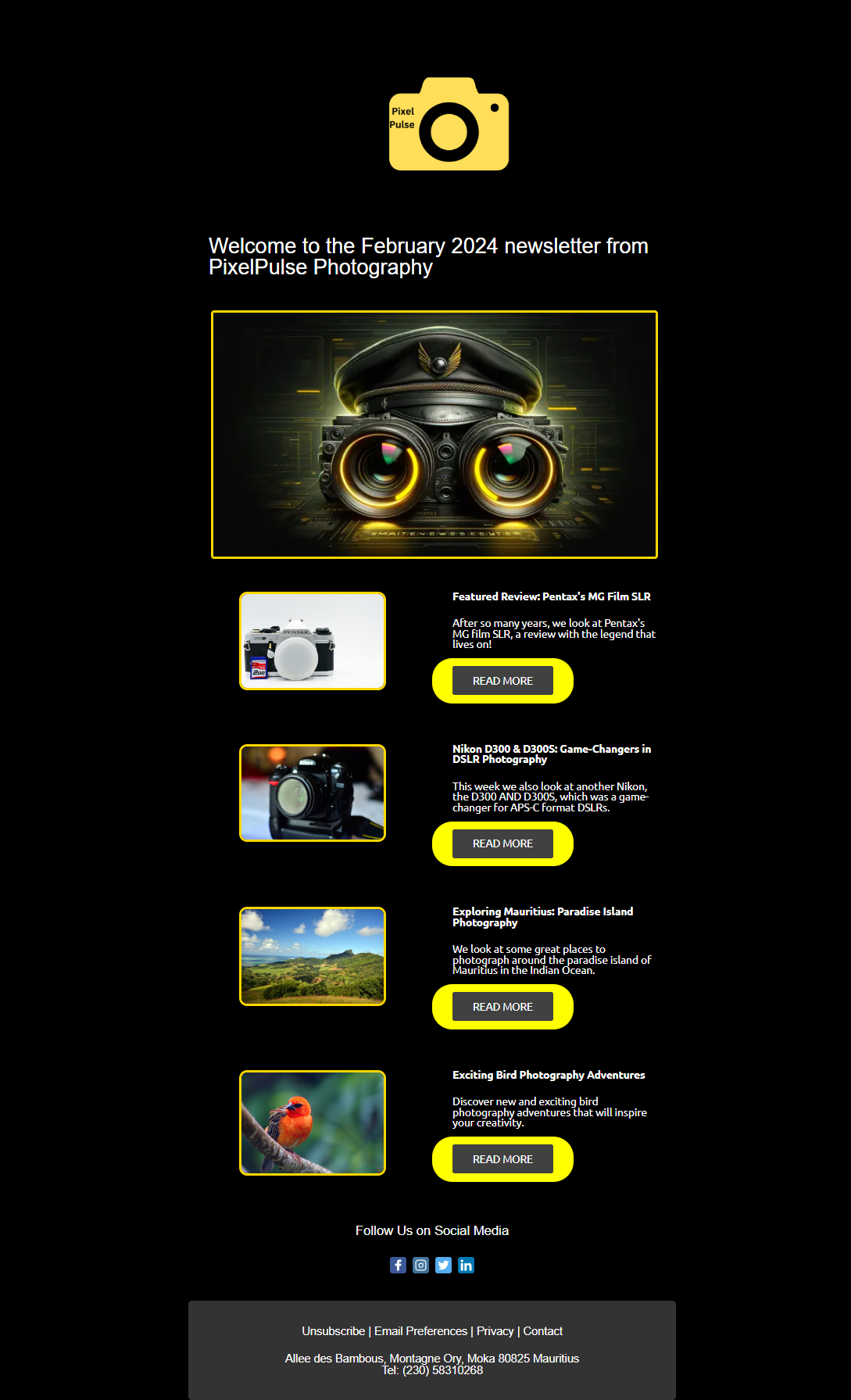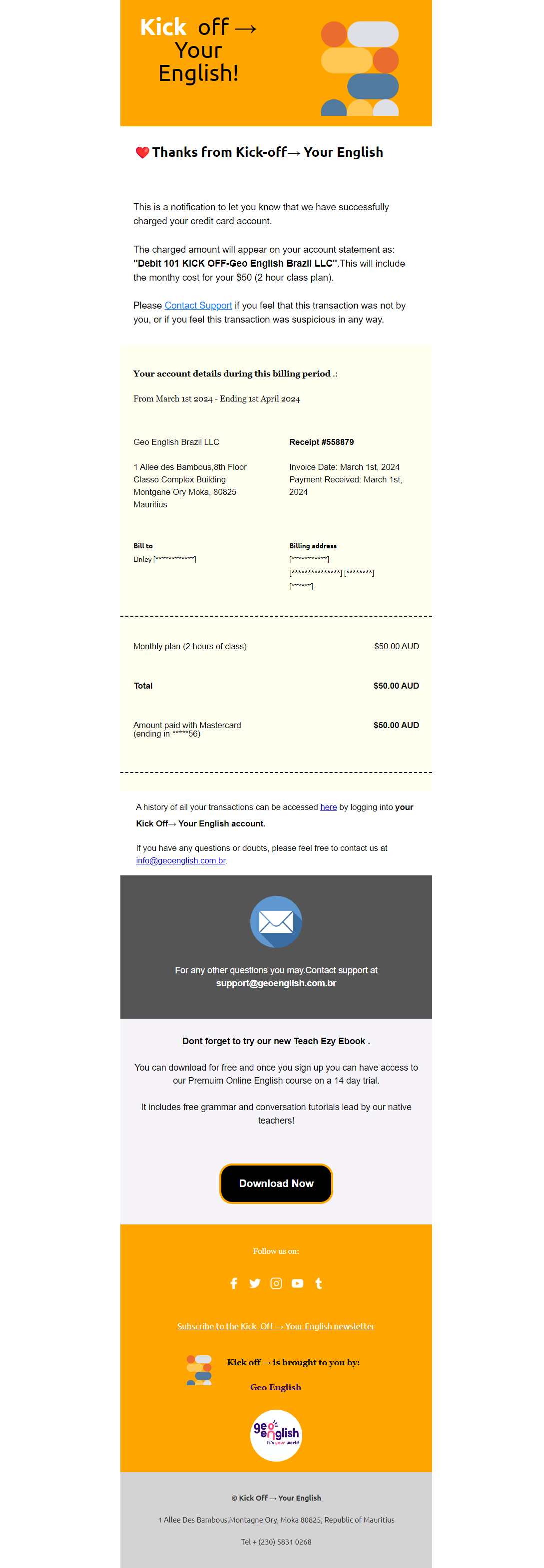Welcome Sign Up Subscription Notification Email Design
- The purpose of the welcome sign-up subscription notification email design is to greet new subscribers and provide them with key information about their subscriptions. The email should set a positive tone, highlight important details, and encourage further engagement.
- The email should:
- Welcome the Subscriber:
- Express a warm welcome to the new subscribers and thank them for signing up.
- Include a friendly and engaging greeting.
- Confirm Subscription Details:
- Provide confirmation of the subscription and include any relevant details, such as subscription type or plan.
- Include the subscriber’s name or email address for personalization.
- Highlight Key Benefits:
- Outline the main benefits of the subscription, such as exclusive content, updates, or special offers.
- Emphasize what the subscriber can look forward to, such as newsletters, promotions, or product updates.
- Provide Next Steps:
- Offer clear instructions on what the subscriber should do next, such as exploring the website, checking their email preferences, or accessing their new subscriber benefits.
- Include any important links or resources they might need.
- Include Contact Information:
- Provide details for customer support or a help centre in case the subscriber has questions or needs assistance.
- Include a link to update subscription preferences or manage their account if applicable.
- Ensure Visual Appeal:
- Design the email to be visually attractive, with a clean layout and consistent branding.
- Use high-quality images and engaging copy to create a welcoming and positive experience.
- Ensure Responsive Design:
- Optimize the email for both mobile and desktop viewing.
- Test the email across various browsers and email clients to ensure consistent rendering and user experience.