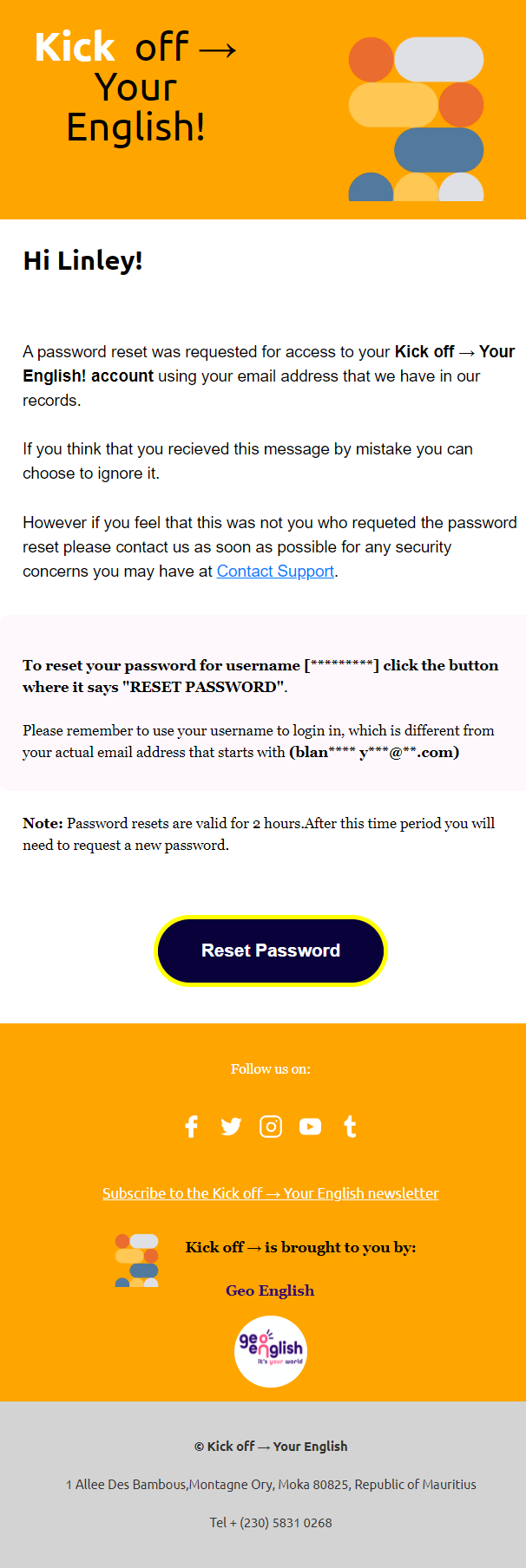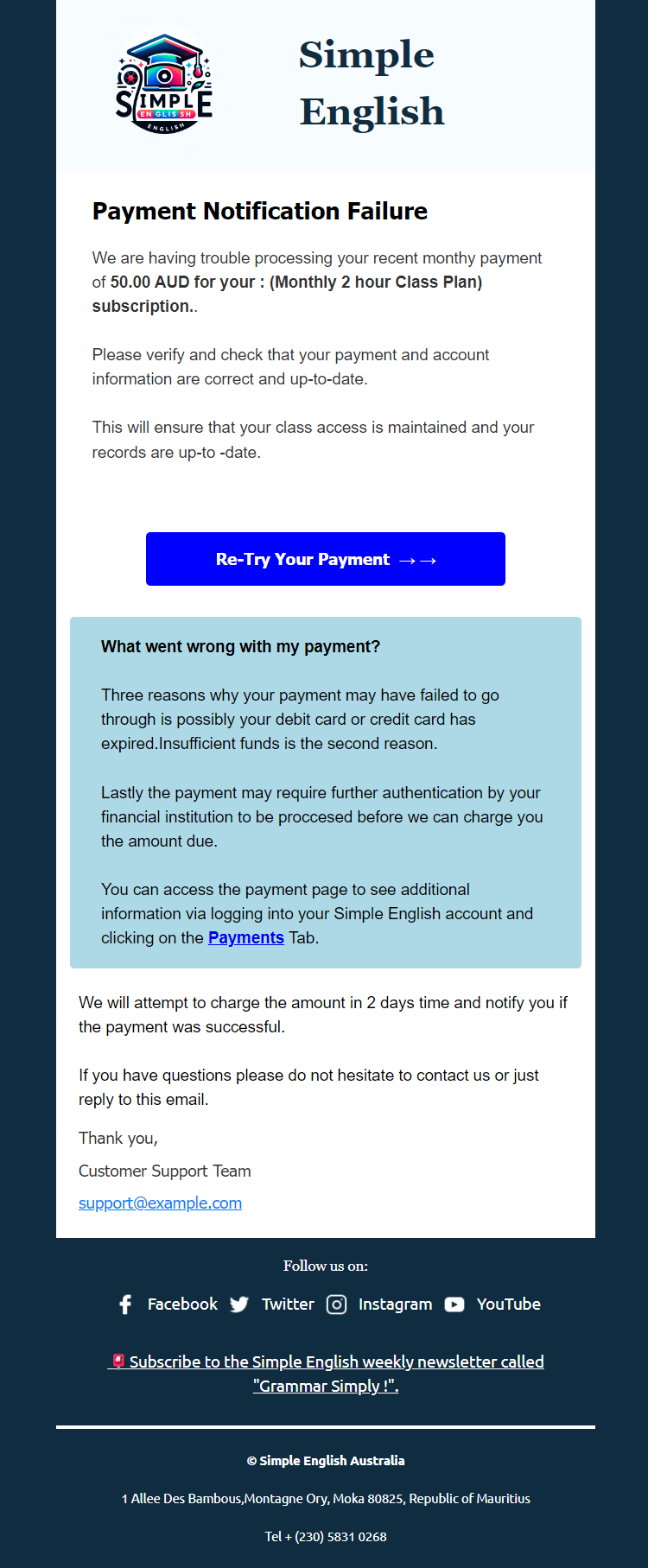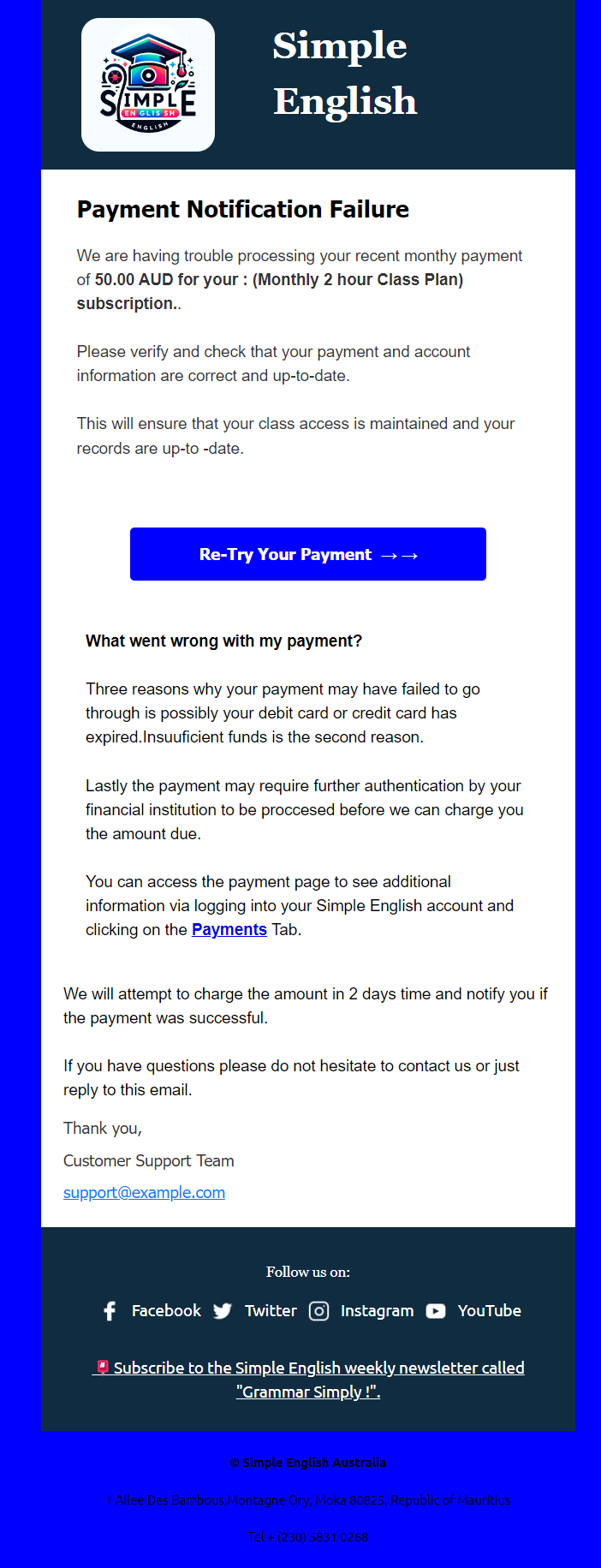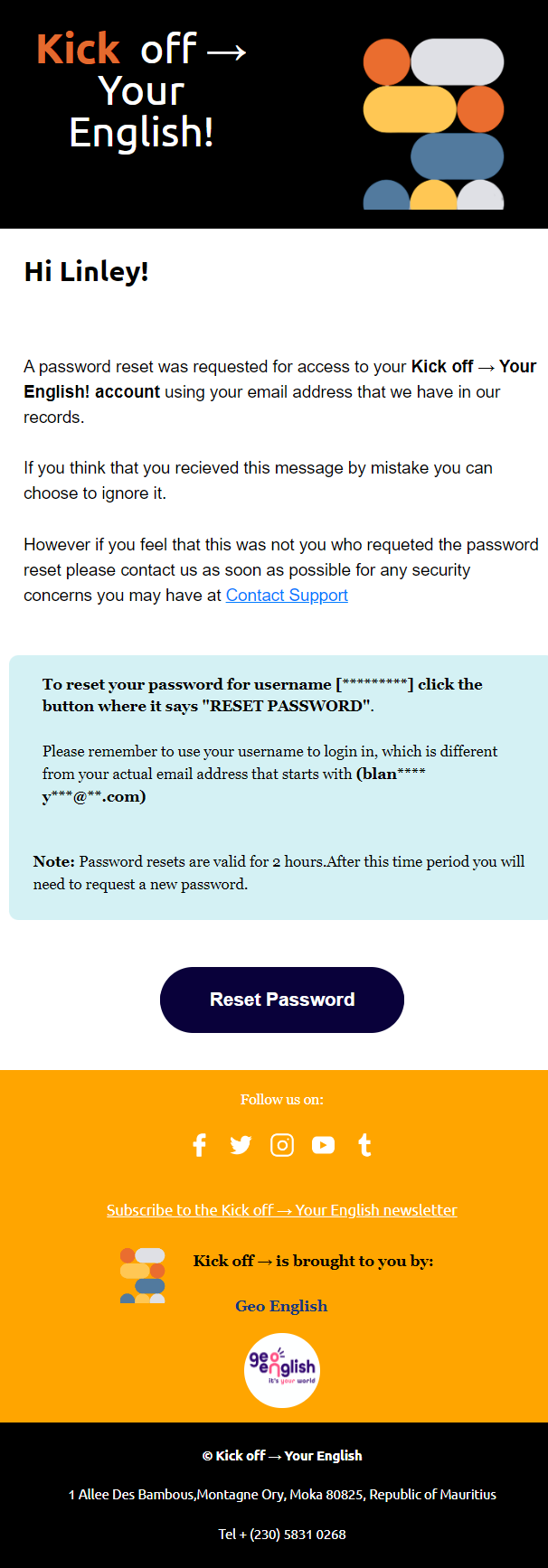Reset Password Notification Email Design 6
- The purpose of the reset password notification email design is to securely guide users through the process of resetting their password. The email should confirm the request, provide a secure password reset link, and offer support if needed.
- The email should:
- Confirm Password Reset Request:
- Clearly state that a password reset request has been received.
- Assure users that their request is being processed.
- Provide Secure Link:
- Include a prominent, secure link or button to initiate the password reset process.
- Mention that the link is time-sensitive and should be used within a specified period (e.g., 24 hours).
- Explain the Process:
- Briefly outline the steps the user needs to follow to reset their password.
- Assure them that the process is simple and secure.
- Offer Support Information:
- Provide contact details for customer support if they encounter issues or did not request the password reset.
- Include links to relevant help center articles or FAQs about password recovery.
- Ensure Visual Appeal:
- Design the email to be clean, clear, and easy to navigate.
- Use a simple layout with clear instructions and a visually distinct call-to-action button.
- Guarantee Responsive Design:
- Ensure the email displays well on both mobile and desktop devices.
- Test across different email clients and browsers to ensure a smooth and consistent experience.
- Emphasize Security:
- Reassure users that their security is a priority and that the reset process is safe.
- Include information on why it’s important to choose a strong password and keep it secure.
- 4o mini