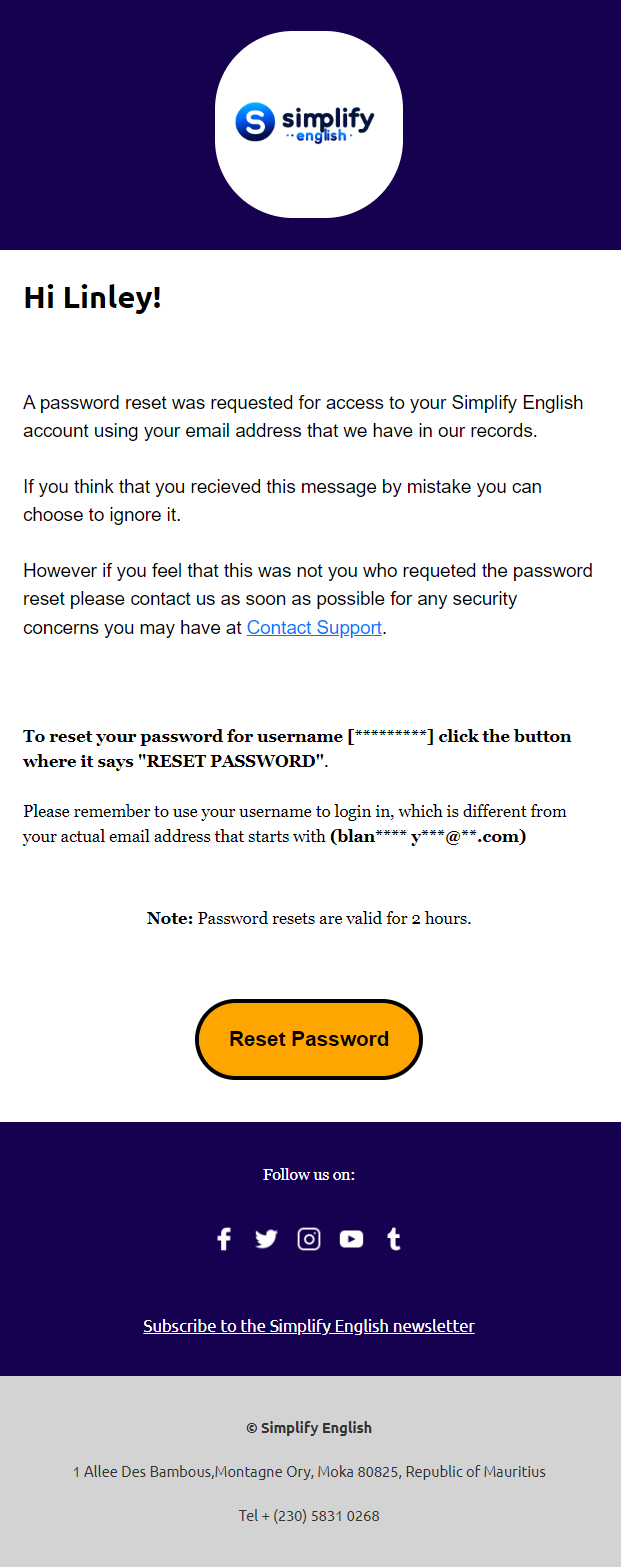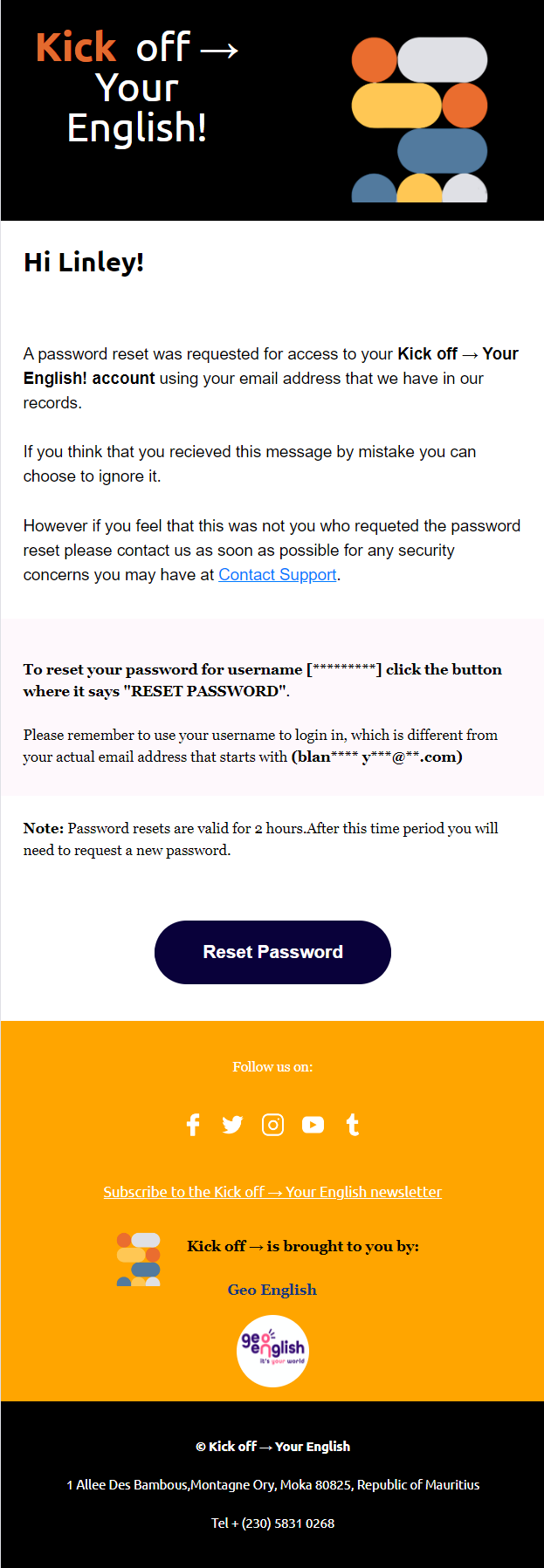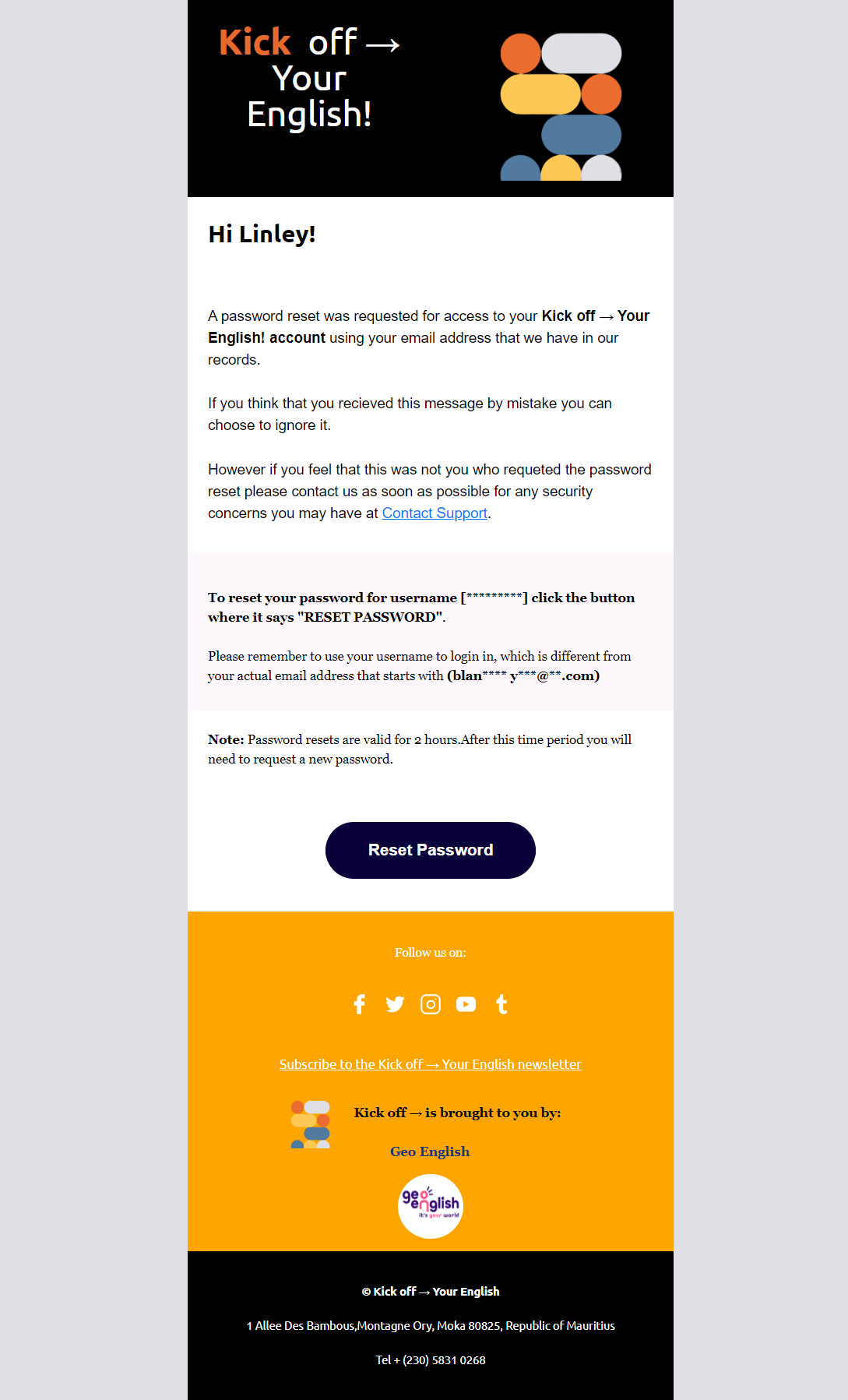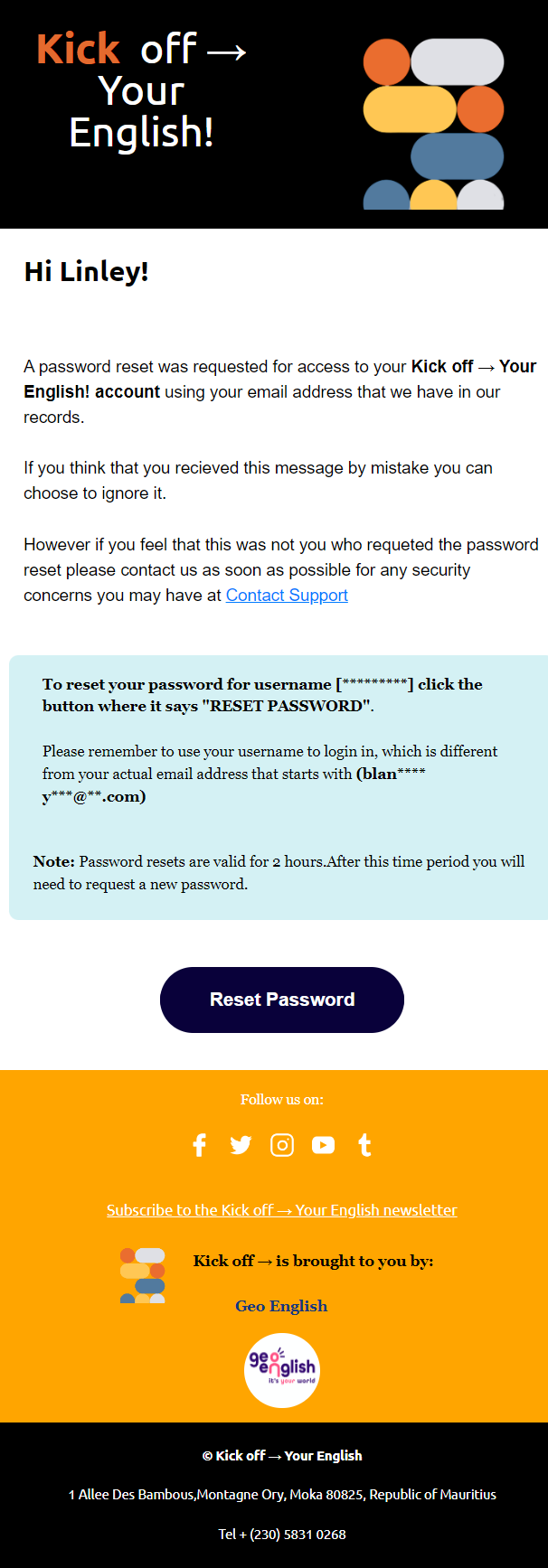Password Reset Notification Email Design 5
- The purpose of the password reset notification email design is to guide customers through the process of resetting their password securely. The email should provide clear instructions, ensure security, and offer support for any issues that may arise.
- The email should:
- Notify of Password Reset Request:
- Clearly state that a password reset request was made for the customer’s account.
- Include the time and date of the request for security purposes.
- Provide Reset Instructions:
- Offer a direct link or button to reset the password.
- Clearly state the link’s expiration time to ensure prompt action.
- Ensure Security:
- Reassure the customer that if they did not request the reset, no changes will be made to their account.
- Encourage them to contact support if they did not initiate the request.
- Include a Clear Call-to-Action:
- Use a prominent call-to-action, such as “Reset Your Password,” to make the next step obvious.
- Ensure the call-to-action stands out visually within the email.
- Provide Support Information:
- Offer contact information for customer support in case they encounter issues.
- Include links to relevant FAQs or help center articles.
- Ensure Visual Appeal:
- Design the email to be visually appealing, mobile-friendly, and consistent with the brand’s identity.
- Use a clean layout, engaging visuals, and clear language to ensure the message is easy to understand.
- Guarantee Responsive Design:
- Ensure the email displays correctly on both mobile and desktop devices.
- Test the email across various browsers, operating systems, and email clients to ensure consistent performance and a seamless user experience.