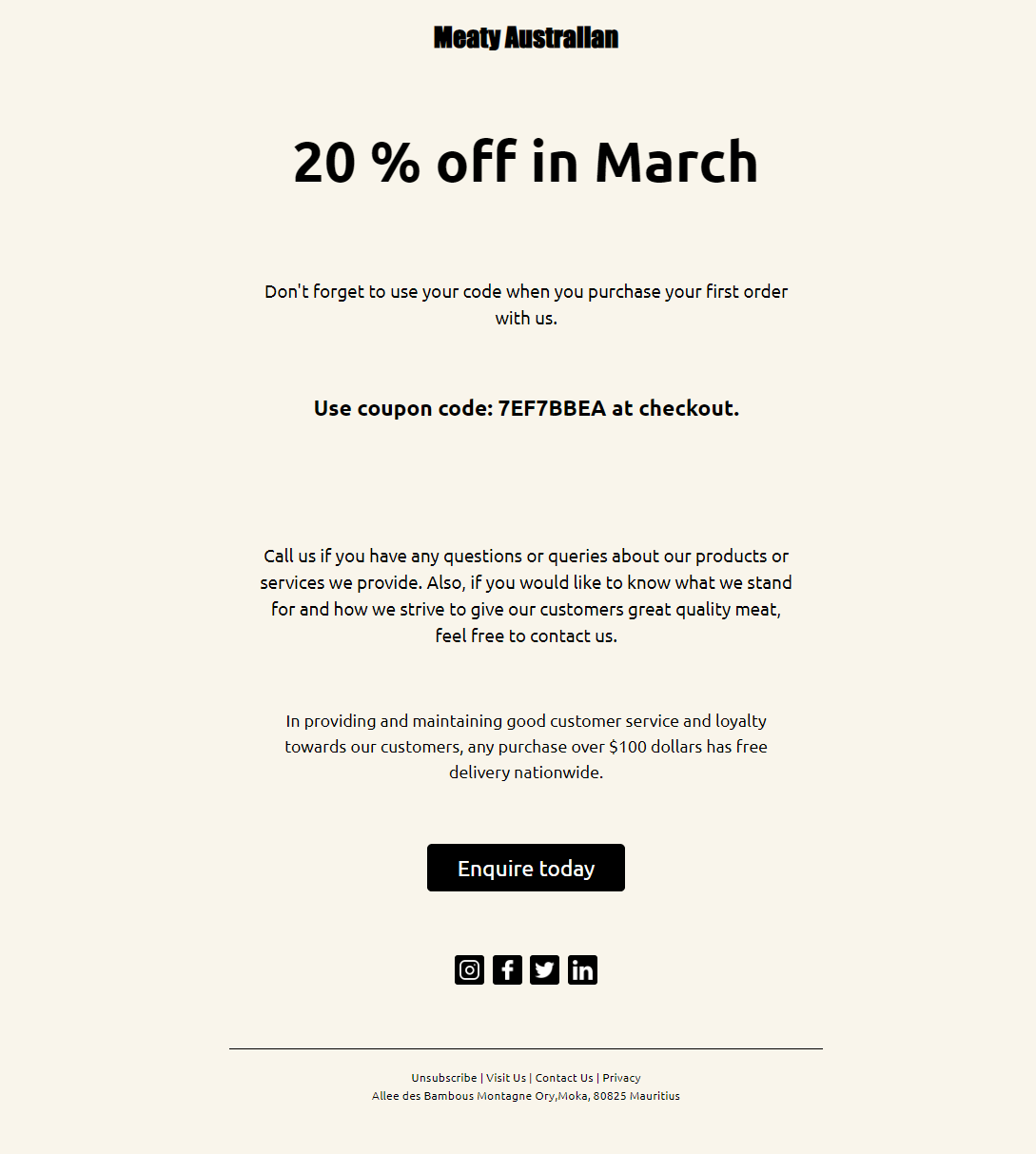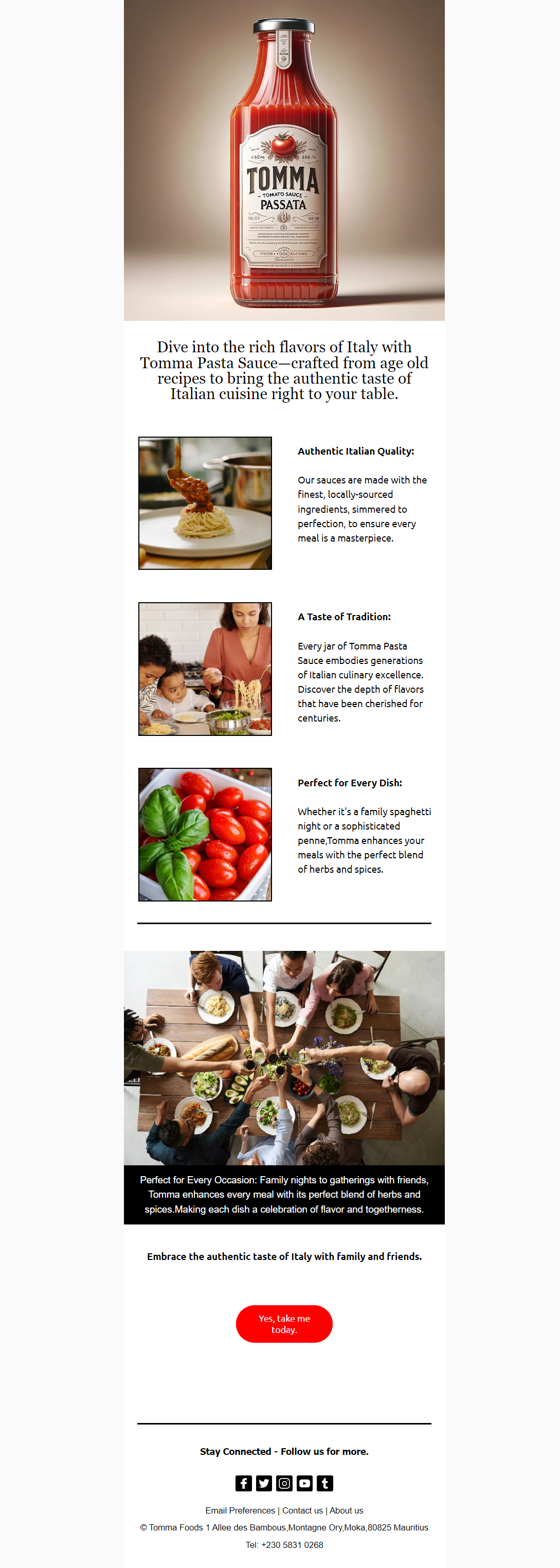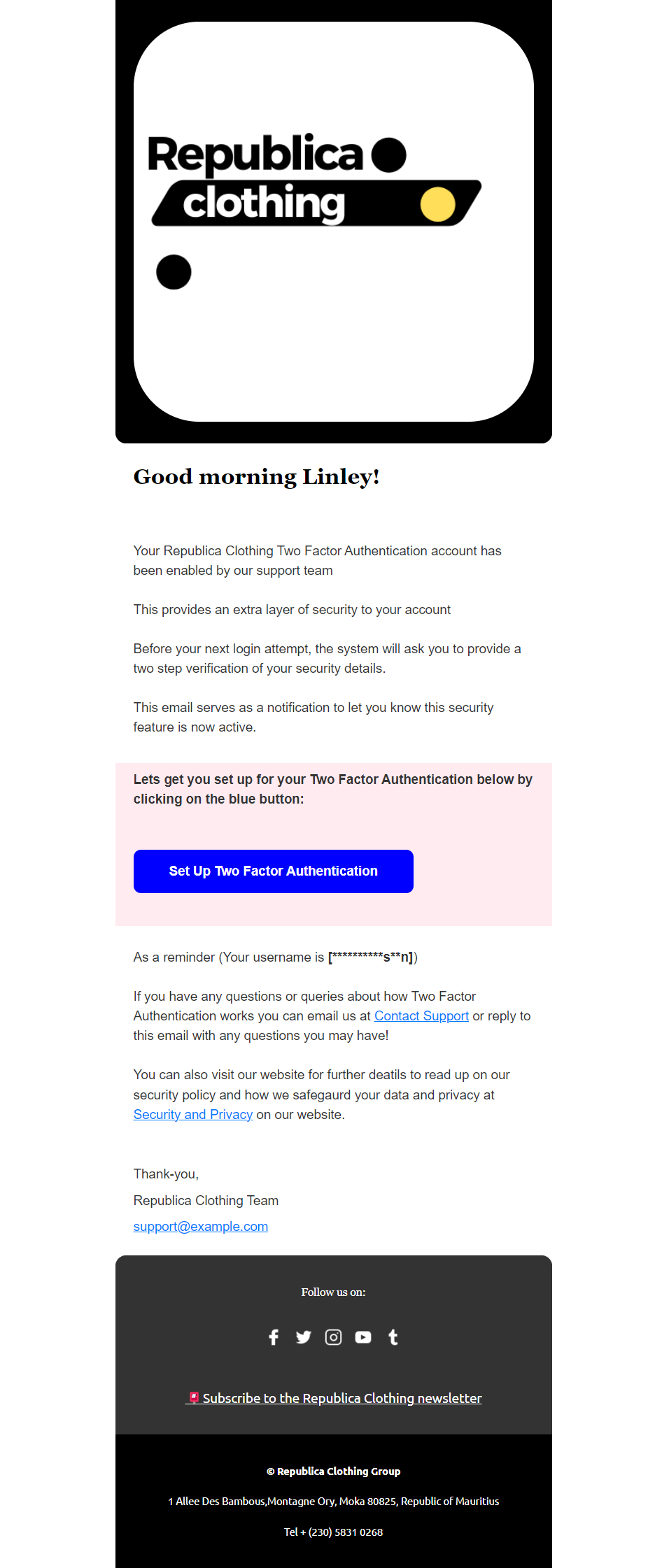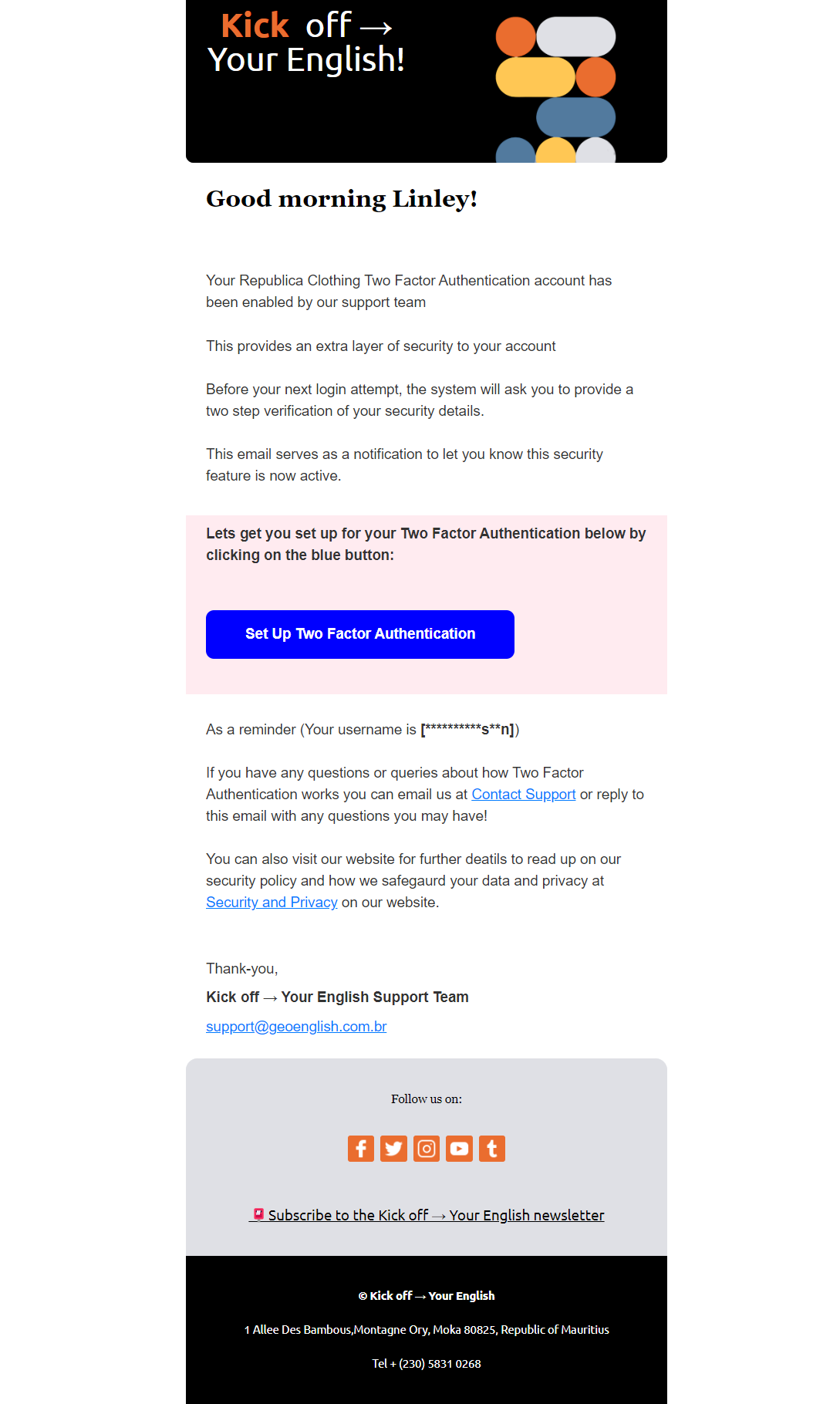Butcher Shop Promotion Email Design
- The purpose of the butcher shop promotion email design is to attract potential customers and encourage them to take advantage of special offers on premium meat products. The email should highlight the quality of the products, promotional details, and create a sense of urgency to drive purchases.
- The email should:
- Announce the Promotion:
- Clearly present the promotion and its key details.
- Generate excitement about special offers or discounts on meat products.
- Highlight Key Features:
- Emphasize the quality of the meat, such as grass-fed, organic, or locally sourced.
- Include high-quality images of the meat products and prepared dishes.
- Detail Special Offers:
- Provide information on any discounts, limited-time deals, or exclusive packages.
- Highlight the value and savings the promotion offers, such as “20% Off All Steaks” or “Free Delivery on Orders Over $50.”
- Incorporate a Strong Call-to-Action:
- Include a clear and enticing call-to-action, such as “Shop Now” or “Order Today.”
- Link directly to the product pages or promotional landing page.
- Create a Sense of Urgency:
- Use time-sensitive language, such as “Limited Time Offer” or “While Supplies Last.”
- Include a countdown timer if appropriate to emphasize urgency.
- Ensure Visual Appeal:
- Design the email to be visually engaging, mobile-friendly, and consistent with the brand’s identity.
- Use an attractive layout, mouth-watering visuals, and persuasive copy to create a positive and engaging experience.
- Guarantee Responsive Design:
- Ensure the email renders correctly on both mobile and desktop devices.
- Test the email across all major browsers and operating systems.
- Ensure compatibility with all major email clients to provide a seamless experience