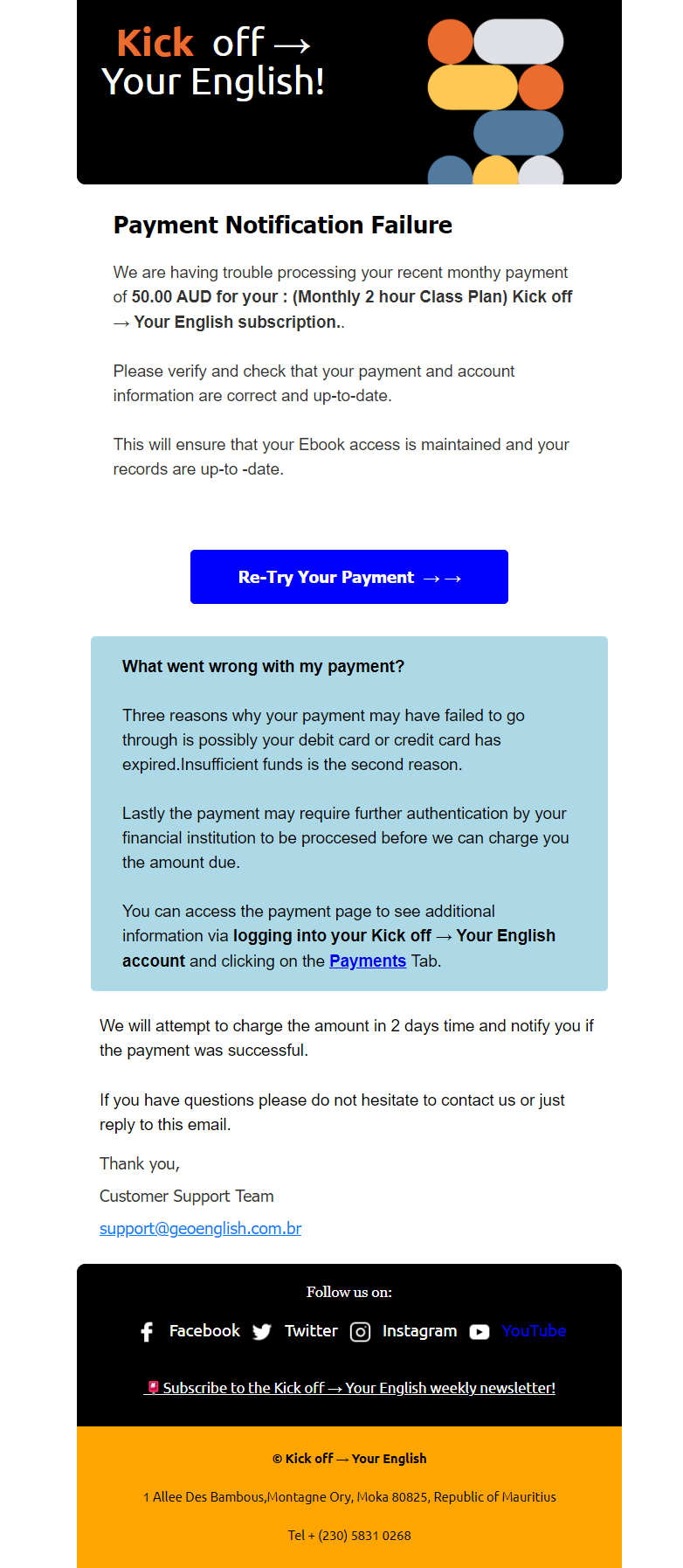Payment Notification Failure Email Design 7
- The purpose of the payment notification failure email design is to alert customers about an issue with their recent payment attempt. The email should provide clear details about the failed transaction, offer solutions to resolve the issue and ensure the customer can easily take action to rectify the situation.
- The email should:
- Notify of Payment Failure:
- Clearly state that the recent payment attempt was unsuccessful.
- Include the date and amount of the failed transaction.
- Explain the Issue:
- Provide a brief explanation of why the payment may have failed (e.g., insufficient funds, incorrect payment details, expired card).
- Emphasize the importance of resolving the issue promptly to avoid service interruptions.
- Offer Solutions:
- Suggest steps the customer can take to resolve the issue, such as updating payment information, using an alternate payment method, or contacting their bank.
- Include a direct link or button to the payment update page.
- Include a Clear Call-to-Action:
- Use a compelling call-to-action, such as “Update Payment Information,” “Retry Payment,” or “Contact Support.”
- Ensure the call-to-action stands out visually within the email.
- Provide Support Information:
- Offer contact information for customer support.
- Include links to FAQs or help center articles related to payment issues.
- Ensure Visual Appeal:
- Design the email to be visually appealing, mobile-friendly, and consistent with the brand’s identity.
- Use a clean layout, engaging visuals, and clear language to ensure the message is easy to understand.
- Guarantee Responsive Design:
- Ensure the email renders correctly on both mobile and desktop devices.
- Test the email across various browsers, operating systems, and email clients to ensure consistent performance and a seamless user experience.