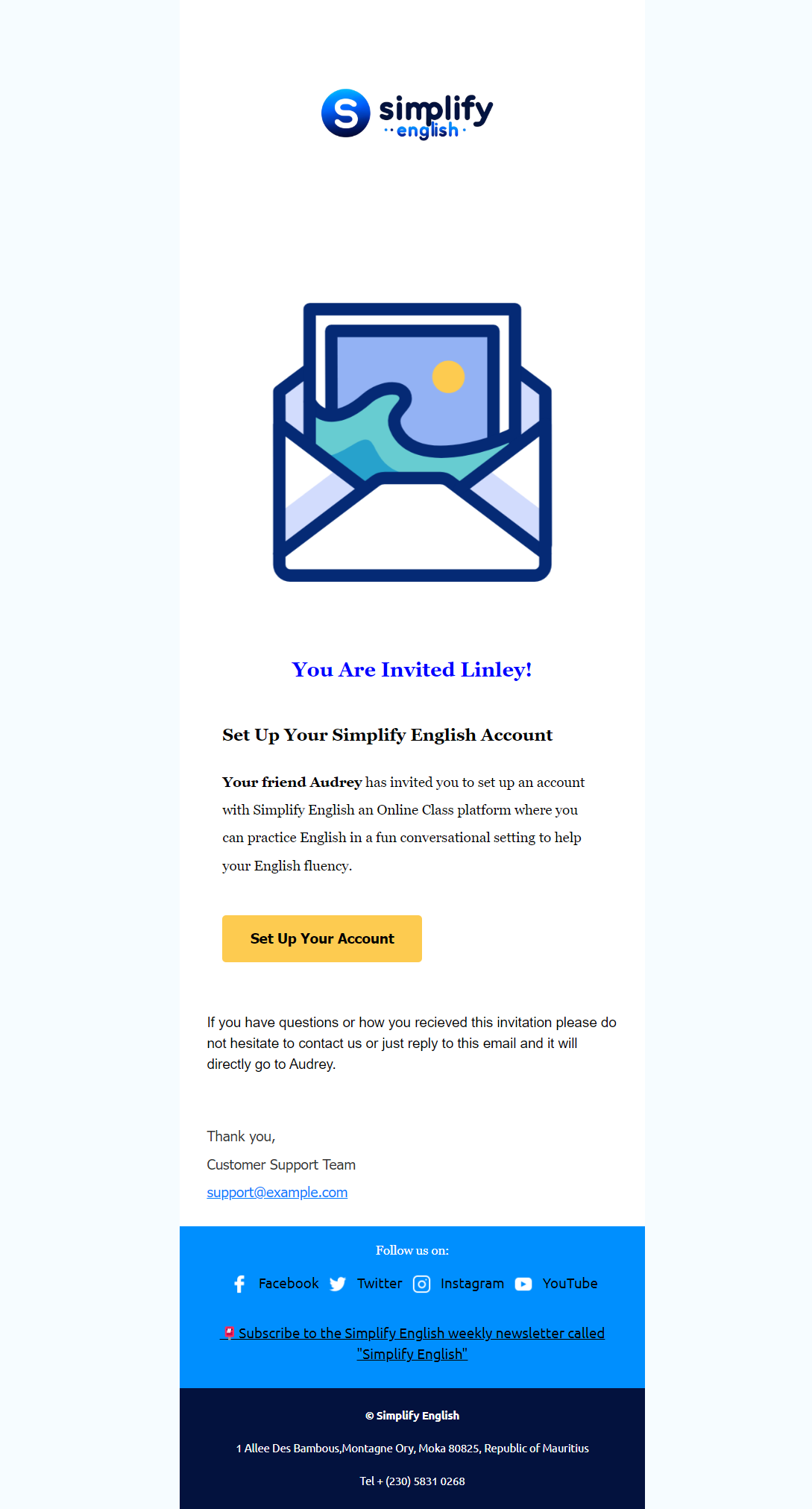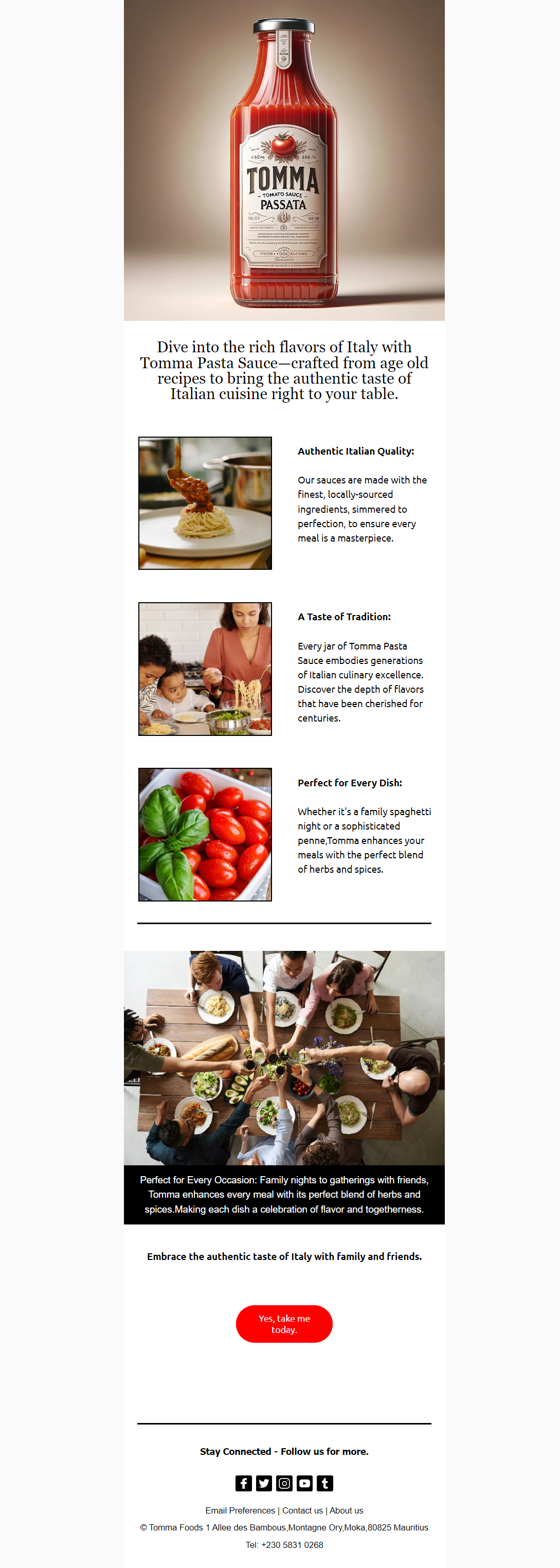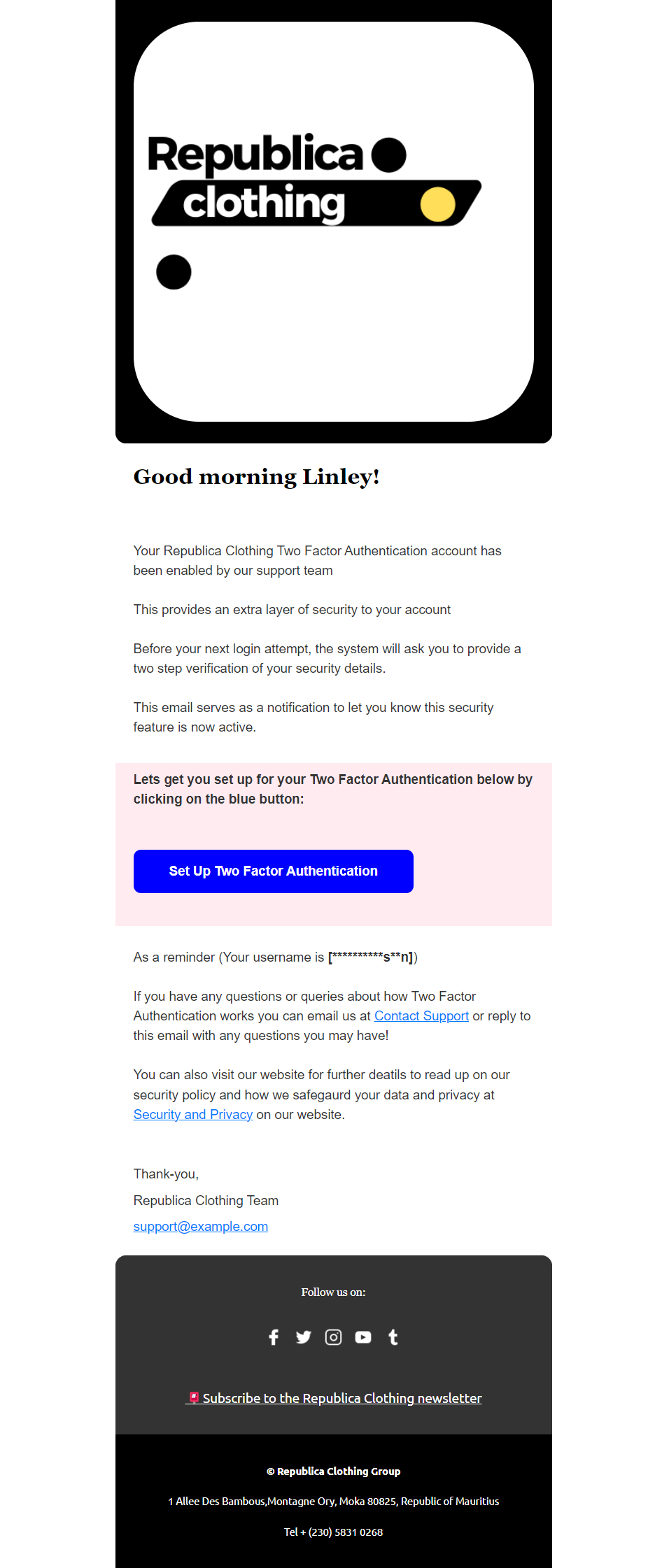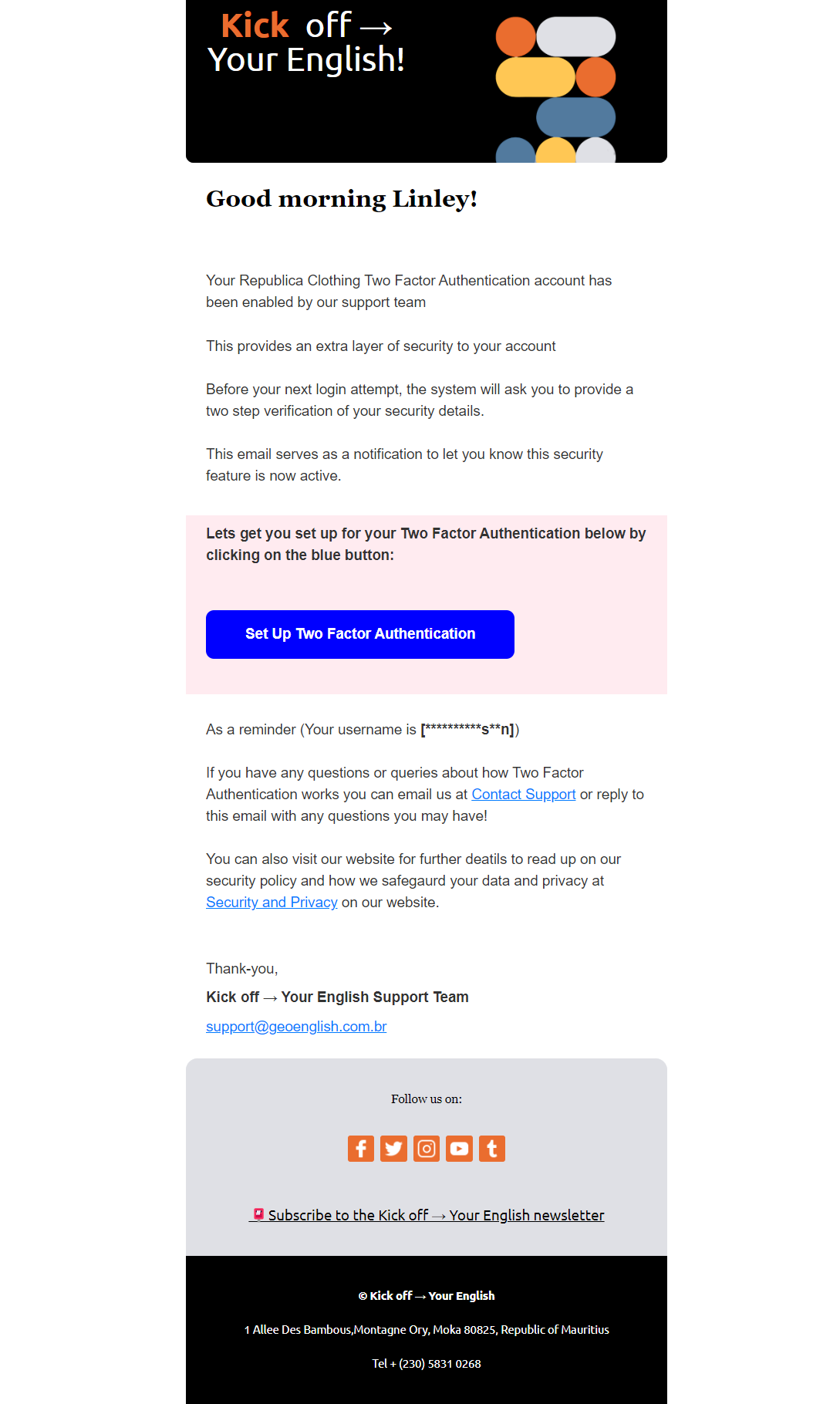Some Important Email Development Considerations You Need To Think Of
Some important factors in any email marketing campaign from the coding and email development point of view include considering overall design, layout, and structure, while also achieving the campaign’s goals and targeting the intended audience.
While this is a generalization, numerous factors need to be considered. The process of developing email designs and coding them from scratch requires intricate work and thought, largely depending on where the email will ultimately be displayed, such as email clients like Outlook, Gmail, and webmail providers, as well as the browser and operating system (e.g., Android or Apple) in use.
Email clients are applications used to access and manage a user’s email, such as Microsoft Outlook, Google Gmail, Apple Mail, etc. These clients can be standalone applications on a desktop or mobile device, or they can be web-based services accessed through a browser.
The actual design side of things is subjective and can take many forms, influenced by overall design considerations, creative input, marketing and advertising factors, and, of course, the coding side of things—HTML (Hypertext Markup Language) and CSS (Cascading Style Sheets).
This work is intricate, as mentioned before, and requires problem-solving. Sometimes it can be difficult, other times easier, but it will often be complex, requiring significant time and resources depending on the project type or design requirements. Email development requires attention to detail for various reasons, which I will explain further.
Let’s consider some of the art and science of email development. Creating email designs from scratch requires good attention to detail, mainly because of how emails may or may not be displayed or rendered in clients’/customers’ email inboxes. Here, email rendering is essential.
Email rendering is how an email is displayed—the visual aspects of how it looks across different email clients, devices, browsers, and operating systems. This is crucial since each email client, such as Gmail, Apple Mail, and Outlook, is a major player in rendering your email due to the popularity of these companies and services. Other factors include the devices people use to view their email inboxes, whether desktops, mobile devices, or tablets, which will render differently because these companies have their rendering engines.
A rendering engine acts like an interpreter or translator that takes the code in an email and translates what it interprets from the HTML and CSS, then outputs what you see on your screen.
Email clients like Outlook, Gmail, webmail services, Apple Mail, etc., have their rendering engines and interpret in their way, so an email viewed on one device will look different on another device or when viewed within different email accounts. Browsers and email accounts will also display differently on mobile and desktops depending on the rendering engines on your email client accounts.
Another aspect to consider is the HTML and CSS support that email clients provide, which can vary greatly. For example, Gmail has limited support for CSS, whereas Apple Mail supports more advanced styling.
Designing and developing with responsiveness in mind is another consideration. Responsive design refers to the use of media queries to adjust to different screen sizes available across mobile, desktop, and tablet devices, especially given the marked increase in the use of mobile devices over the years. Some designs use a mobile-first approach, then design for desktop second. With more people viewing their email on mobile devices, responsive design is necessary. The format and medium must be displayed correctly and be accessible for viewers to read their inboxes with ease.
Using inline CSS is very important since most email clients strip out external style sheets or embedded CSS, making inline styles necessary.
Another significant point is using tables for layout. This helps maintain a consistent visual rendering across all devices and aids in email structure when email clients render the content on your screen.
In terms of colour, fonts, images, and text, fallbacks (backups) are crucial in case one font or colour does not load or is not rendered well. This ensures a good user experience (UX), even if certain elements, fonts, images, and styles do not display as intended.
Additionally, emails need to be thoroughly tested to see how they will display and render on all the different devices, email clients, and email client versions (e.g., Outlook desktop, Outlook Live, Outlook mobile). Browsers and operating systems (Android or Apple) can significantly impact the final display.
Developing a good testing regime will ensure that nothing is missing from your original design, making your email marketing campaigns clear and concise and providing accurate information.
Moreover, detailed email testing is necessary because there are many ways your email design can look and even omit certain information if not coded or developed well.
These are some of the specific email development issues that need to be fundamentally considered for your email campaigns, ensuring a good user experience (UX) and user interface (UI) for clients accessing your emails in their inboxes.
Linley Bignoux – Email Developer