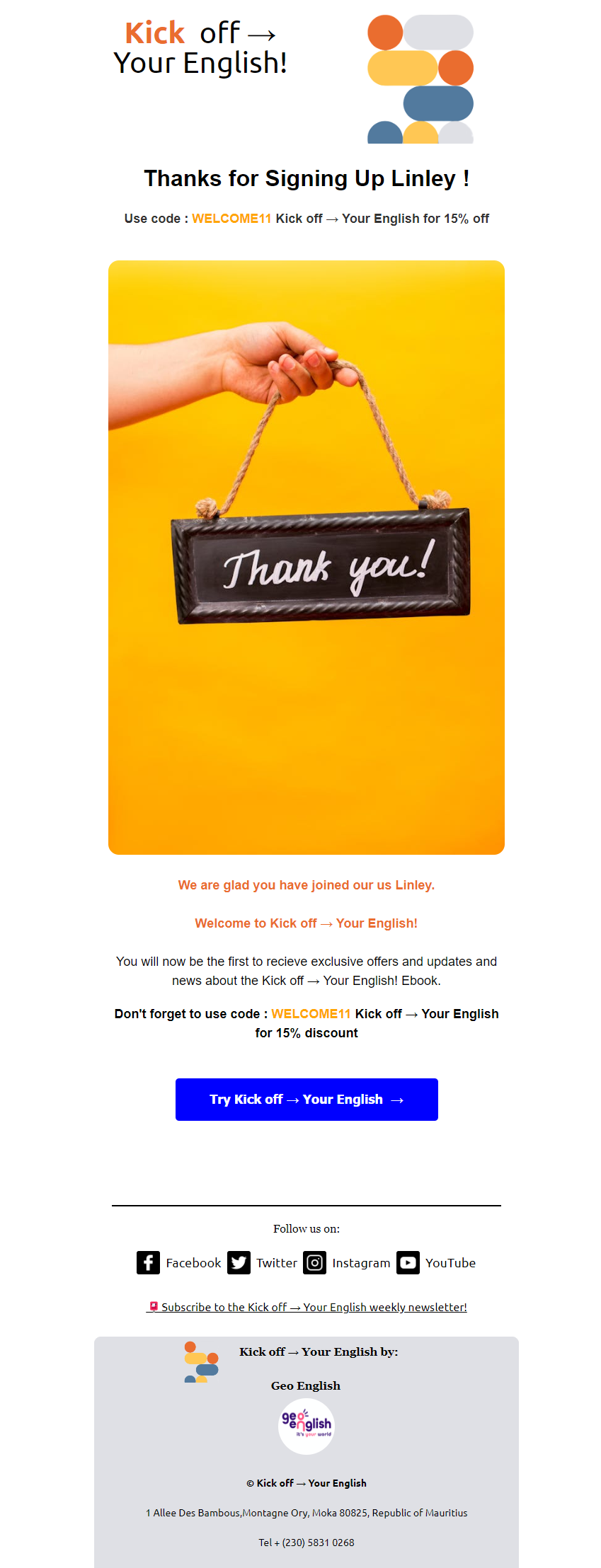
Factors in Design and Development of Emails What You Need TO Know Part 2.
Email development does not have to be hard, and if you follow some simple rules for coding and designing it will help immensely. Here I will discuss some of the common design and development considerations and how they can assist you in delivering email marketing campaigns at a good standard.As an Email Developer, I want […]