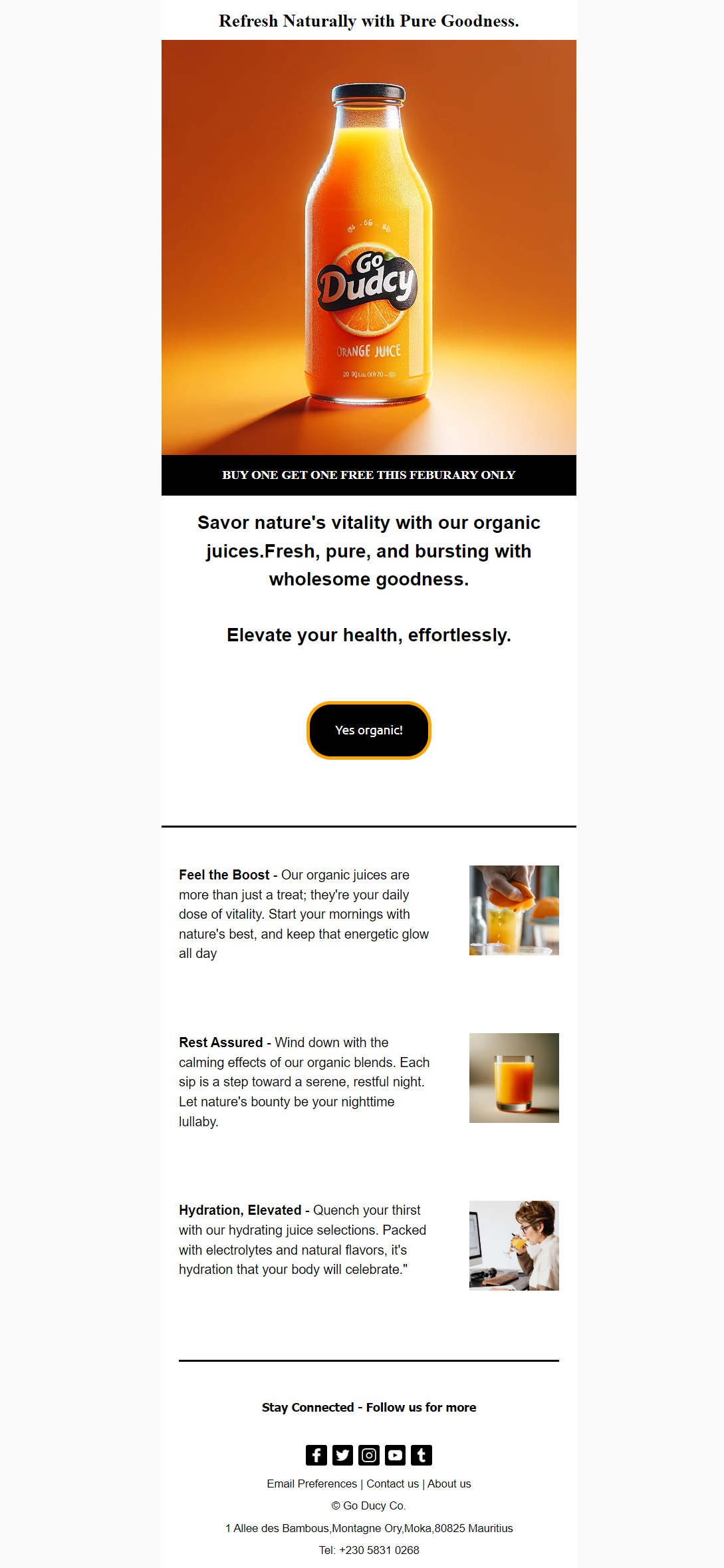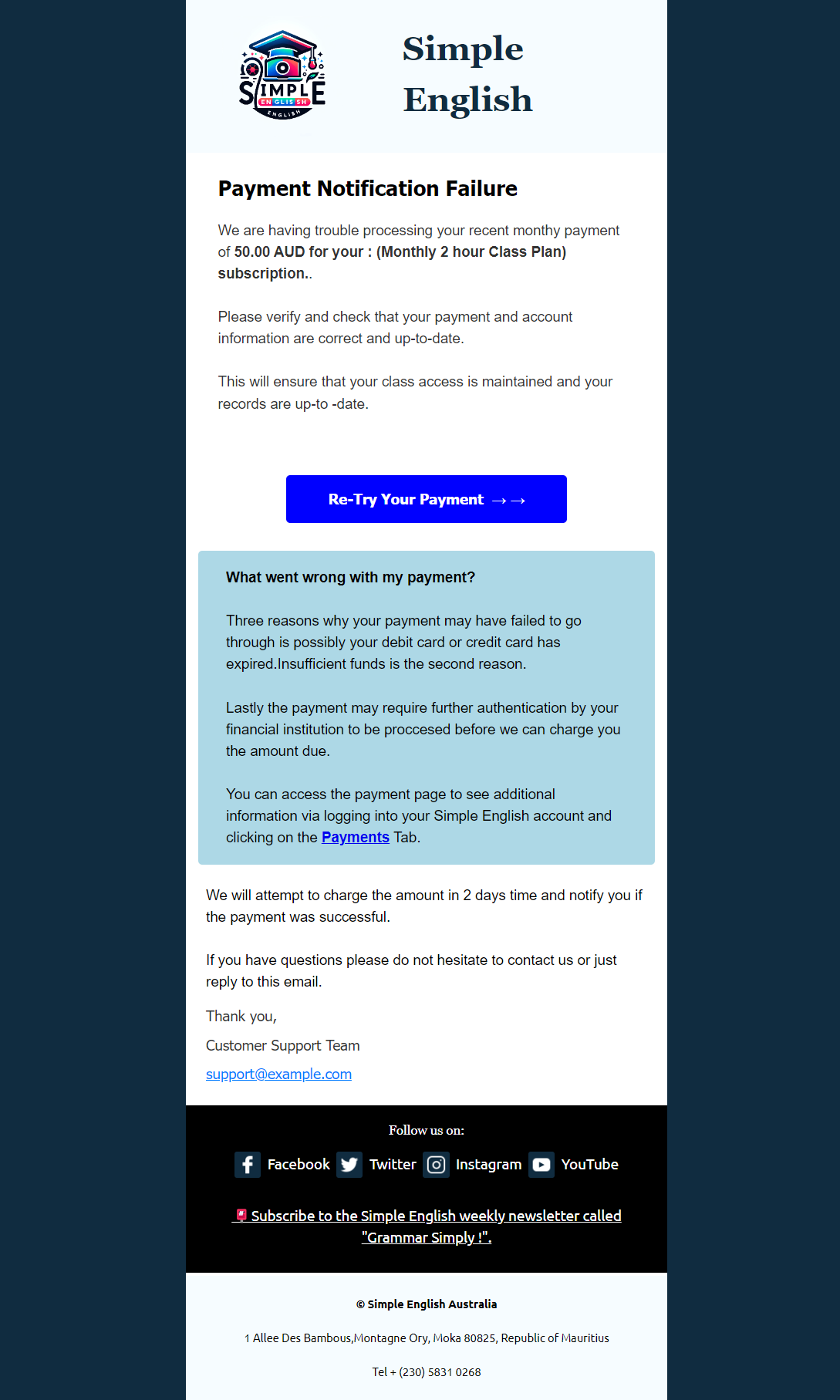
Tag Archives: Email Development Projects
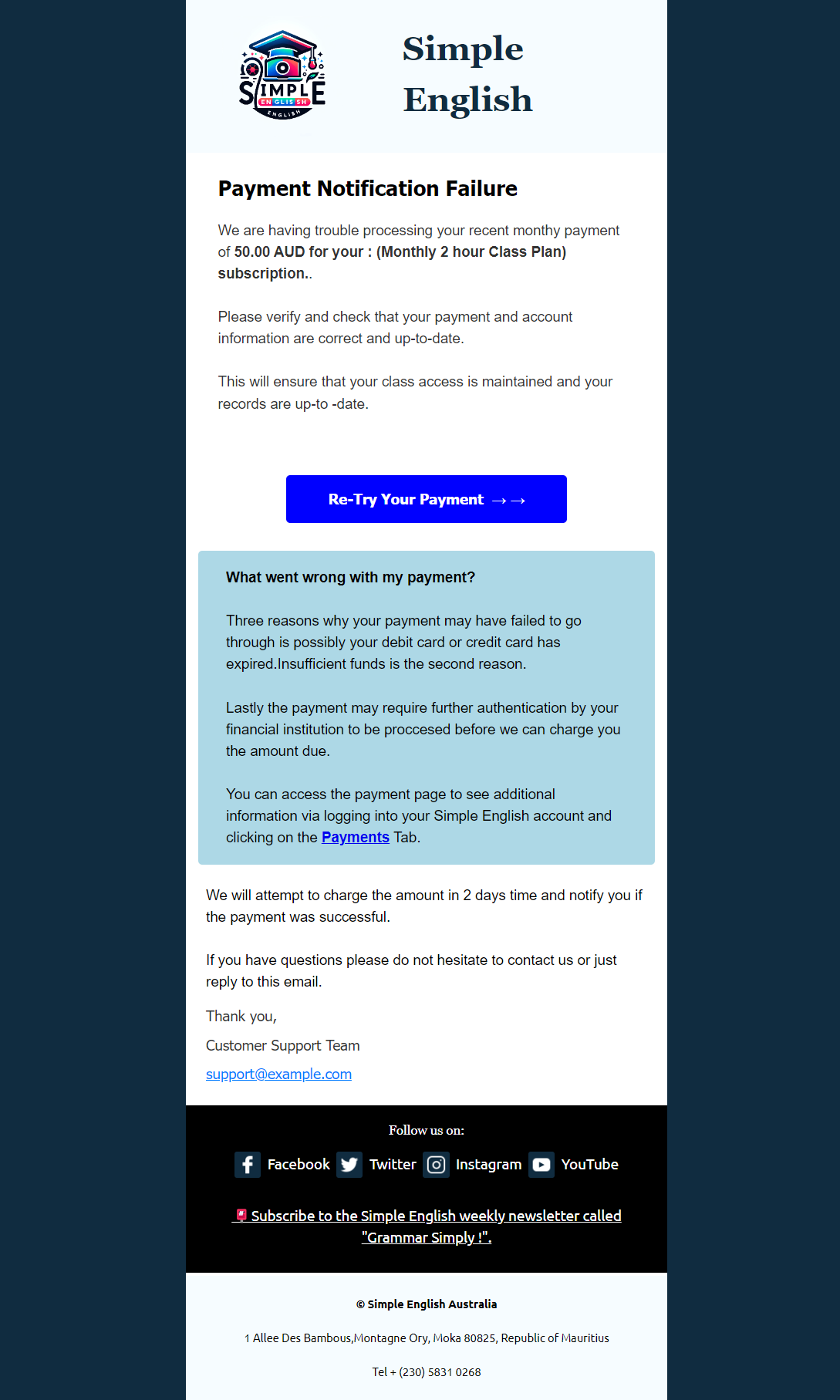
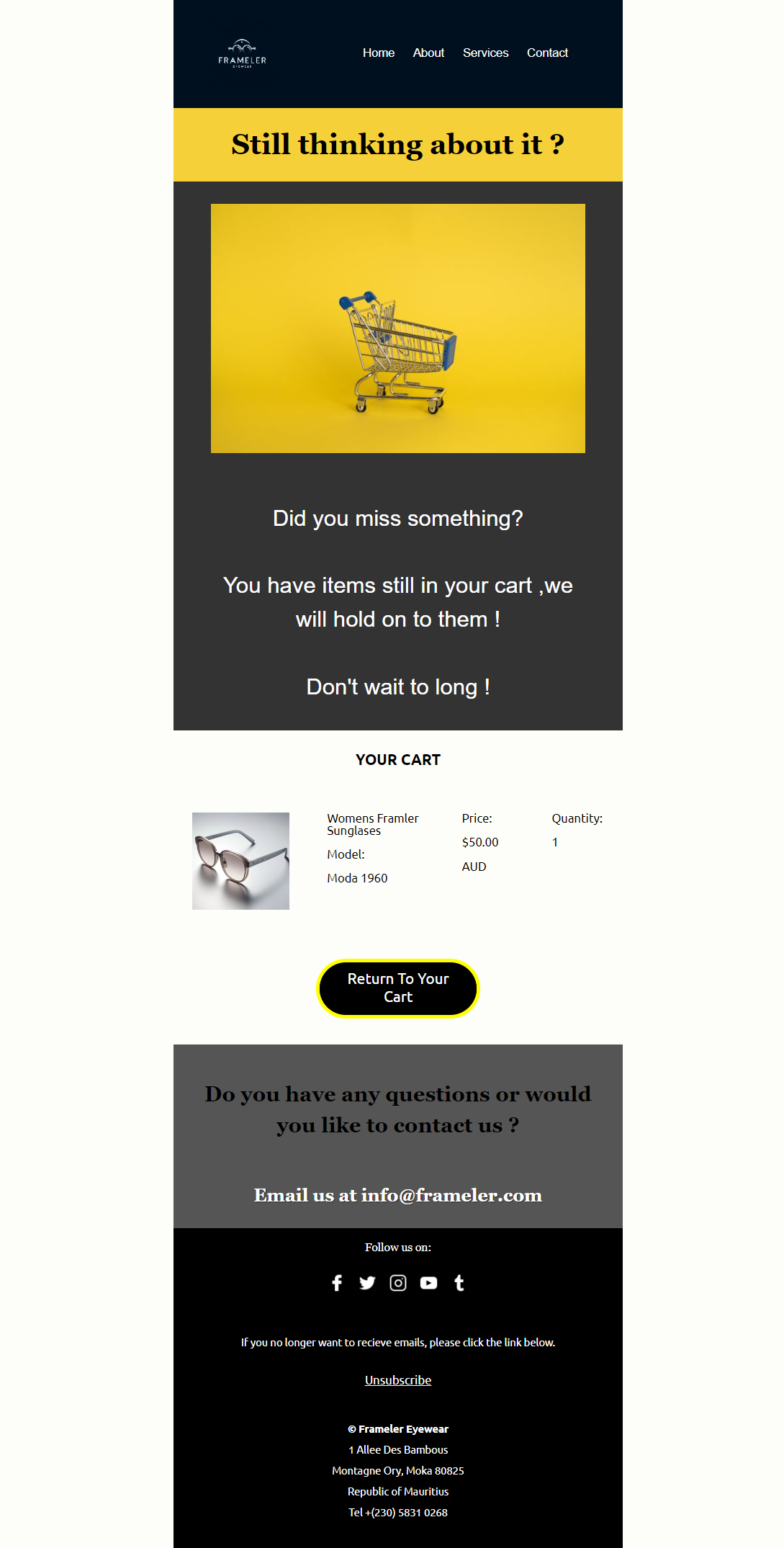
Abandoned Cart Notification Email Design 3

Bakery Promotion Email Design
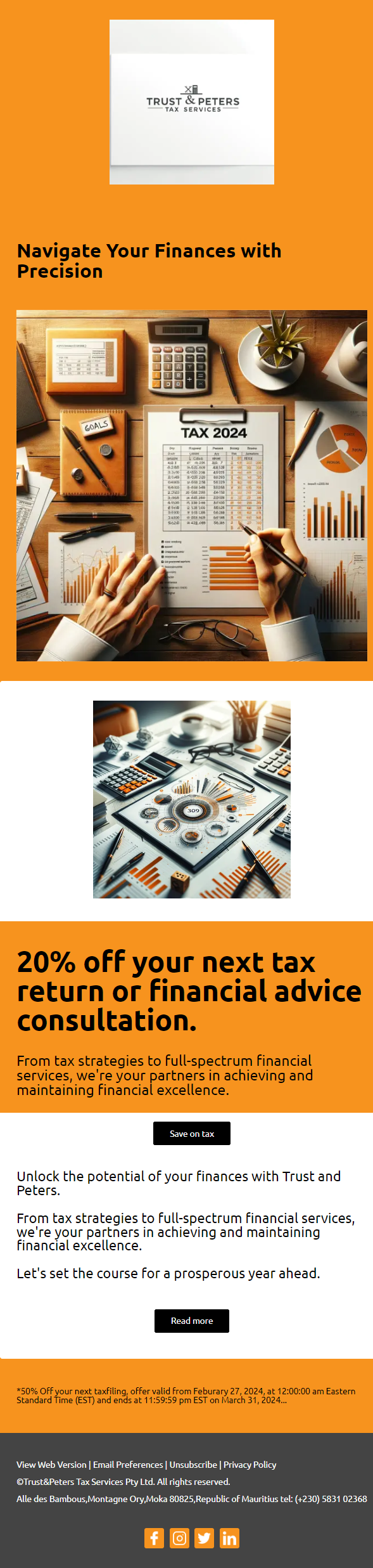
Accounting Services Promotion Email Design
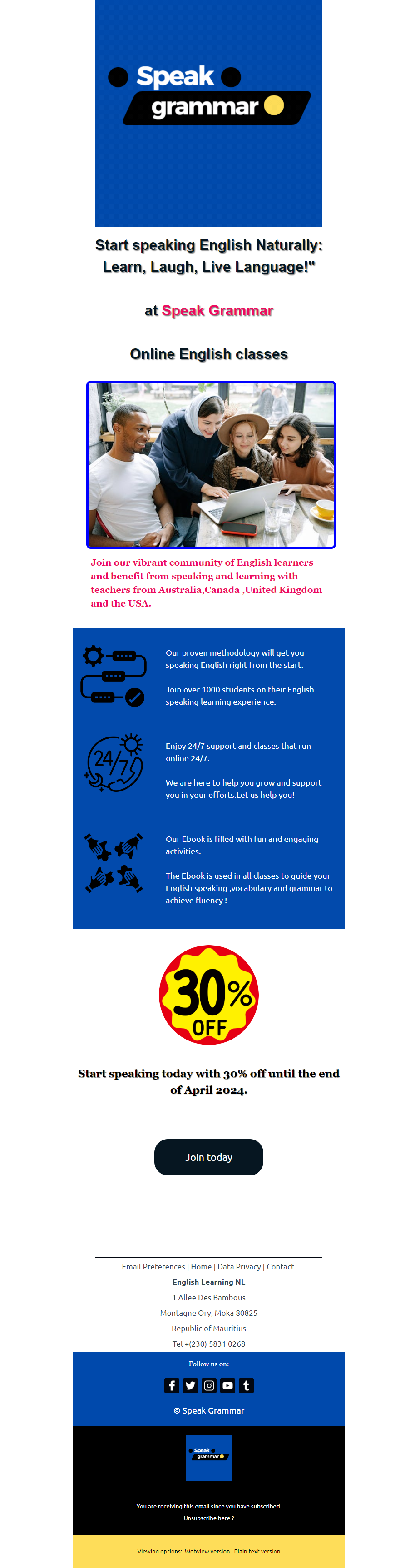
English Classes Promotion Email Design 3
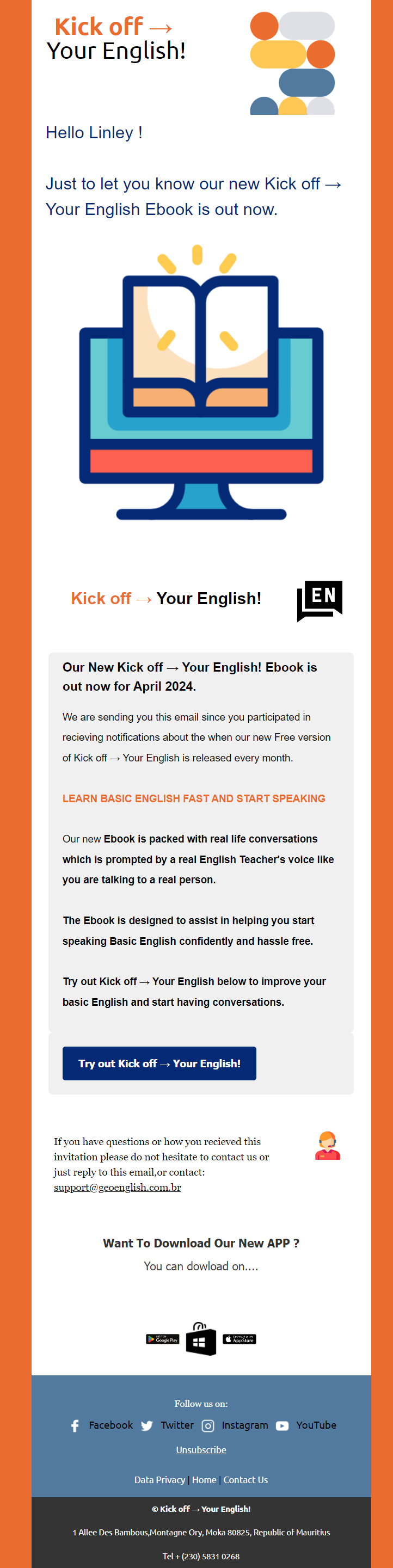
New Product Release Notification Email Design 2
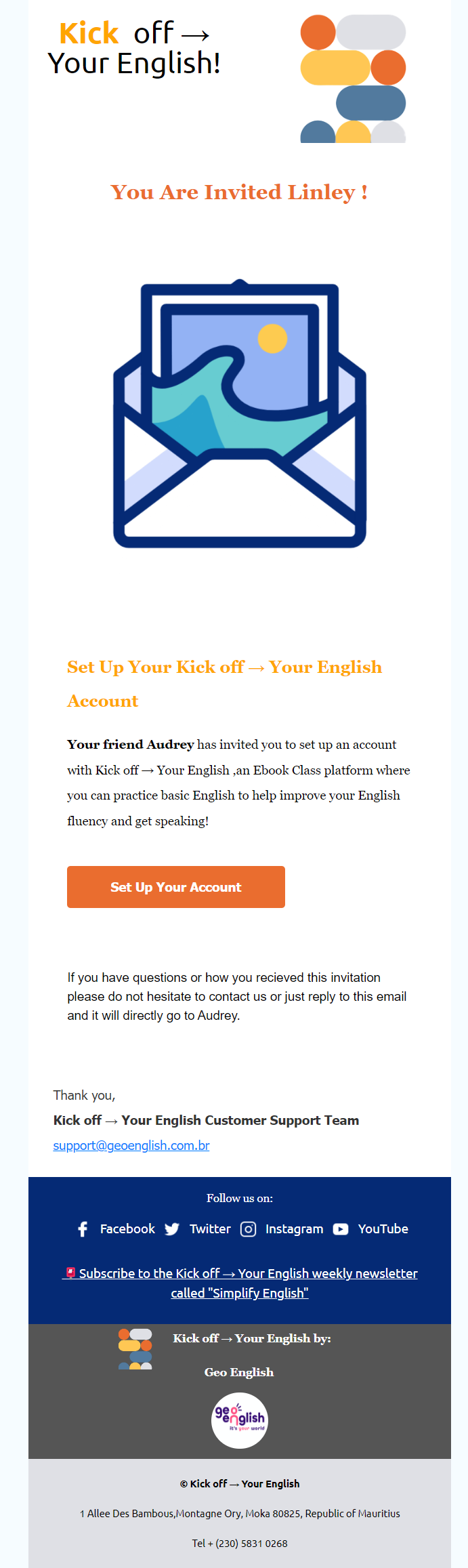
Account Set Up Invitation Email Design 2
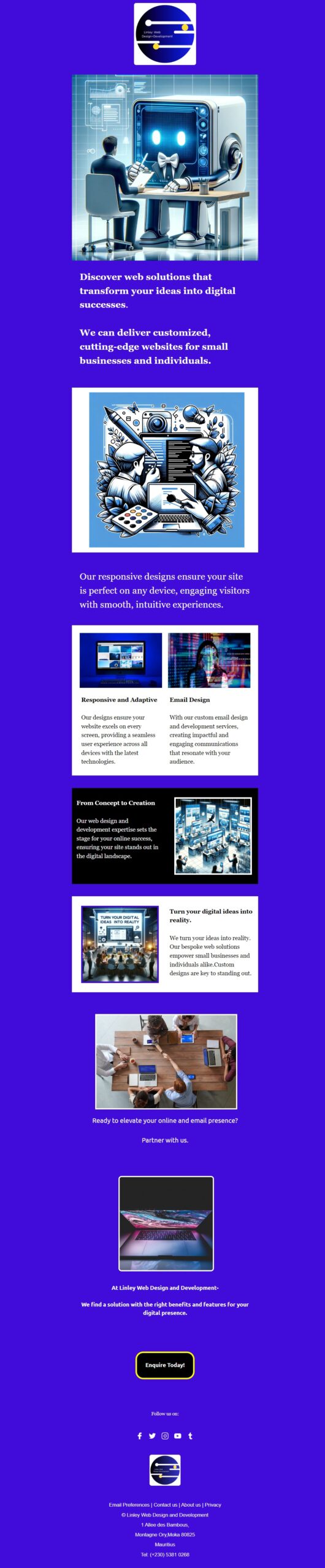
Web Design and Web Development Services Promotion Email Design
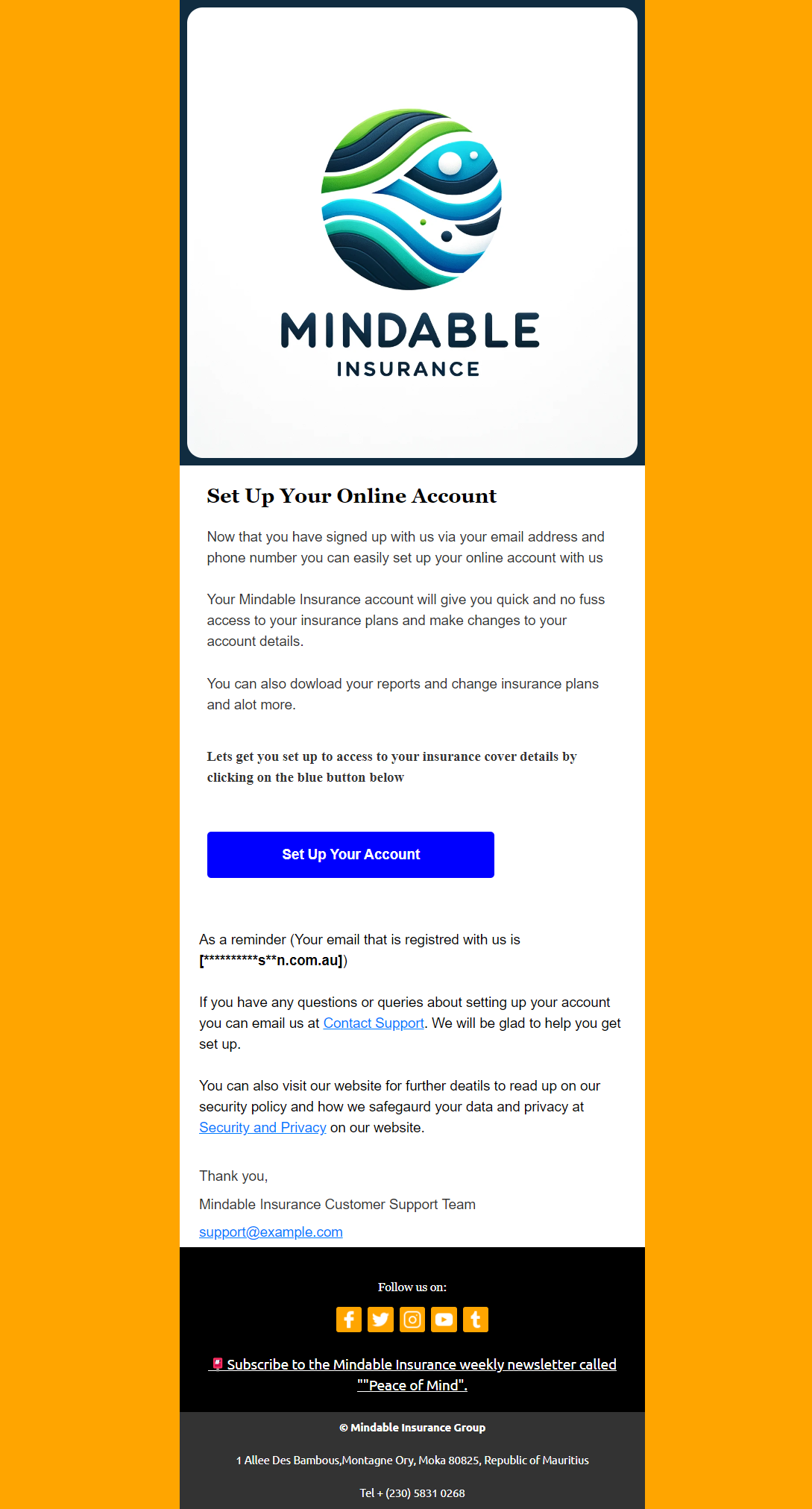
Account Set Up Notification Email Design
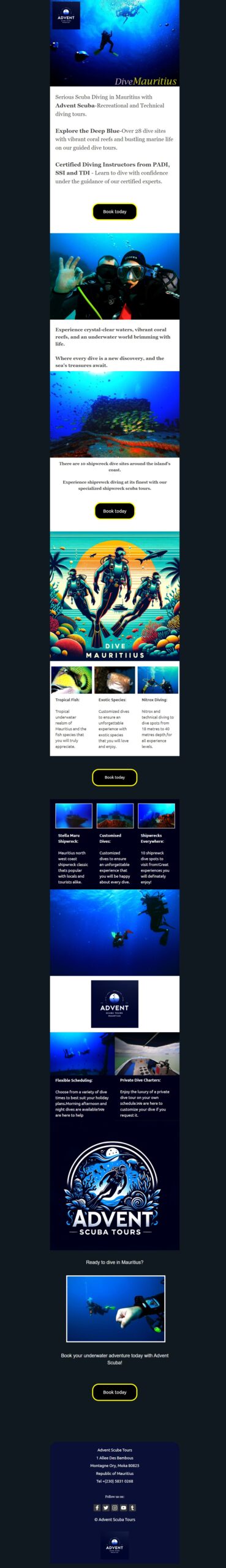
Scuba Tours Promotion 2 -Email Design
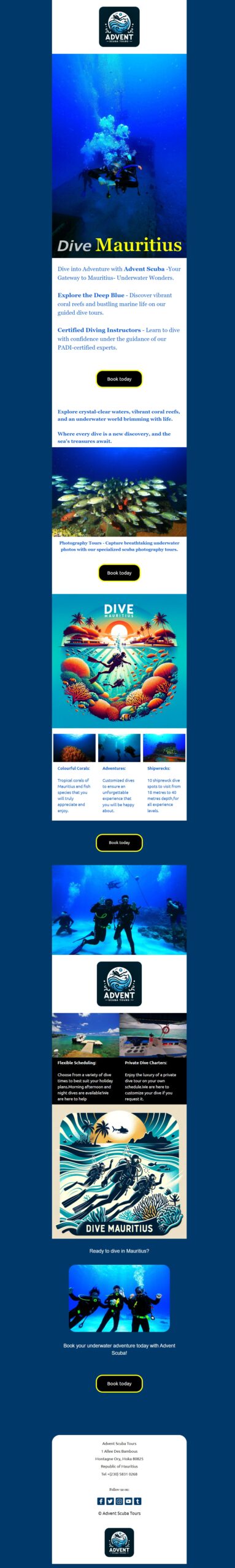
Scuba Diving Tours Promotion Email Design
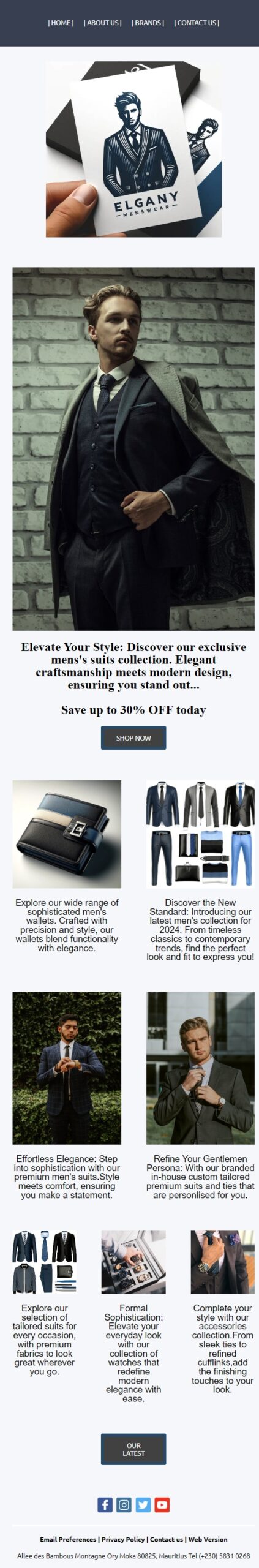
Men’s Fashion Clothing Online Store Promo Email Design 2
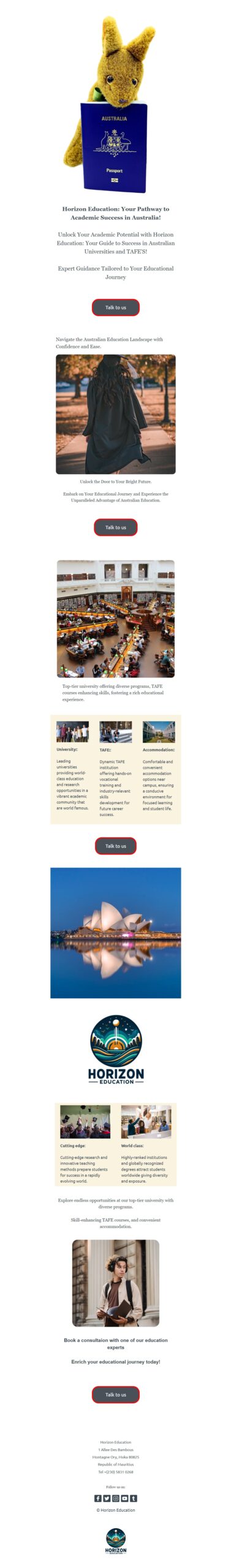
Study Abroad Education Services Promotion Email Design
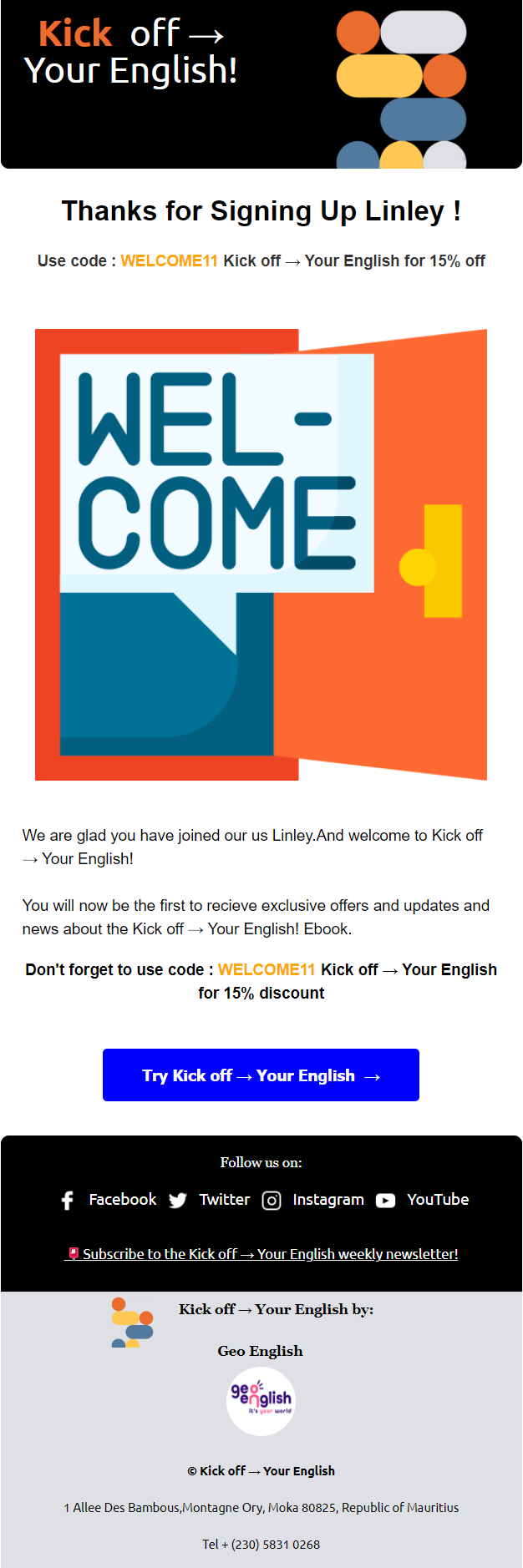
Welcome Sign Up Subscription Notification Email Design
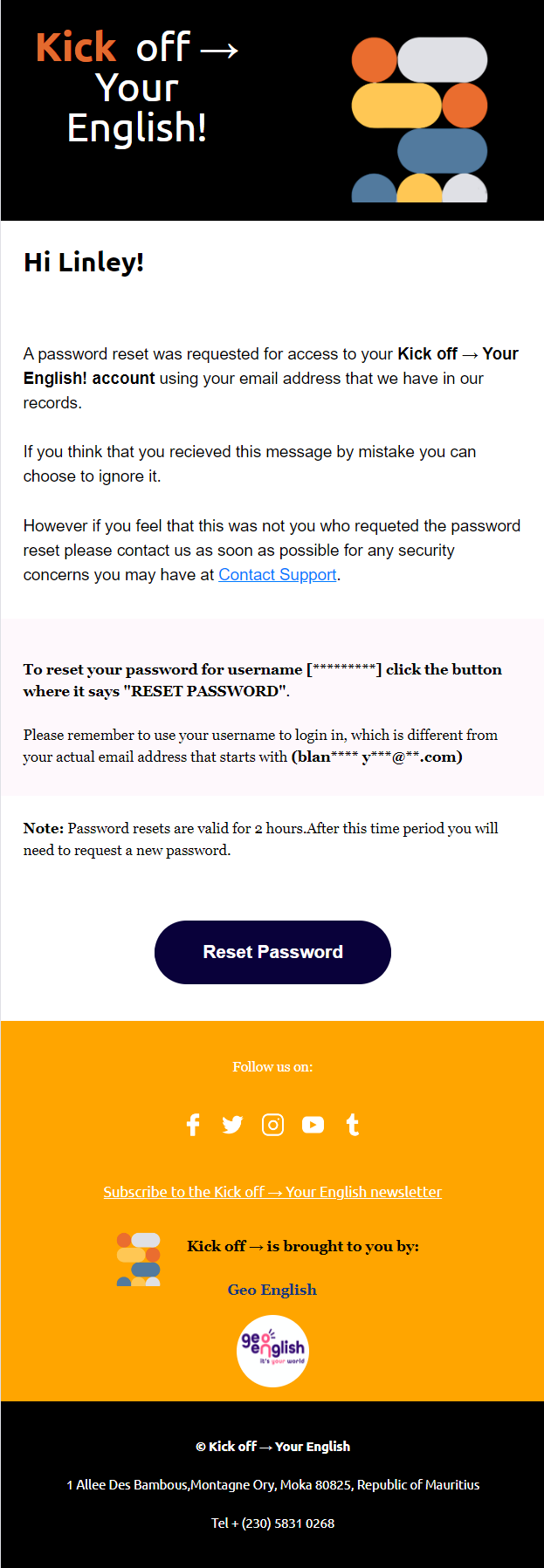
Password Reset Notification Email Design
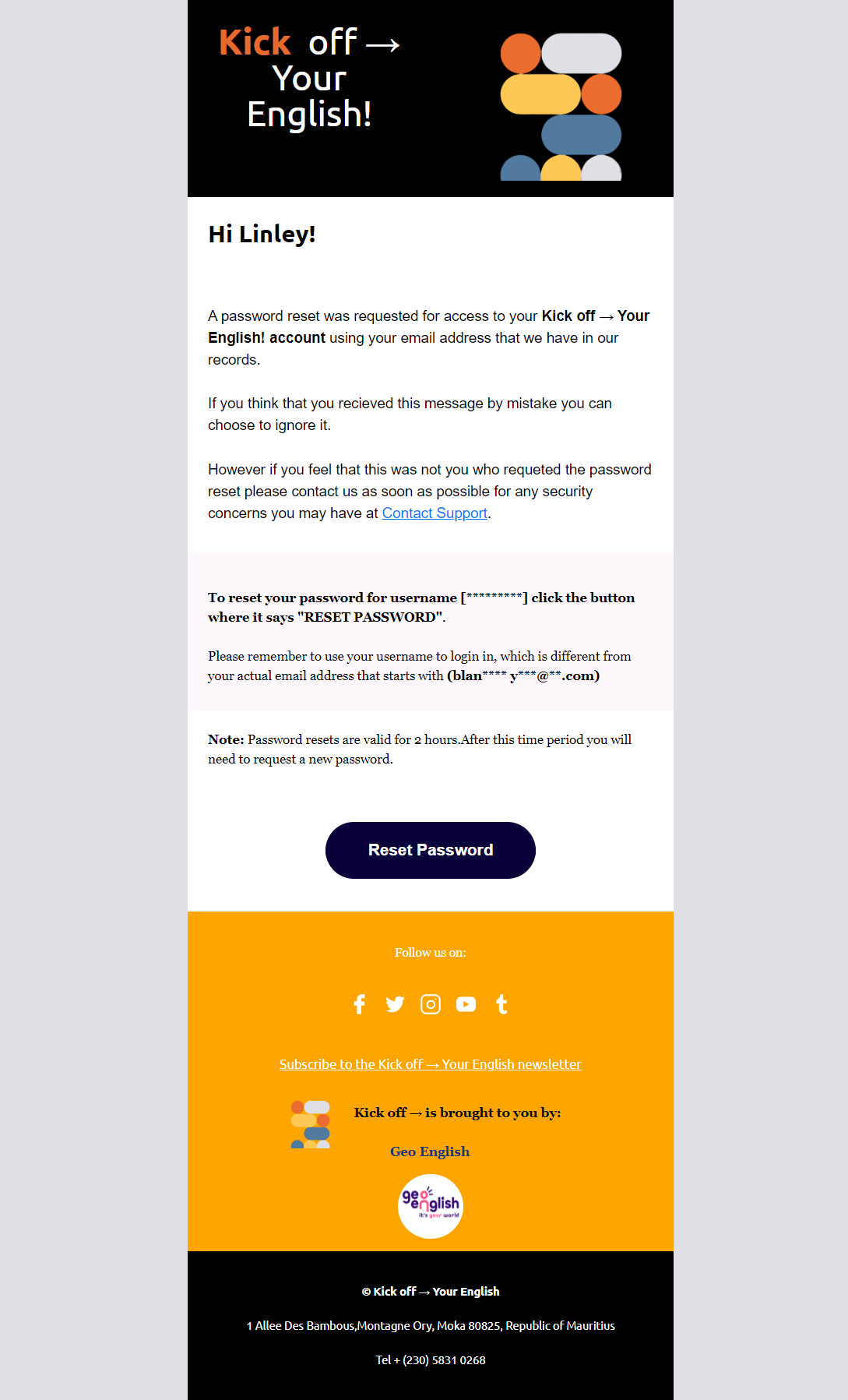
Password Reset Notification Email Design
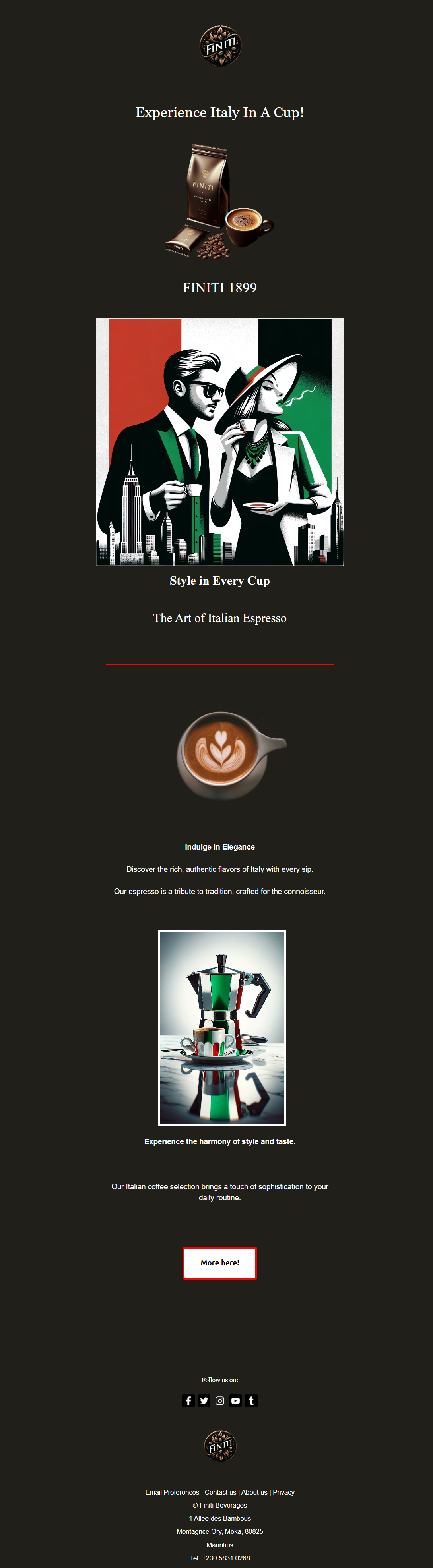
Espresso Coffee Promotion 2- Email Design
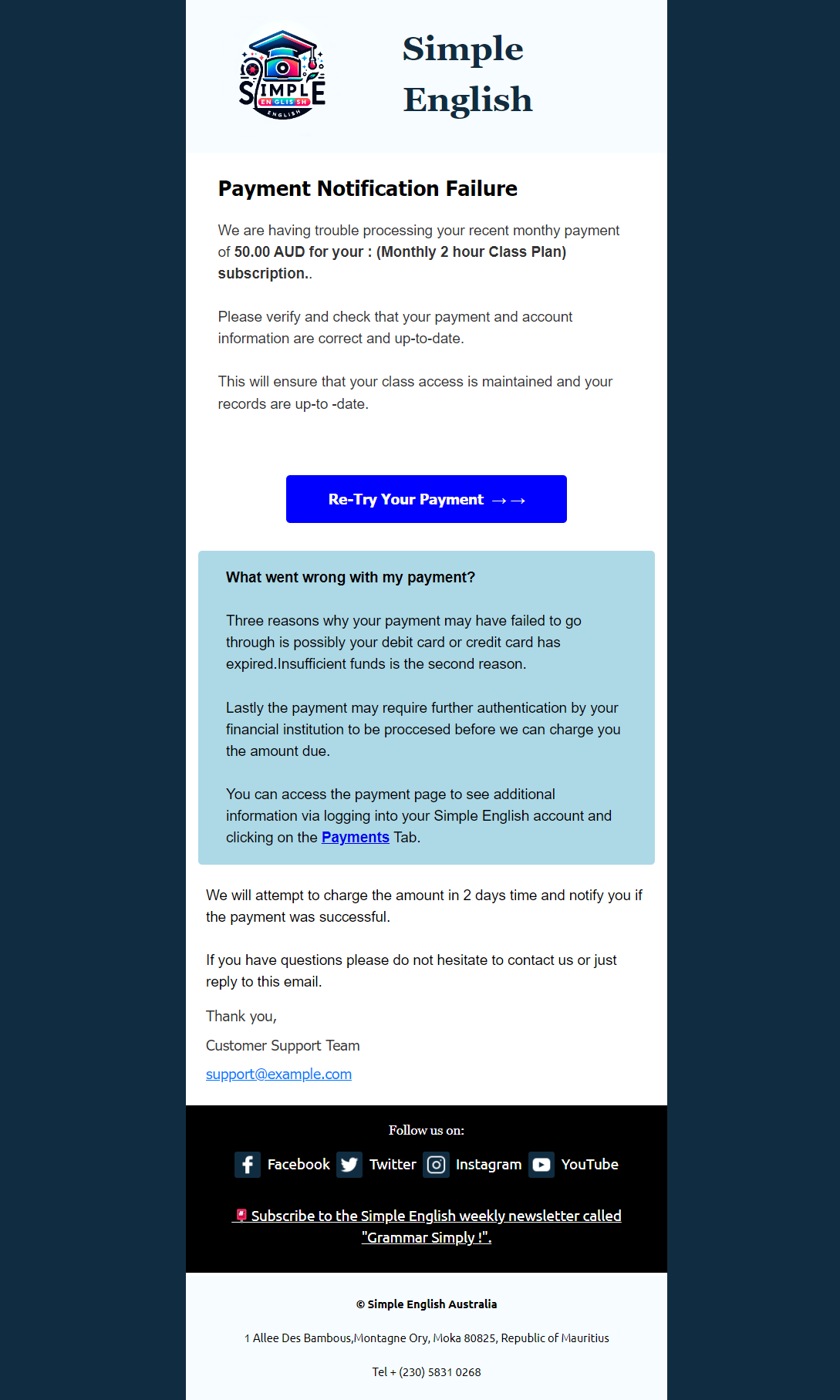
Payment Notification Failure Email Design 2
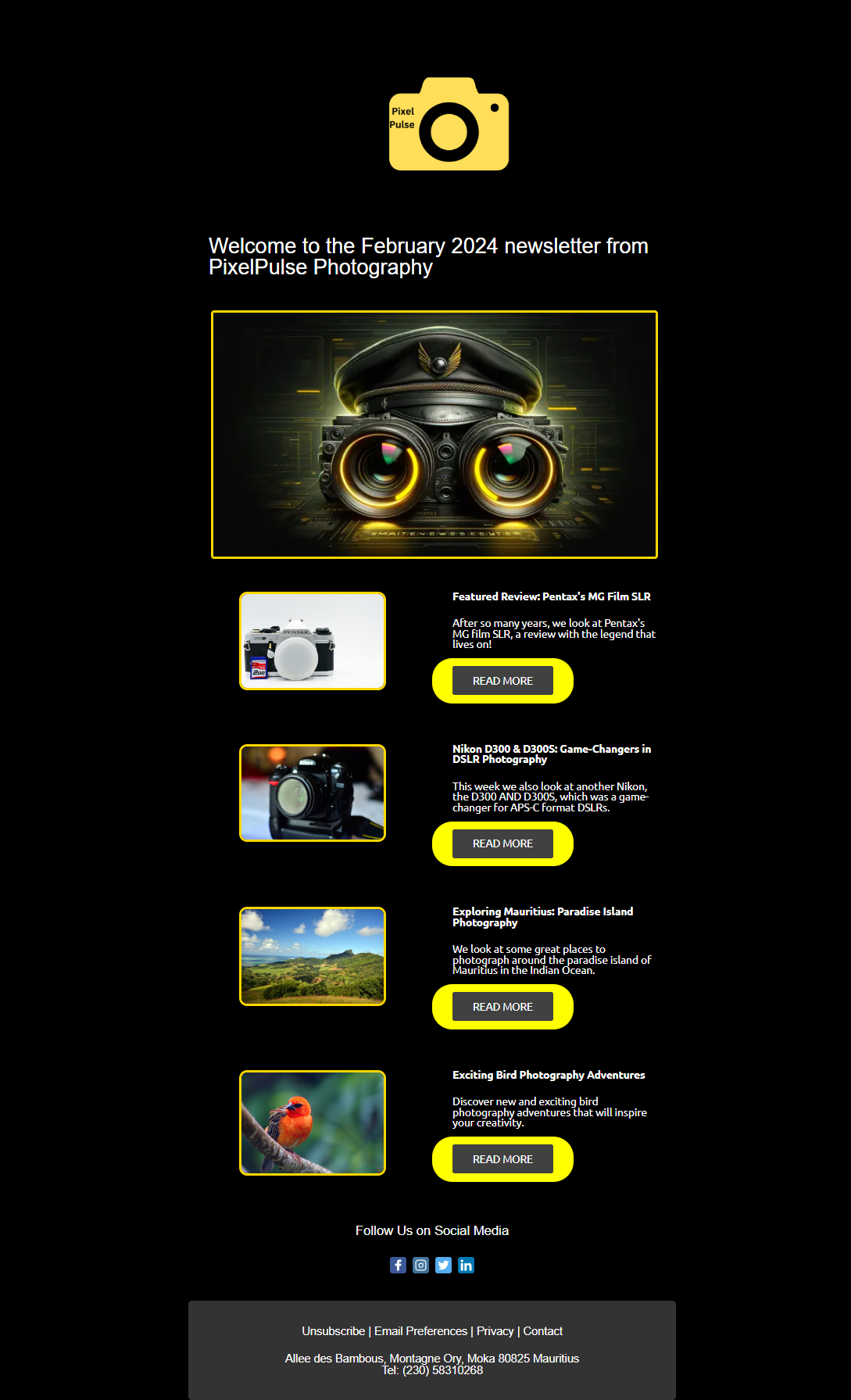
Online Photography Blog/Magazine Newsletter Email Design

English Learning Interactive Ebook Promo Email Design 2
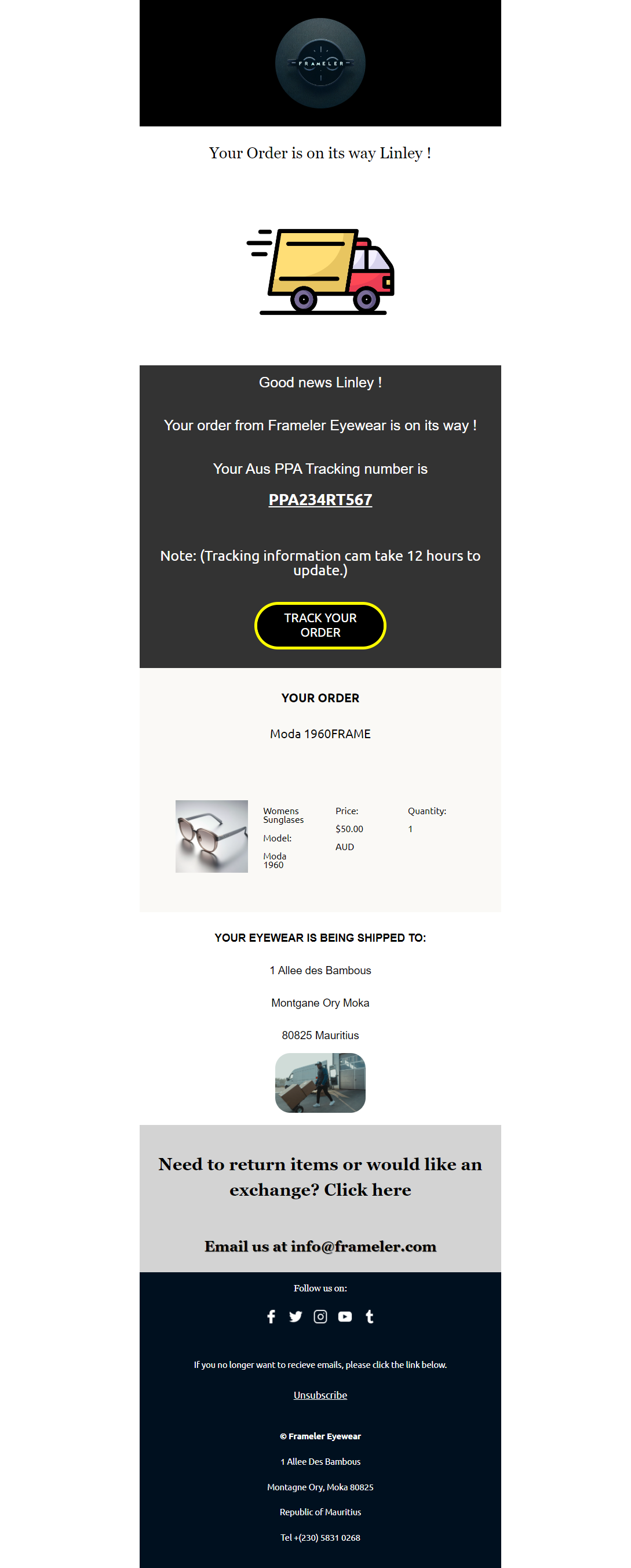
Order On Its Way Notification- Email Design
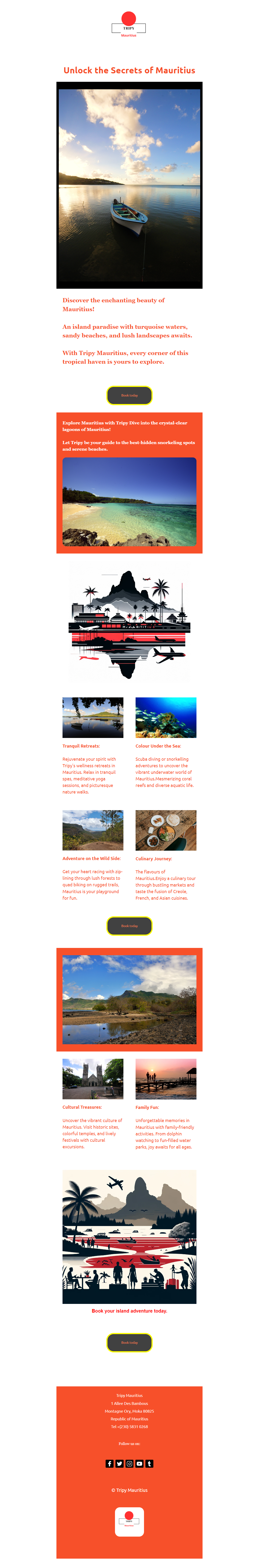
Holiday Destination Promotion Email Design 2
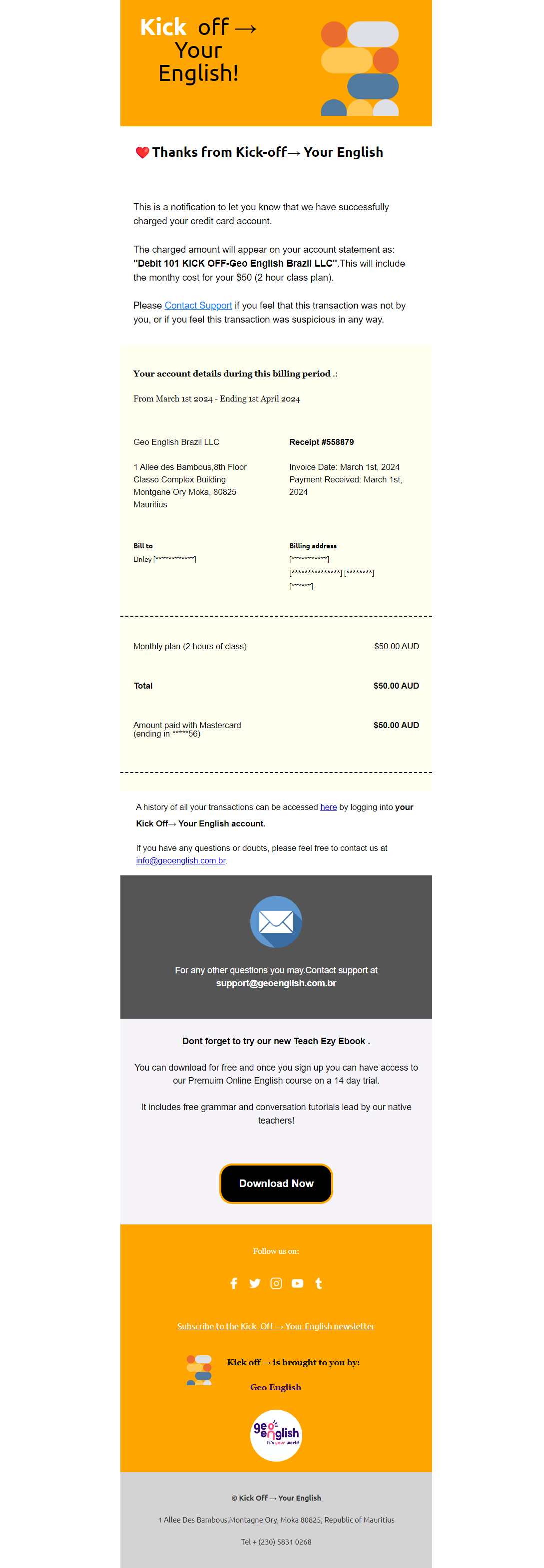
Payment Notification Email Design
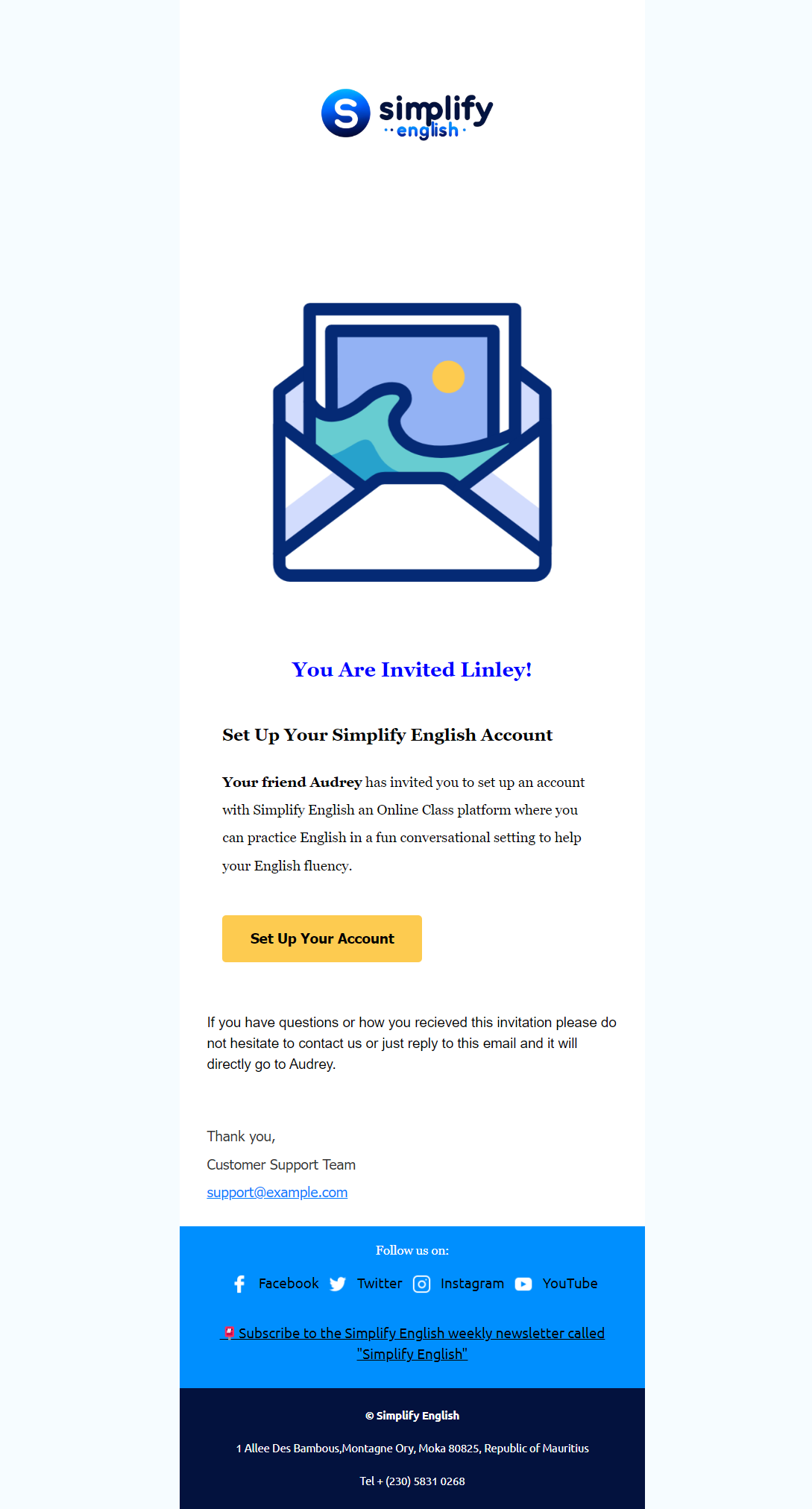
Invitation Notification Email Design 2
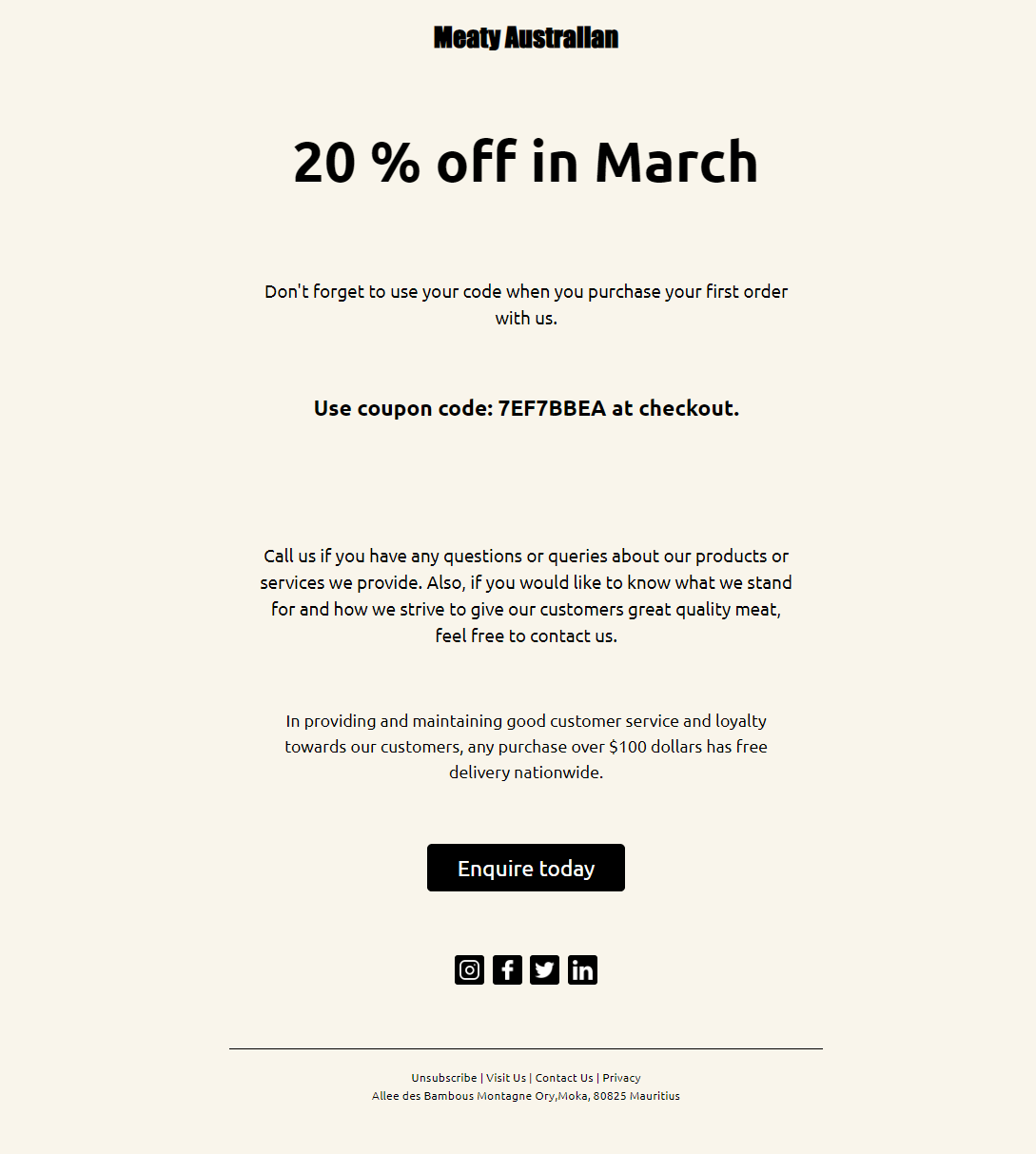
Butcher Shop Promotion Email Design
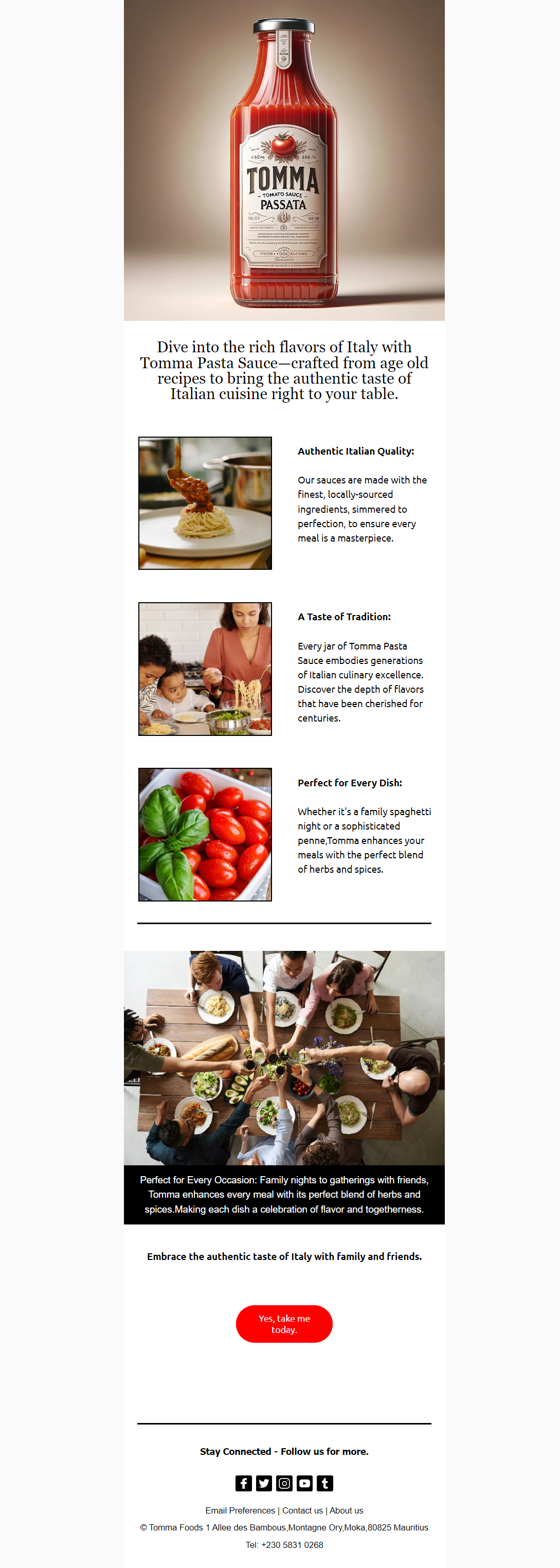
Pasta Sauce Promotion Email Design

Grill House Restaurant Promotion Email Design
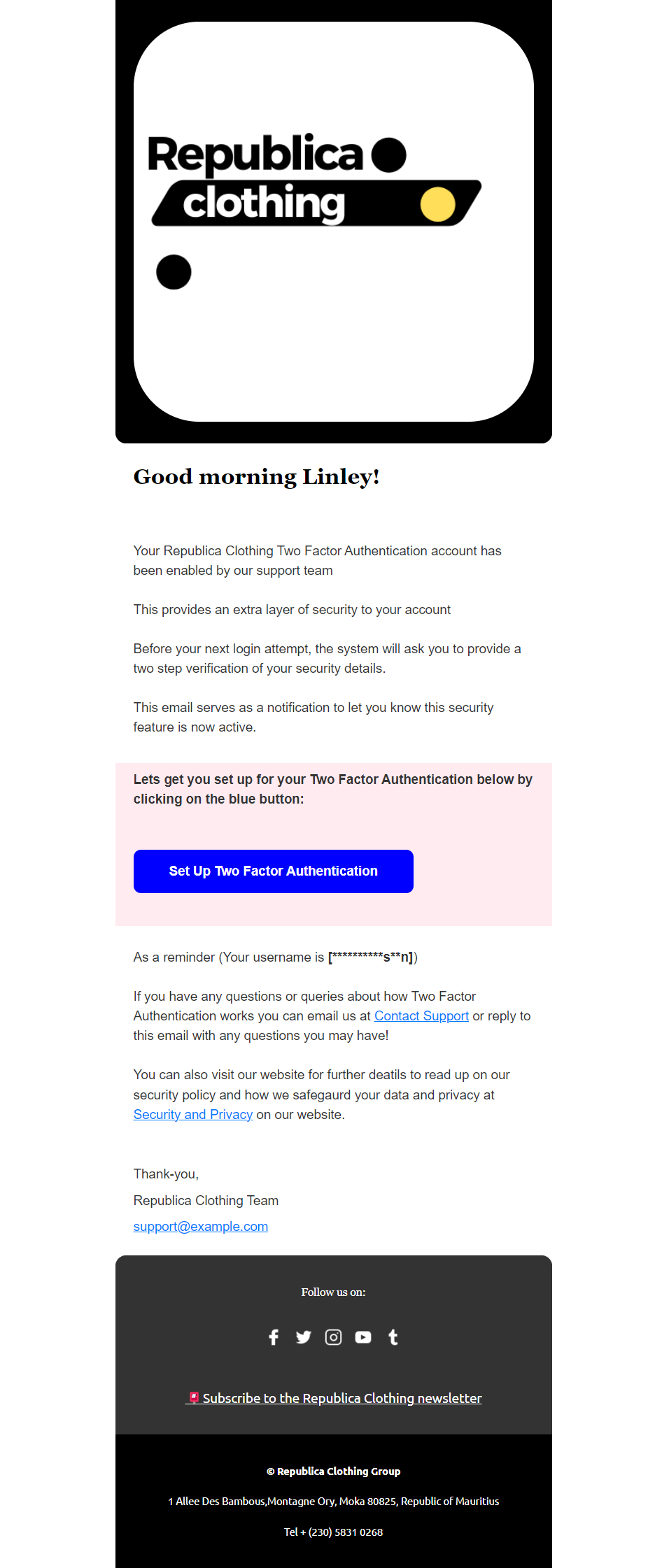
Two-Factor Authentication Notification Email Design 2