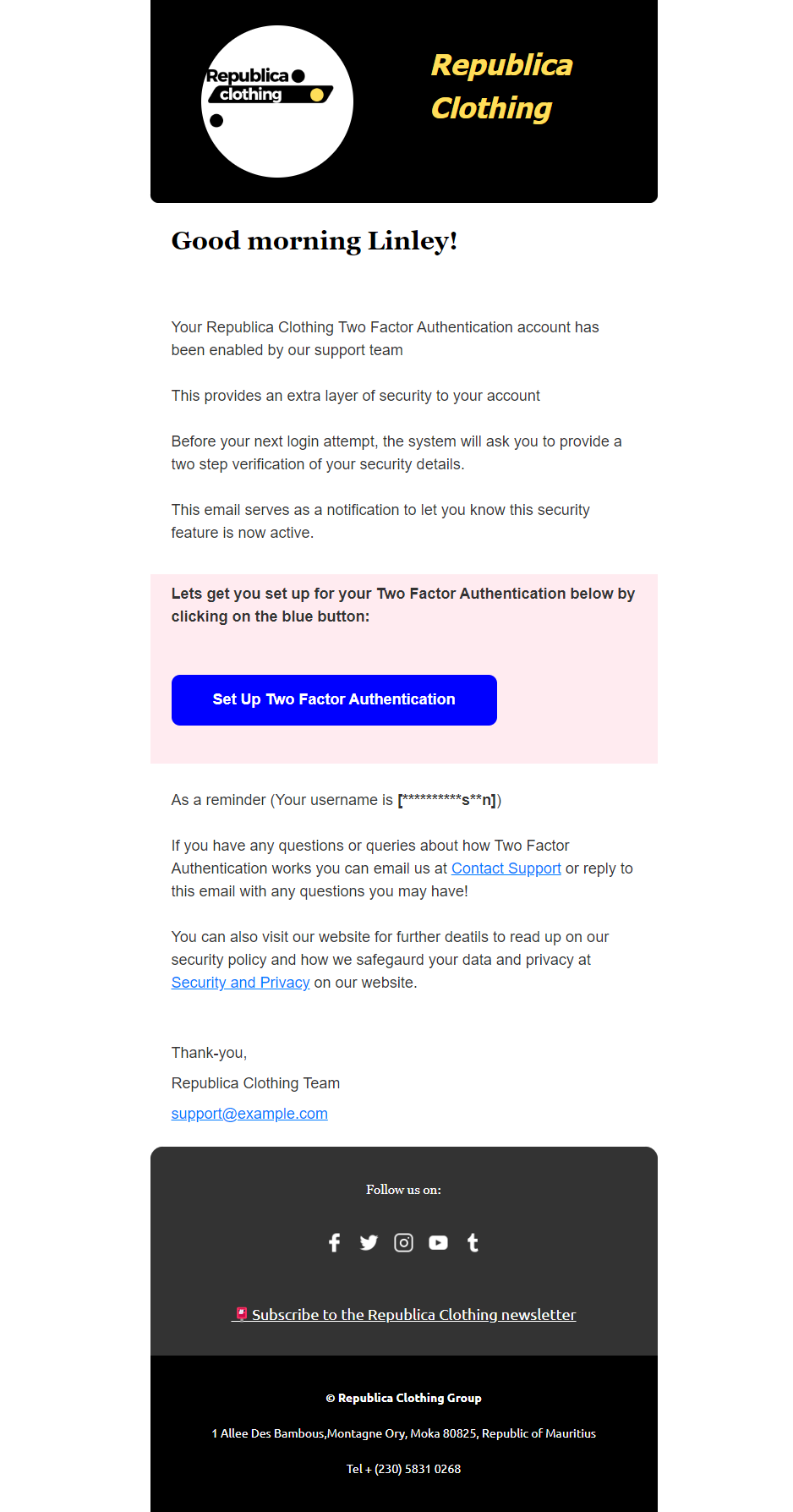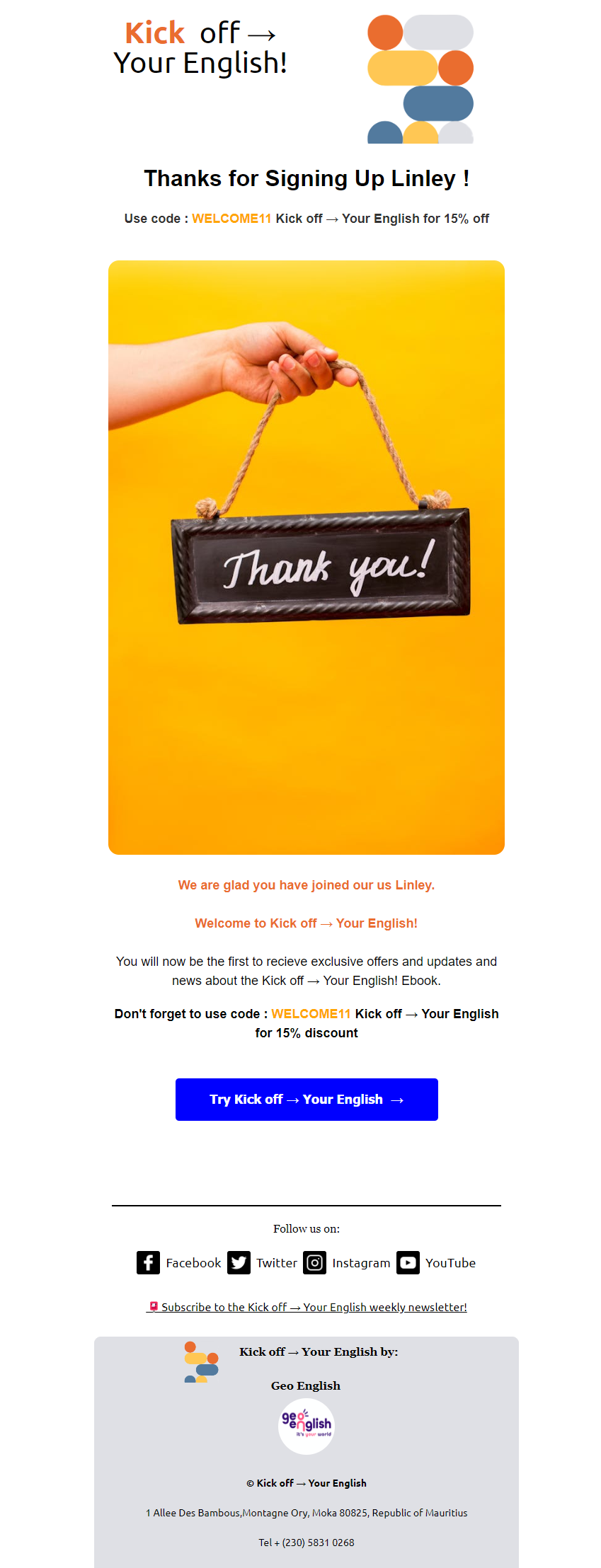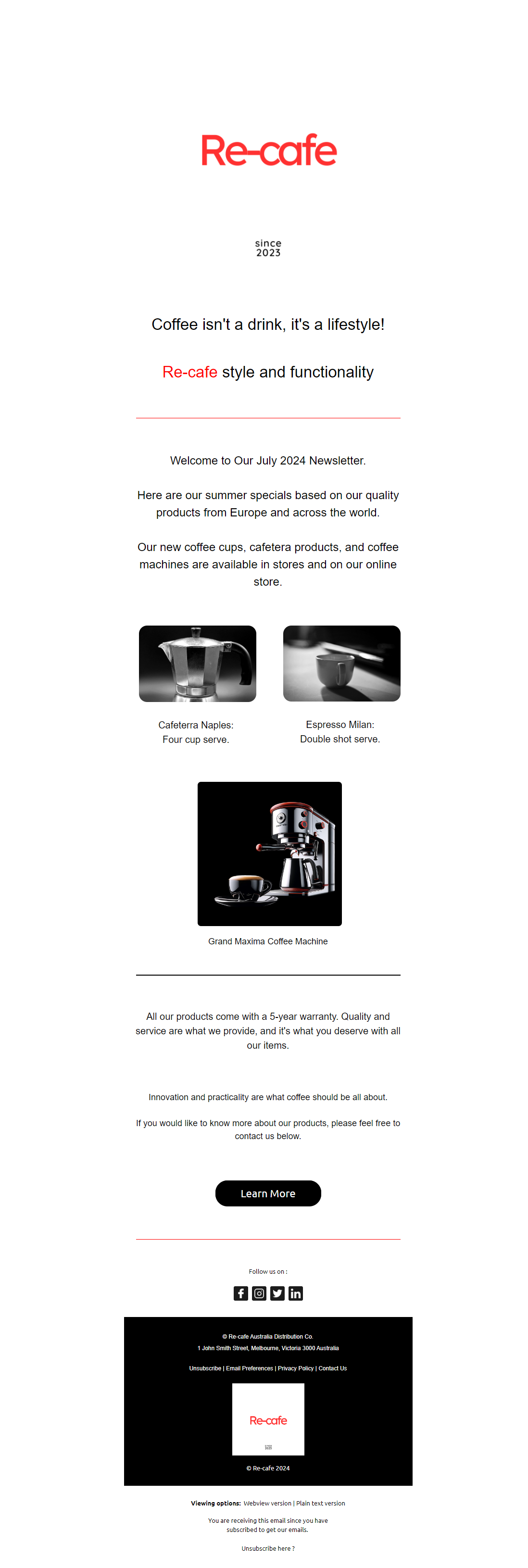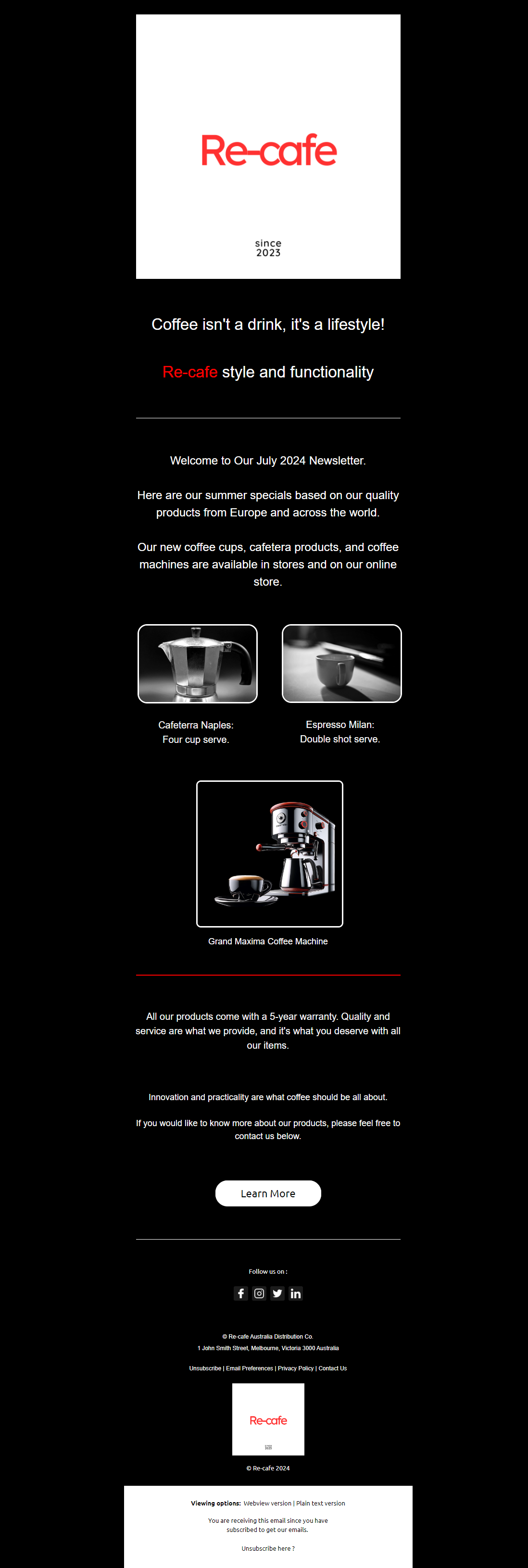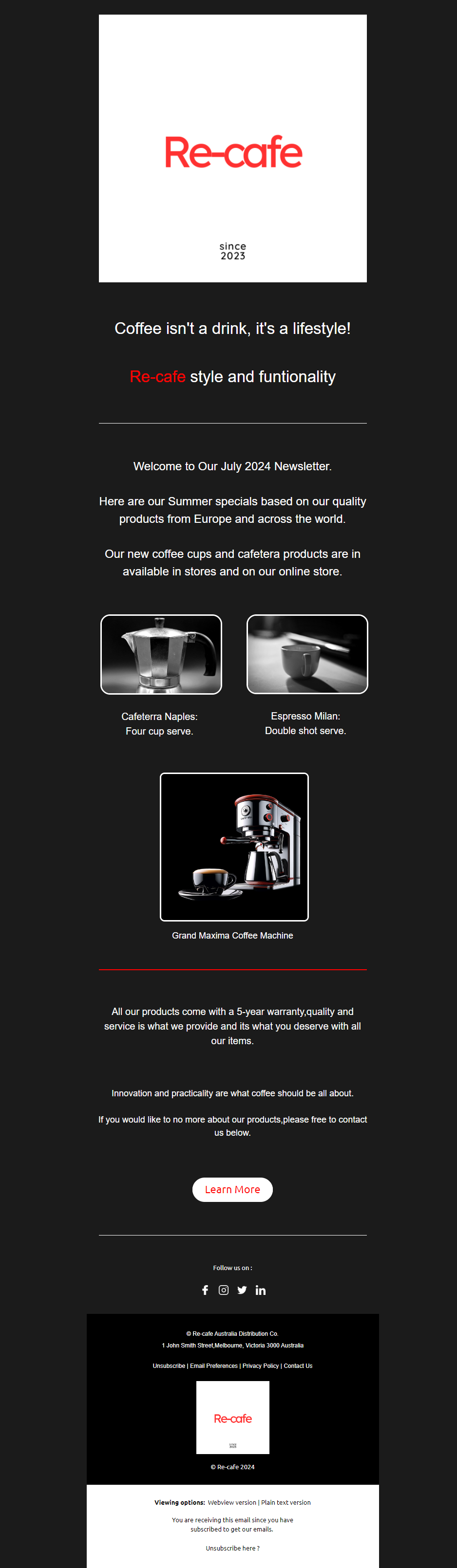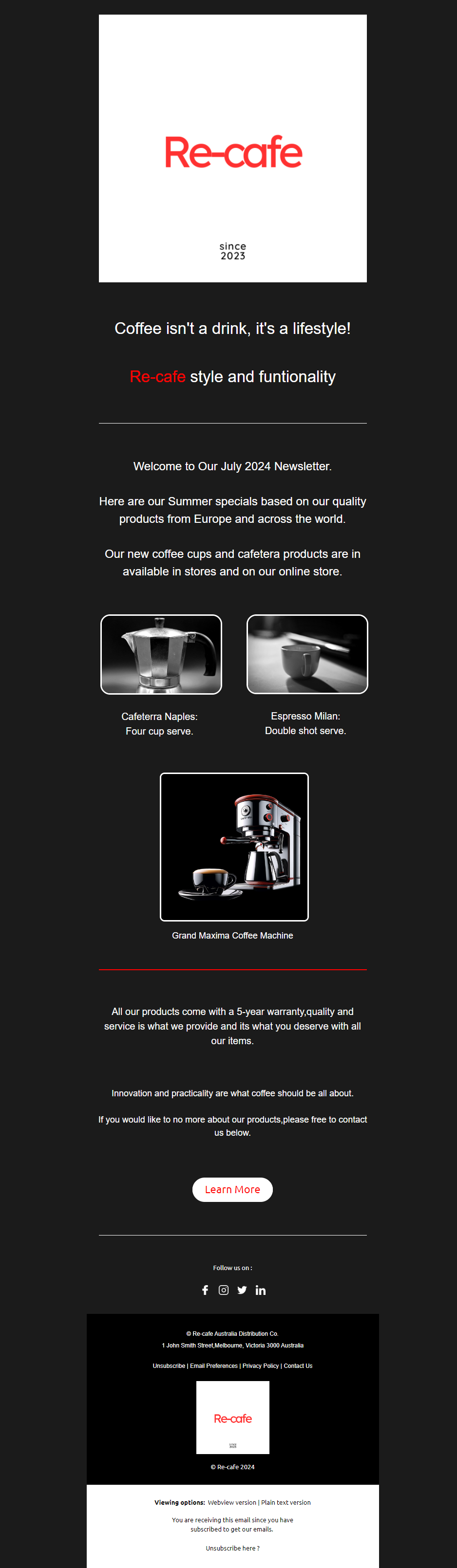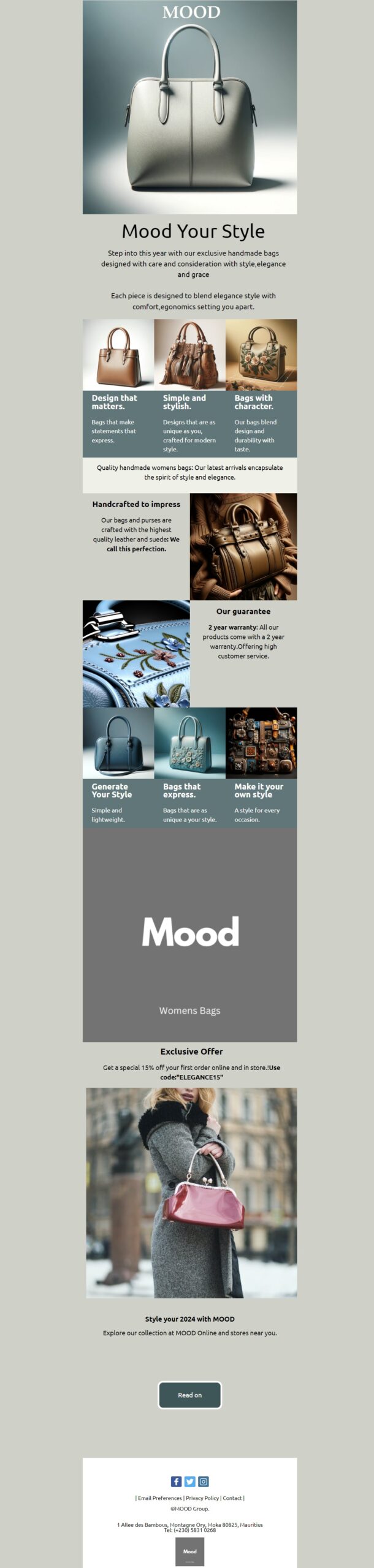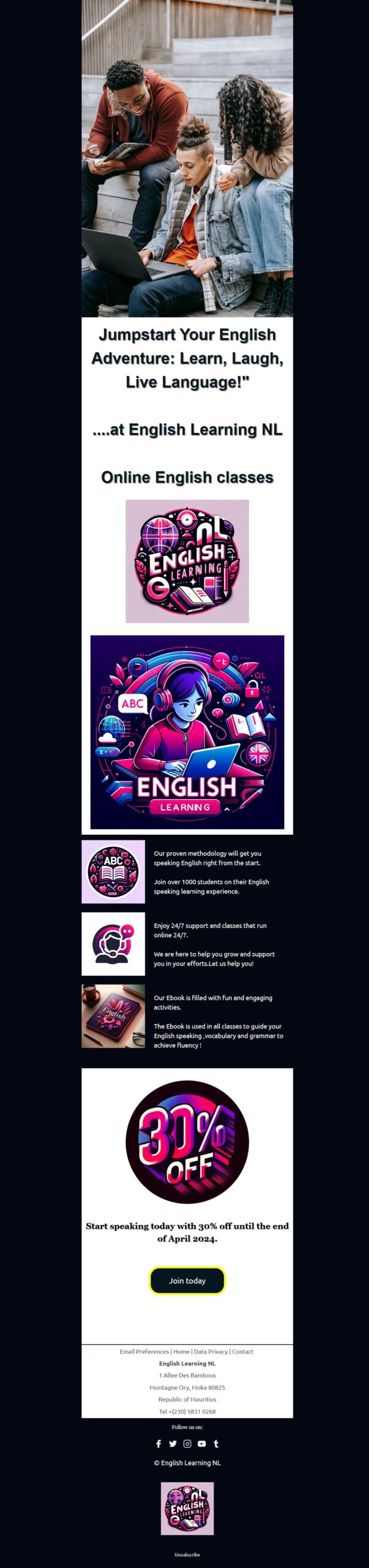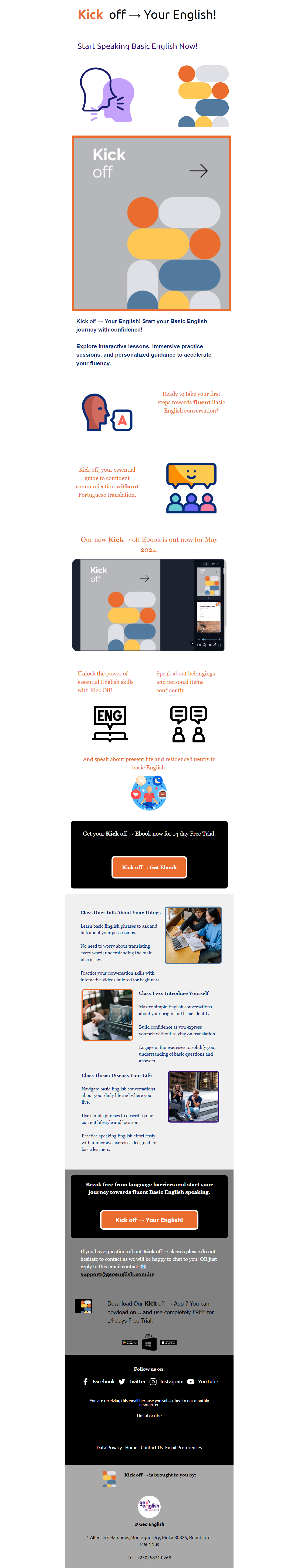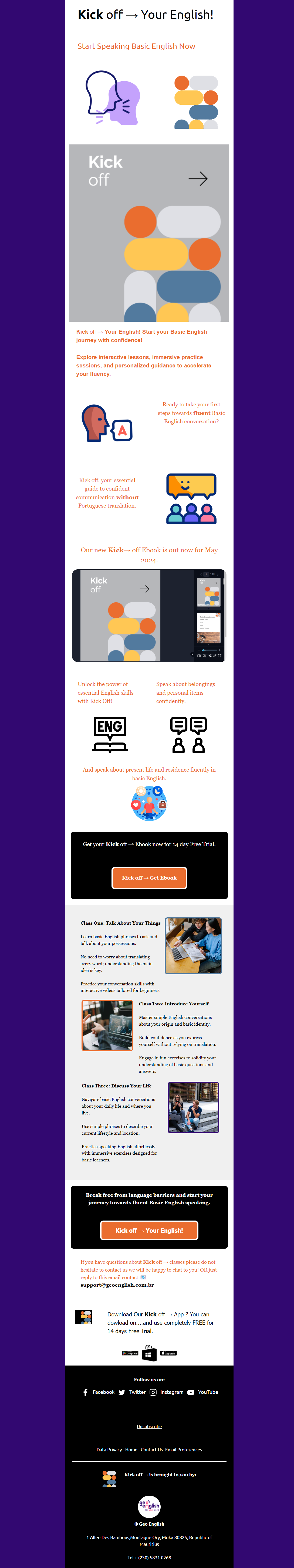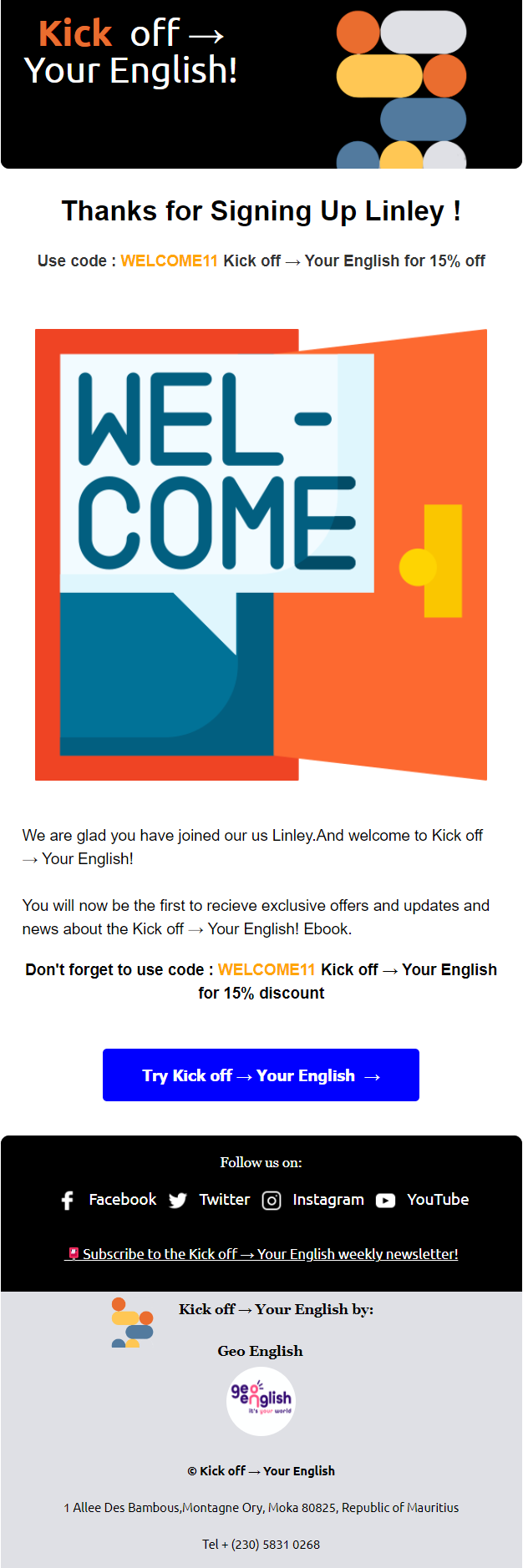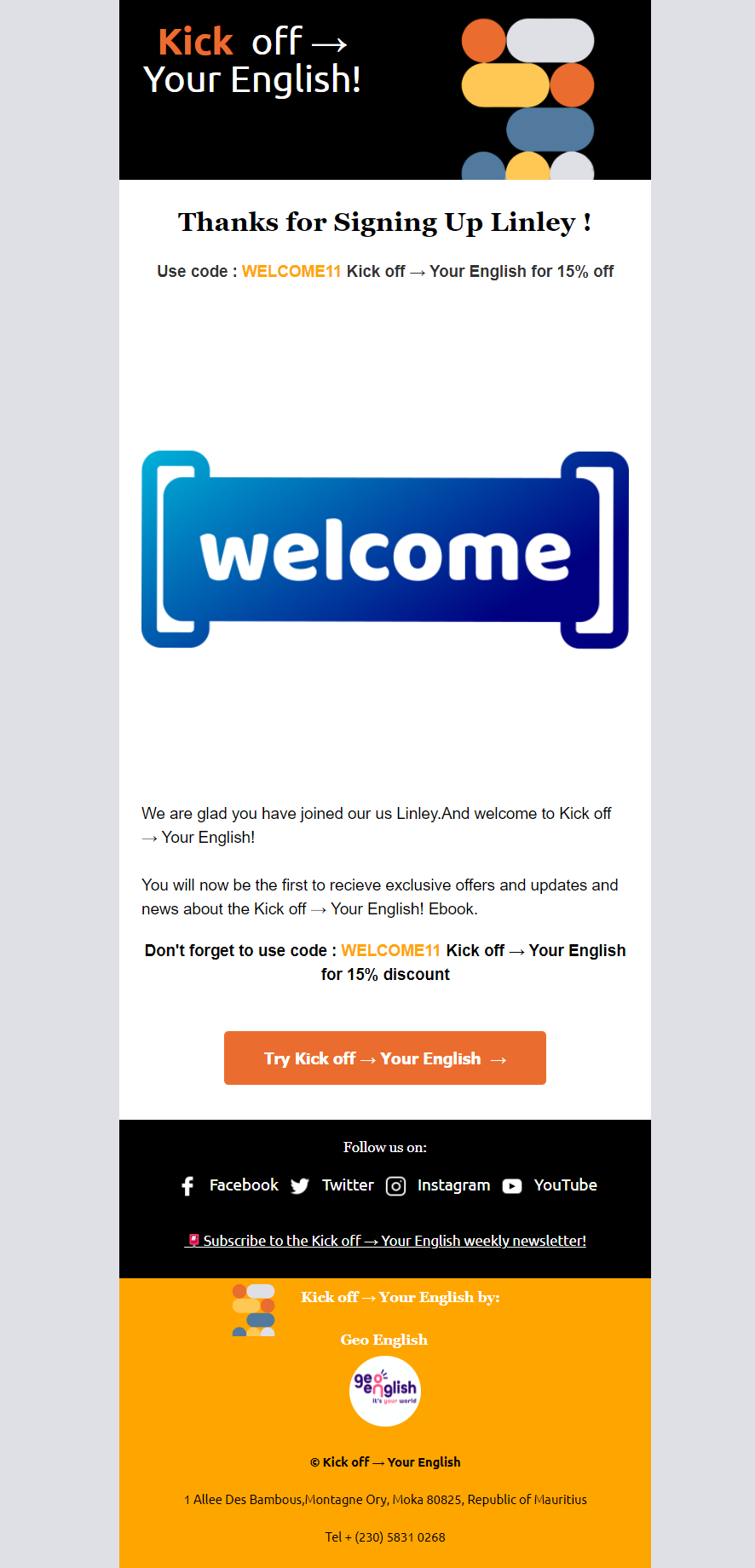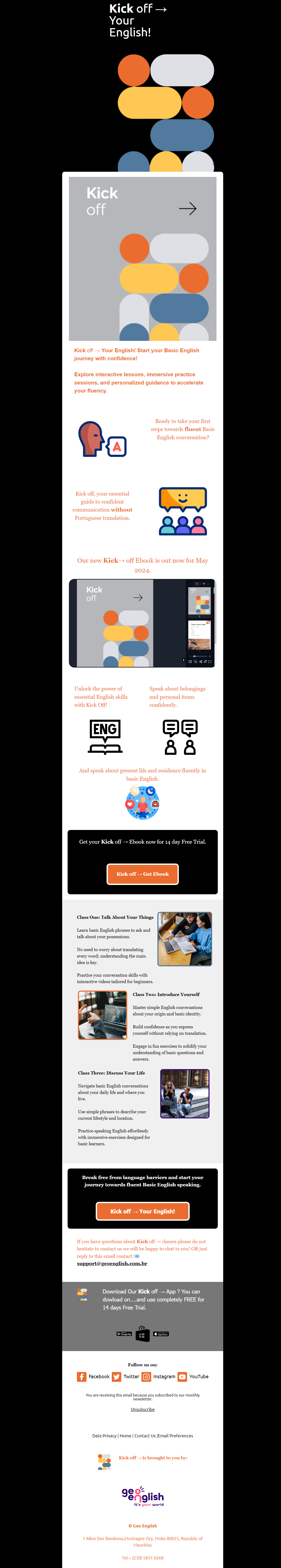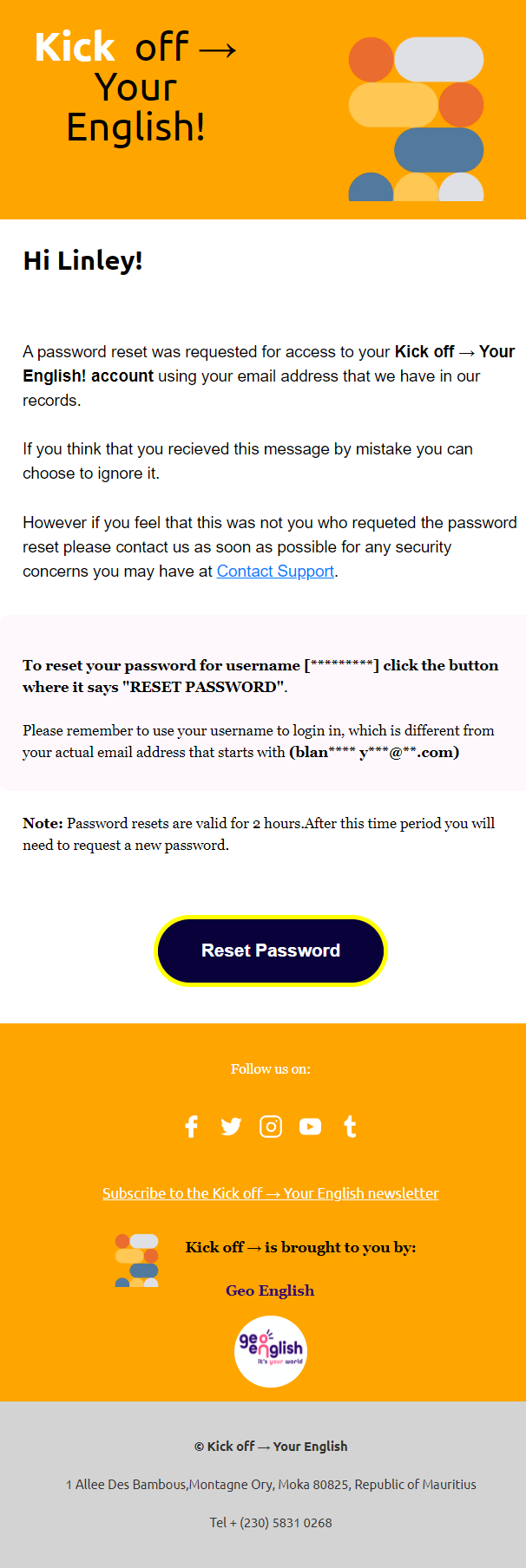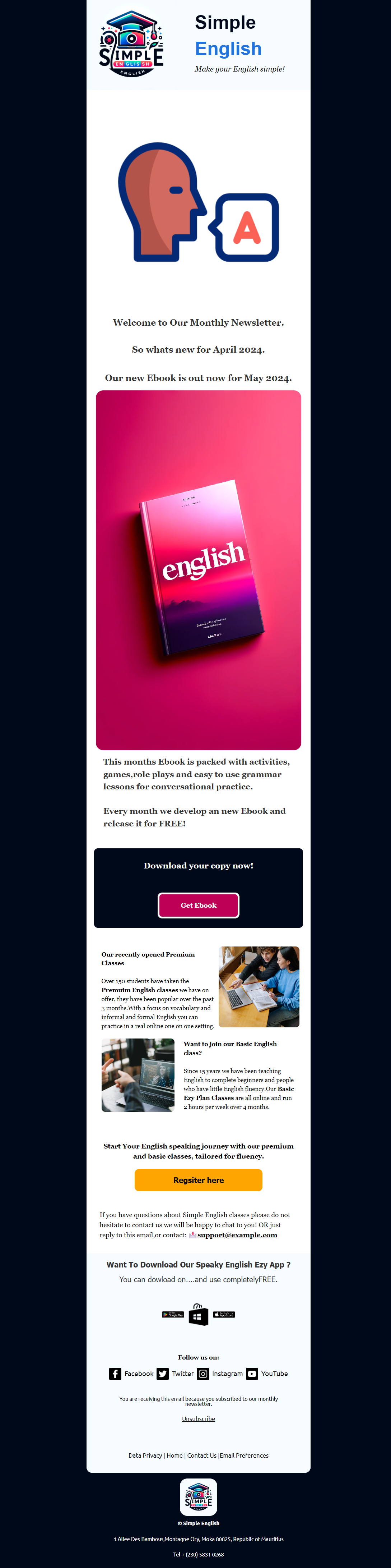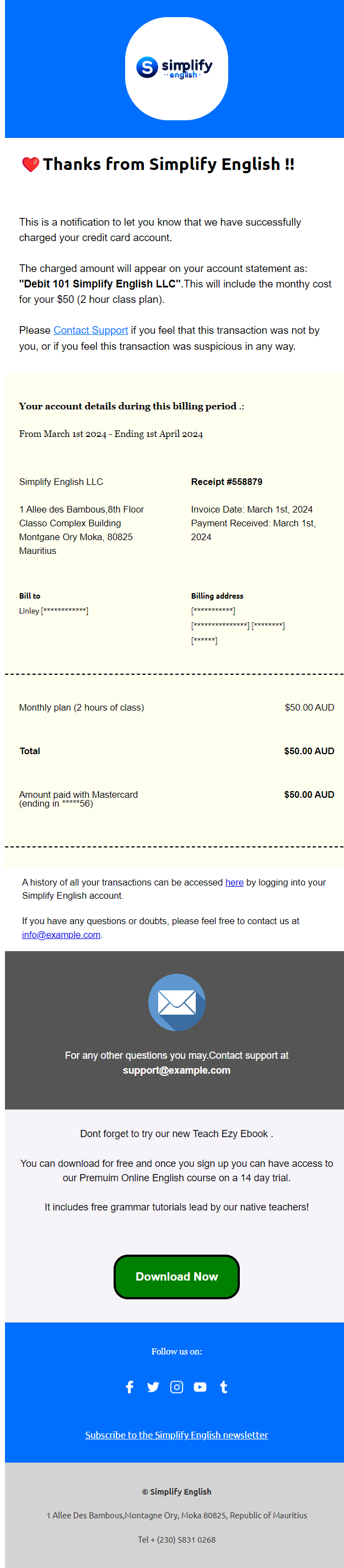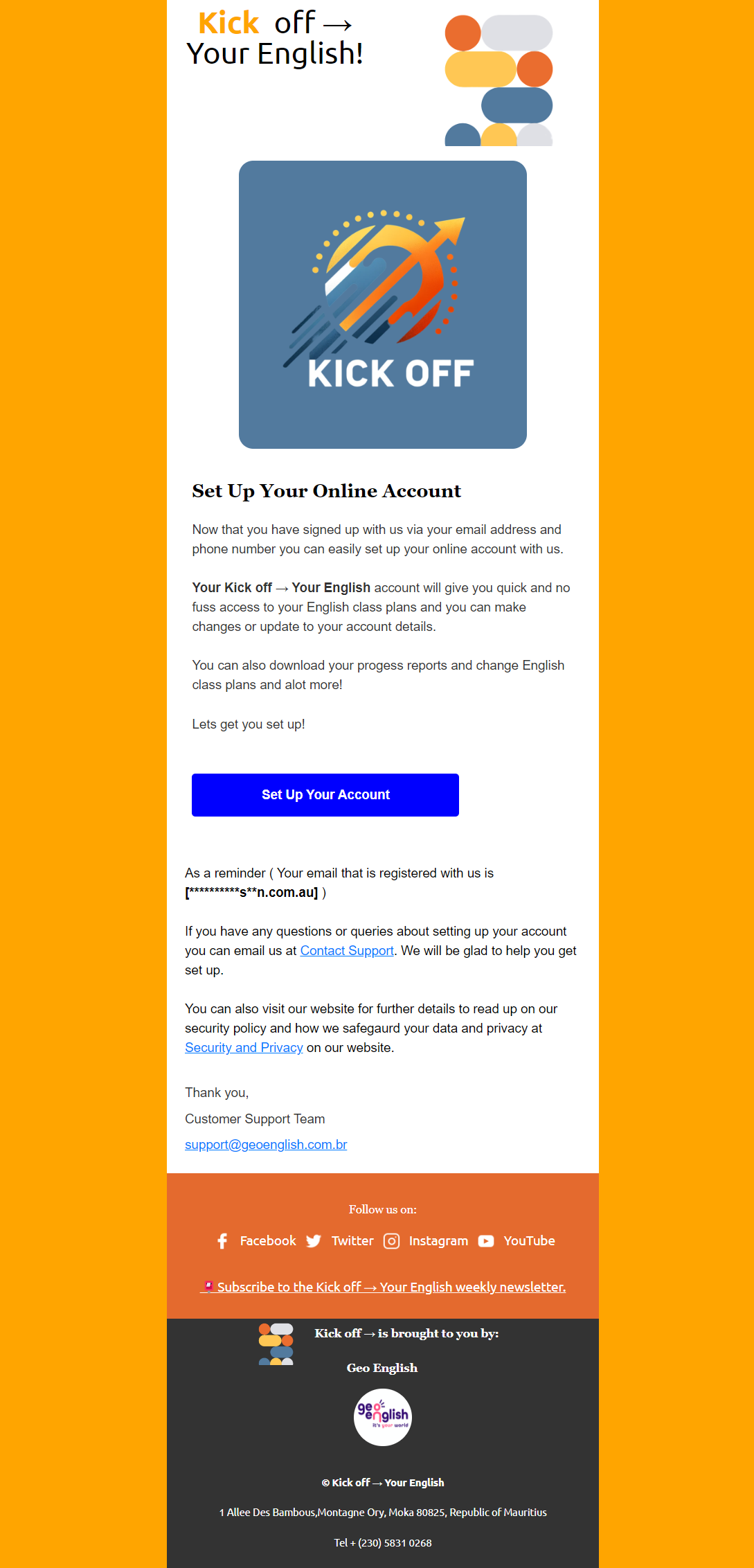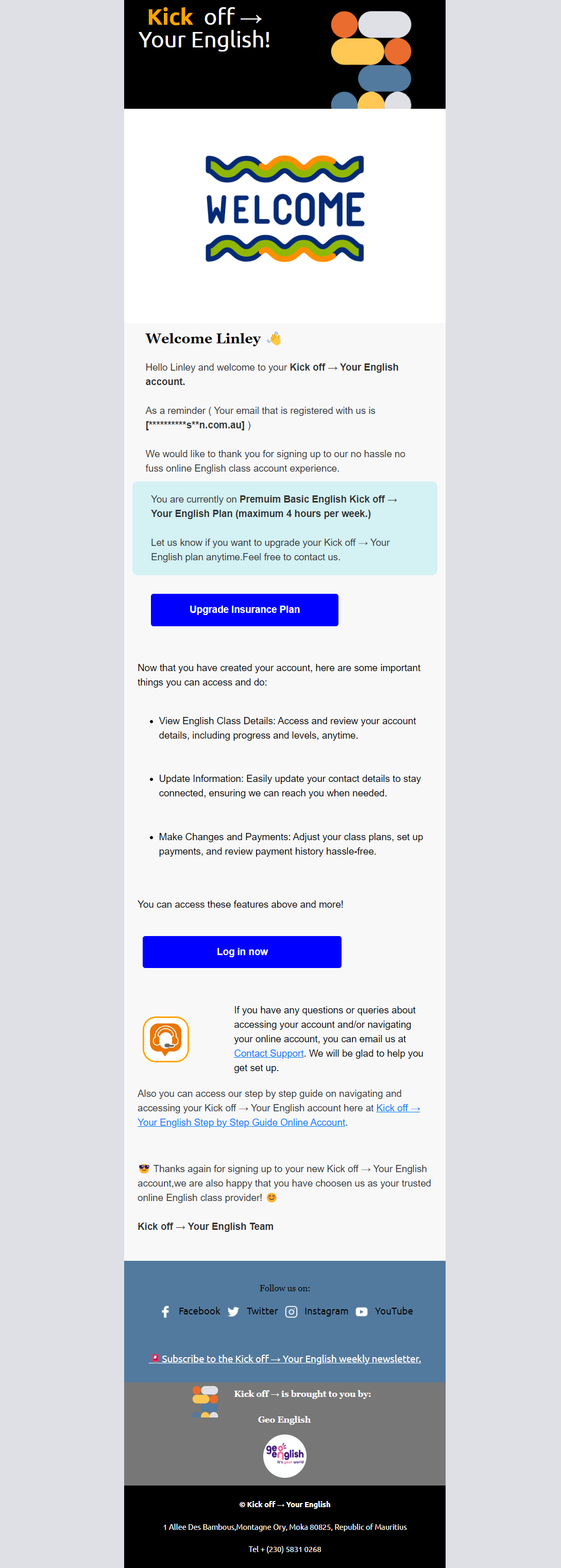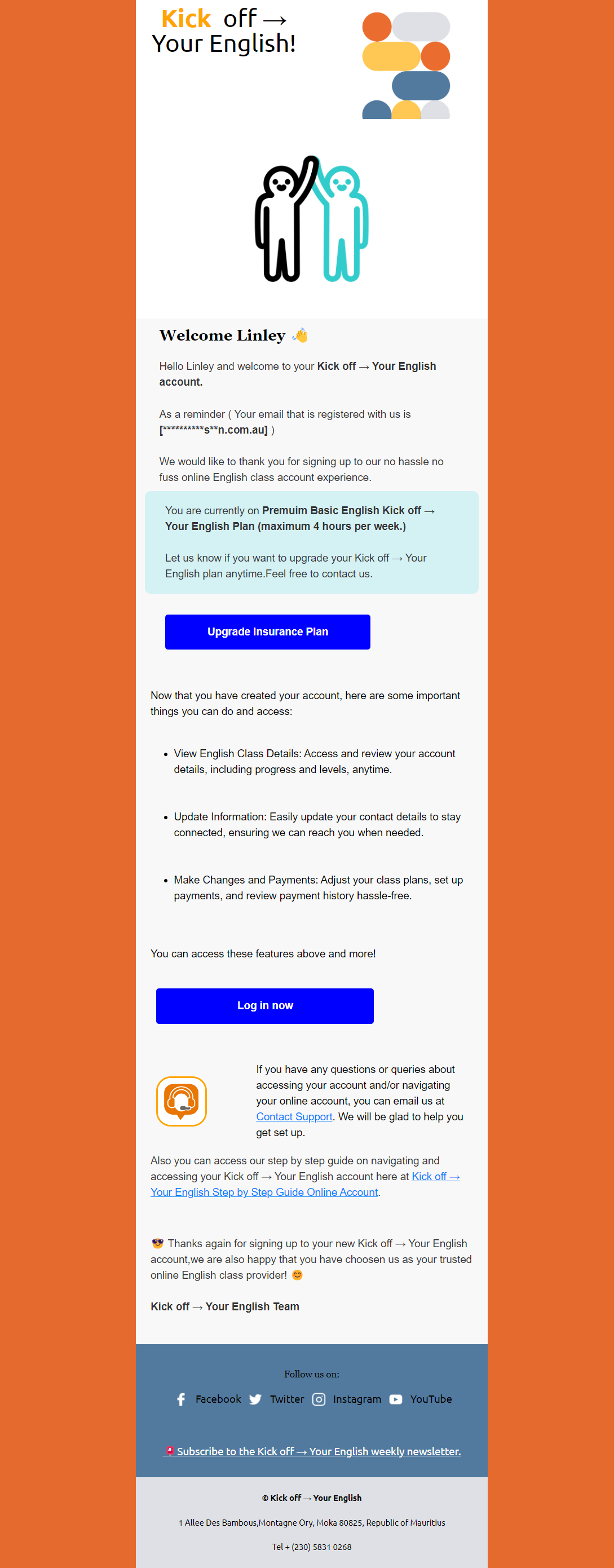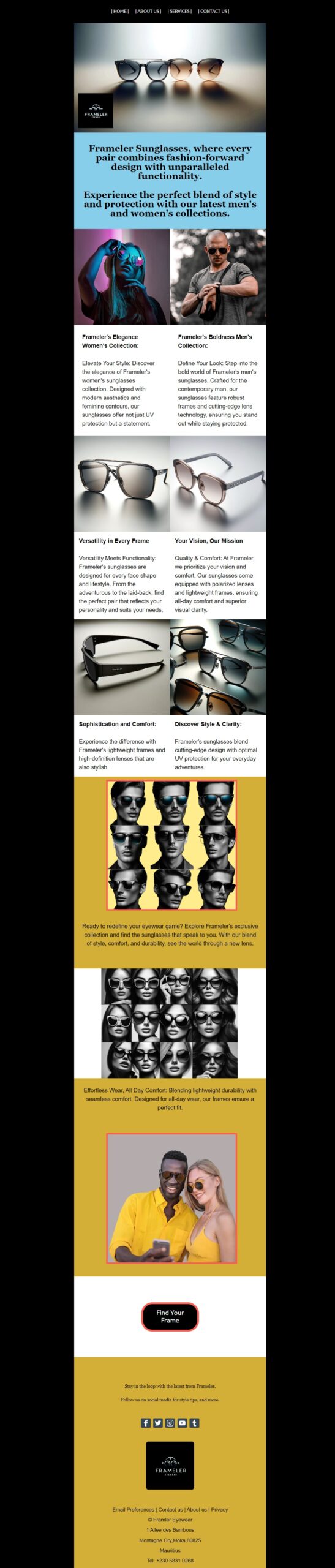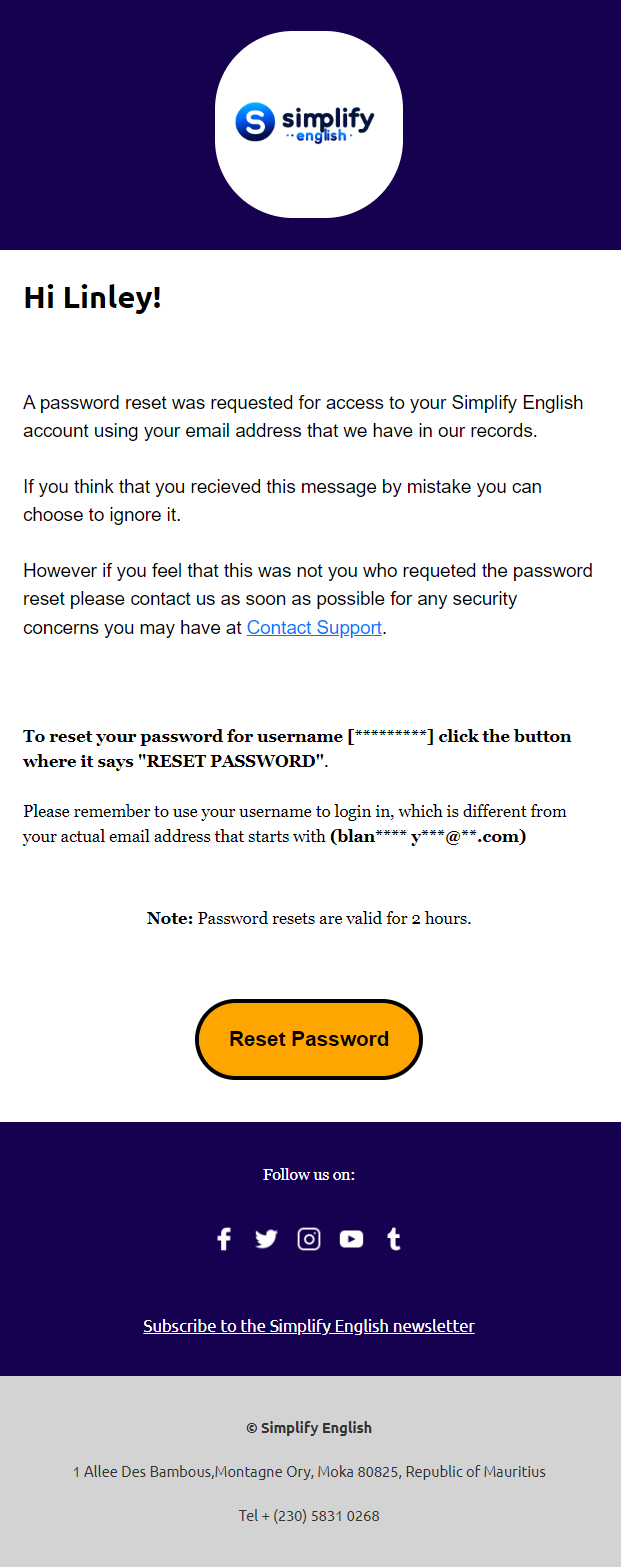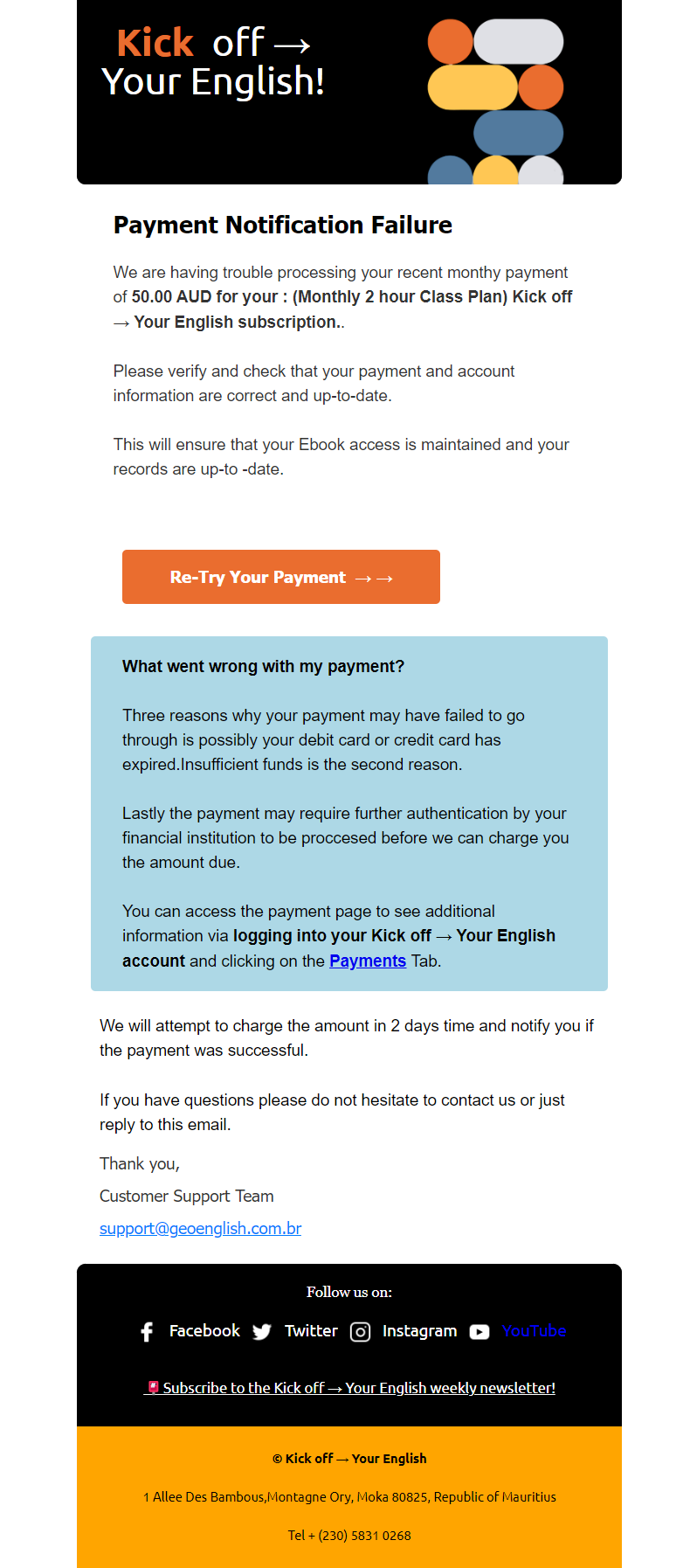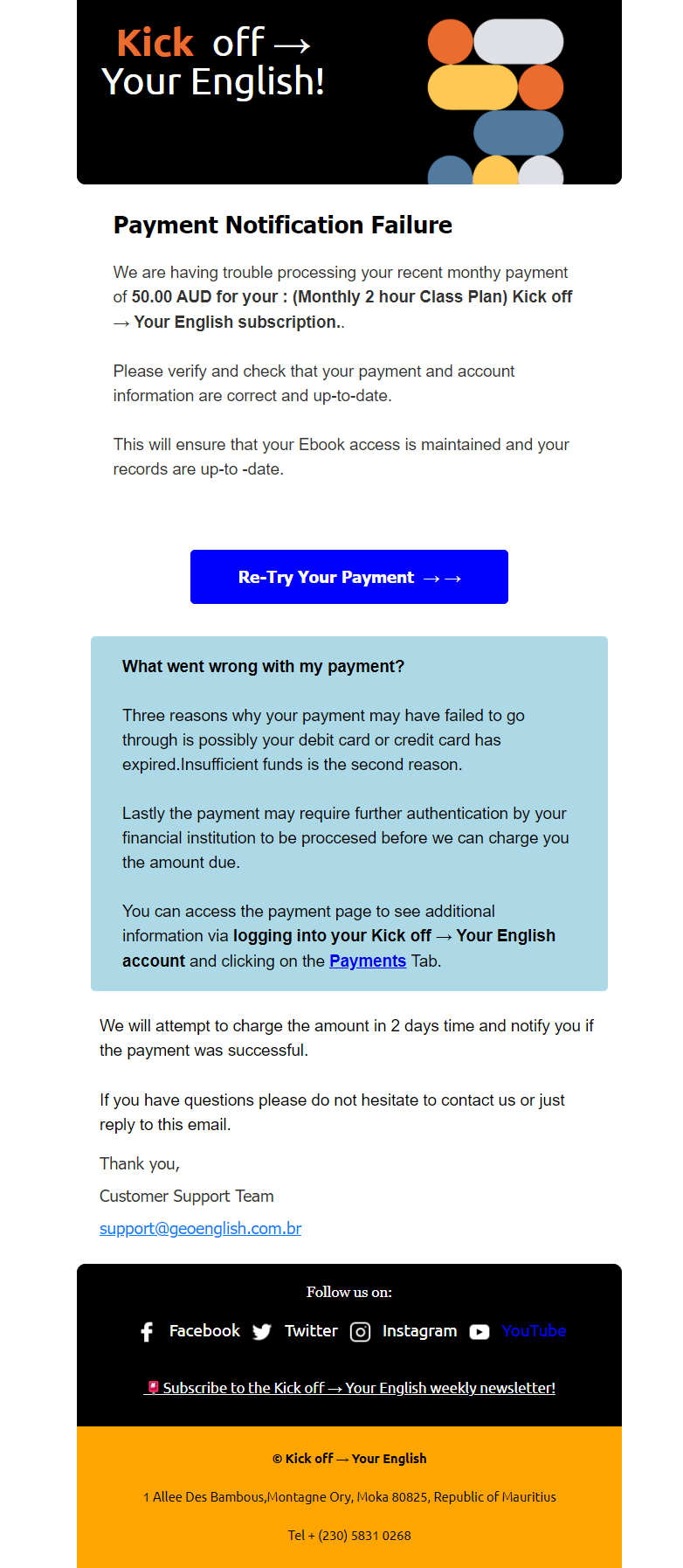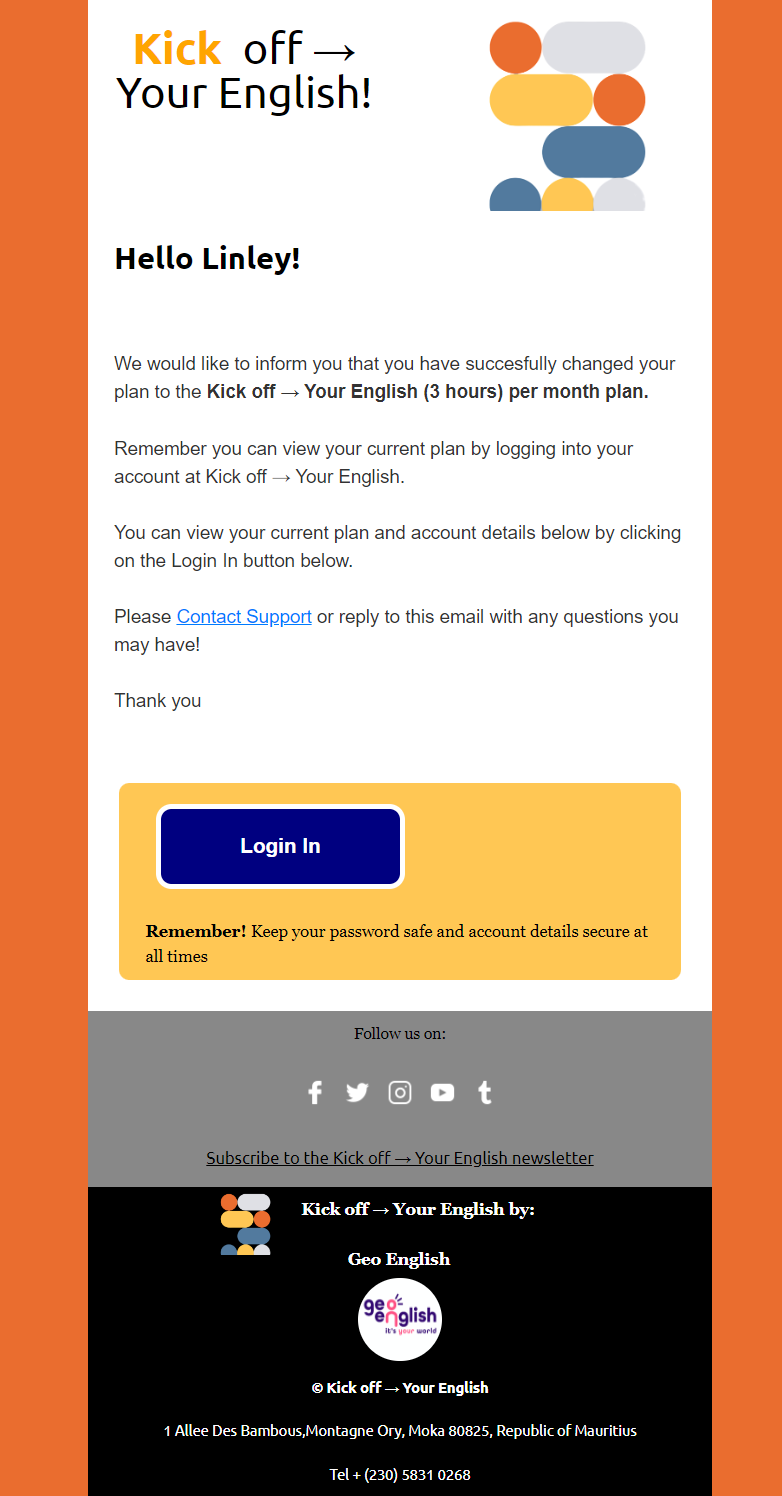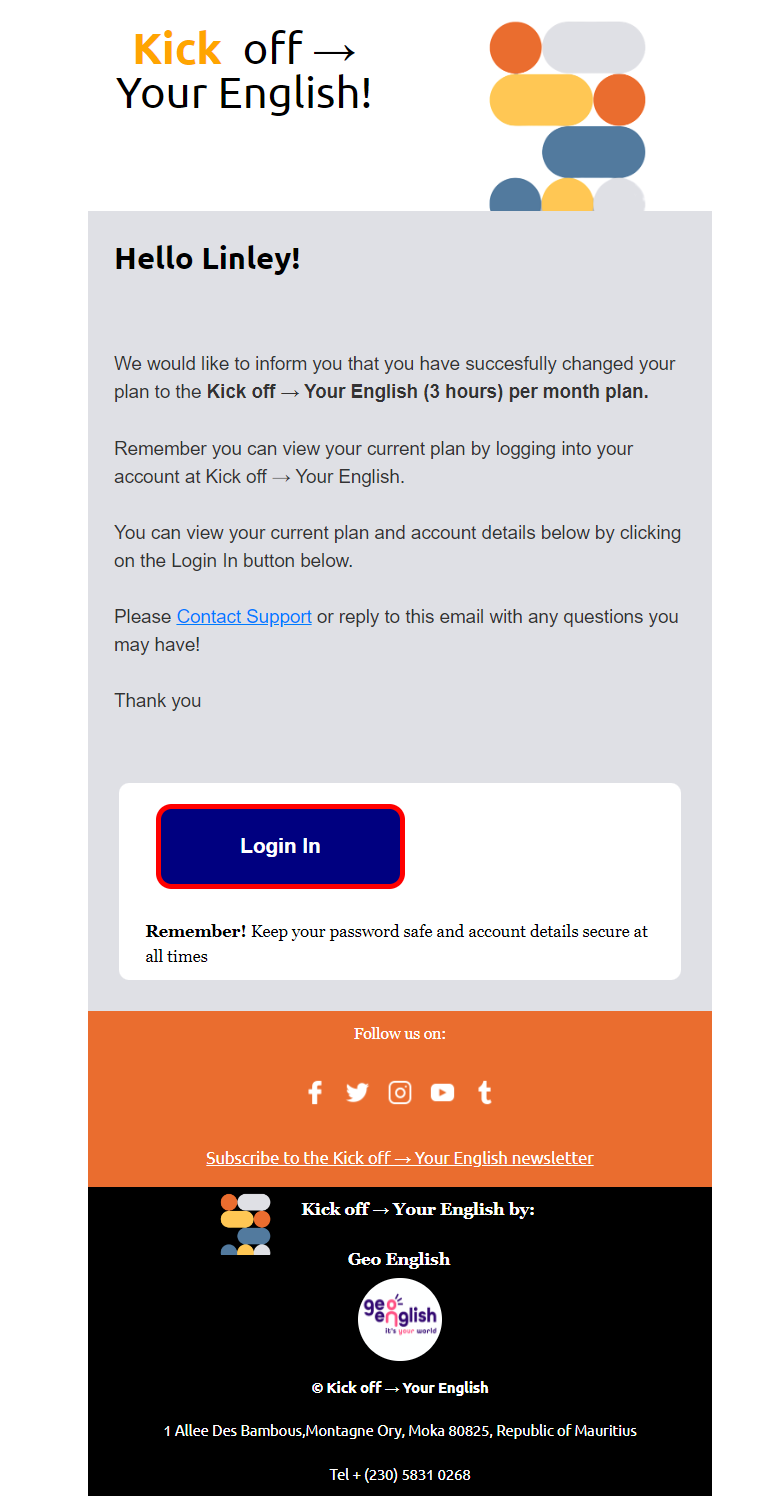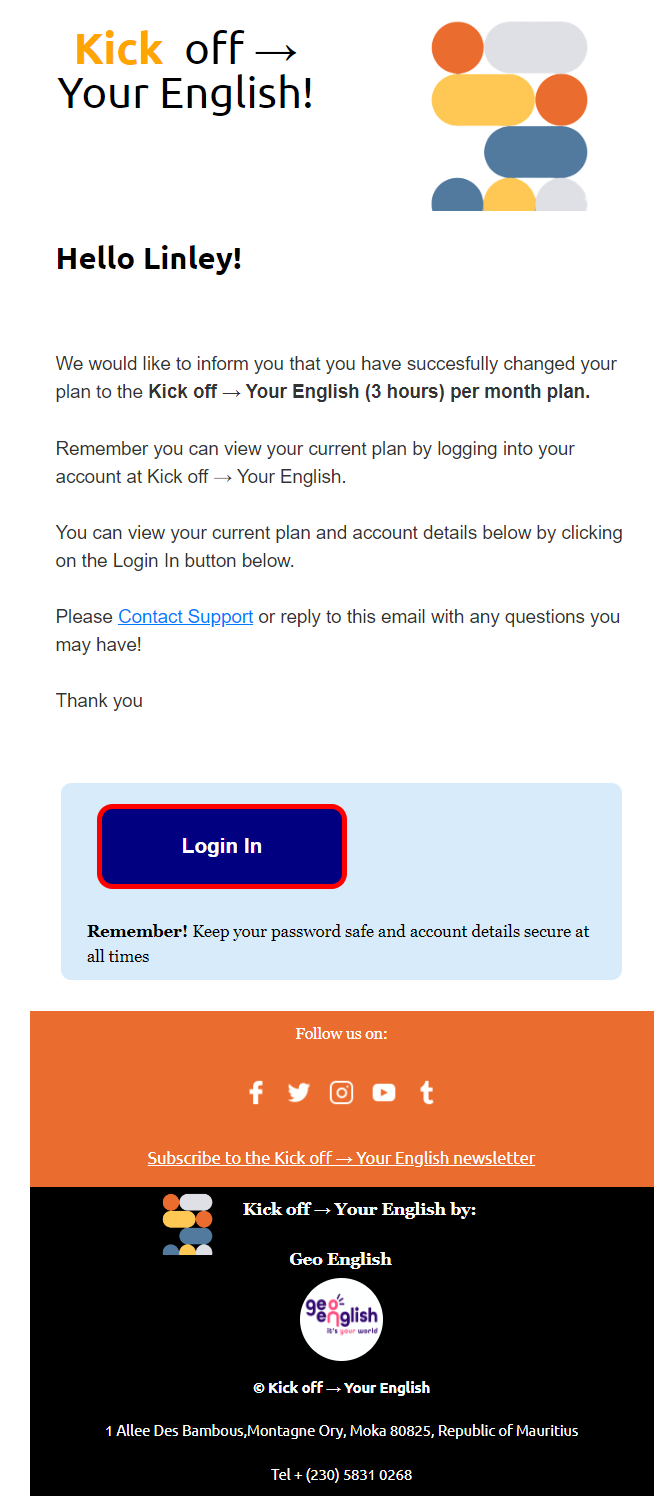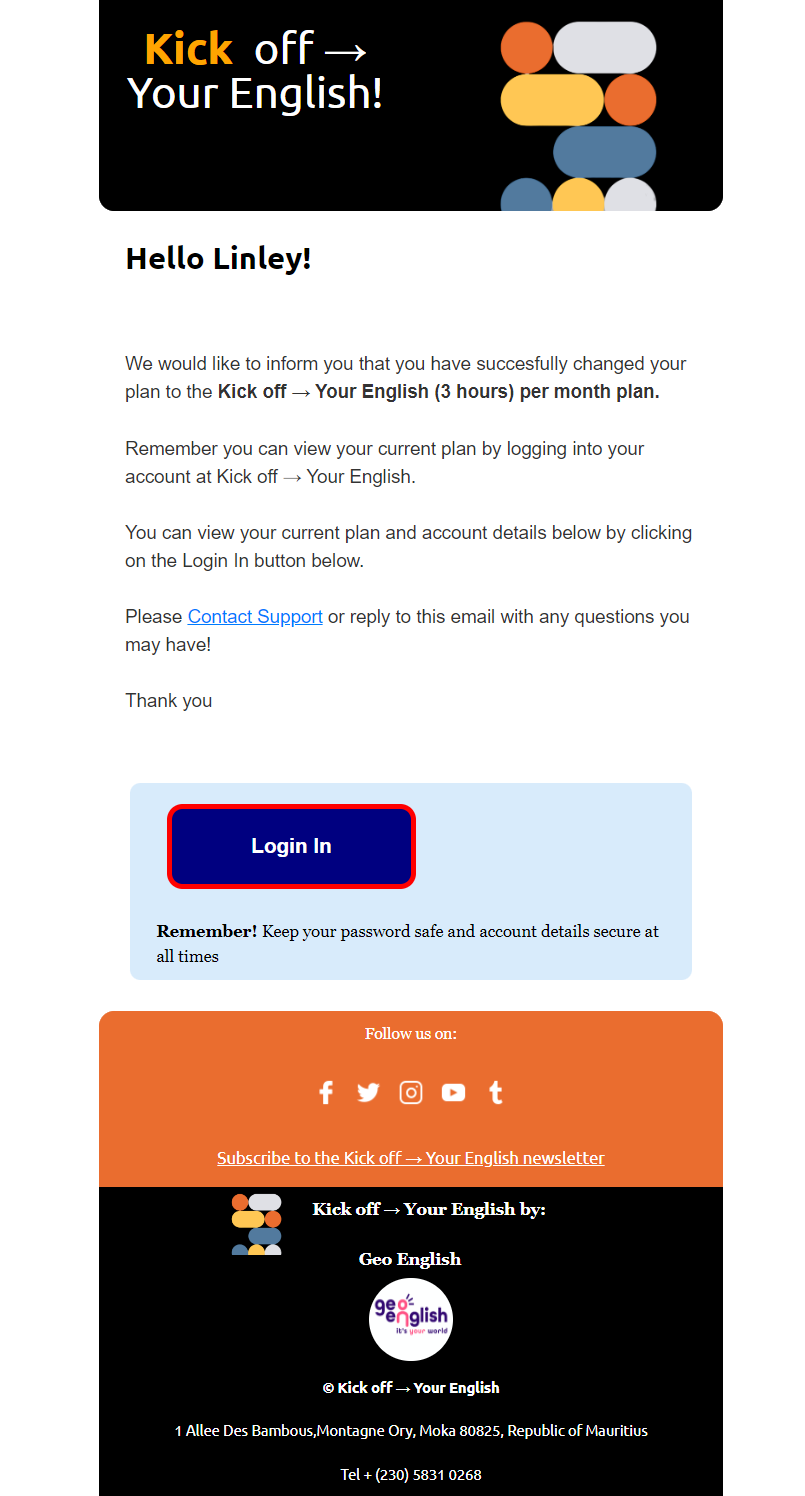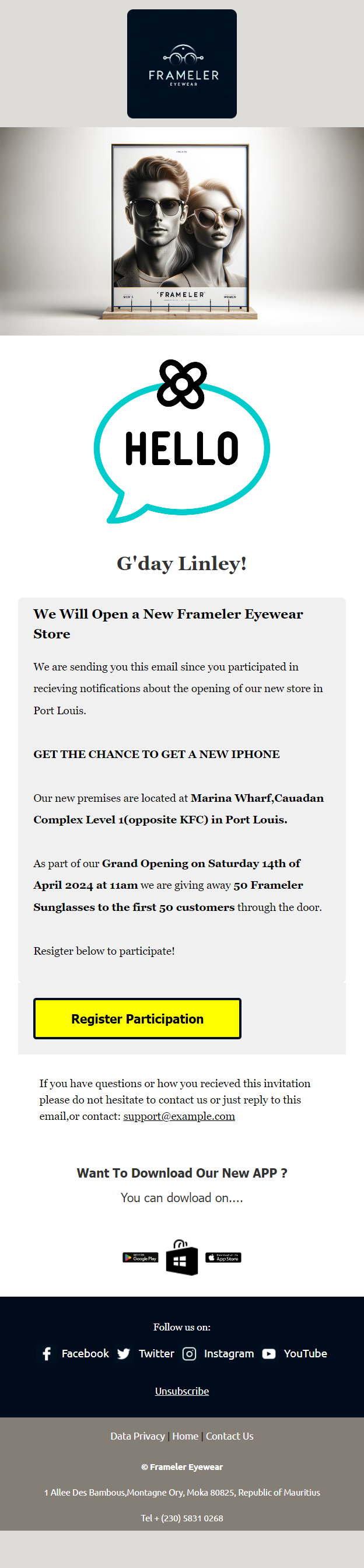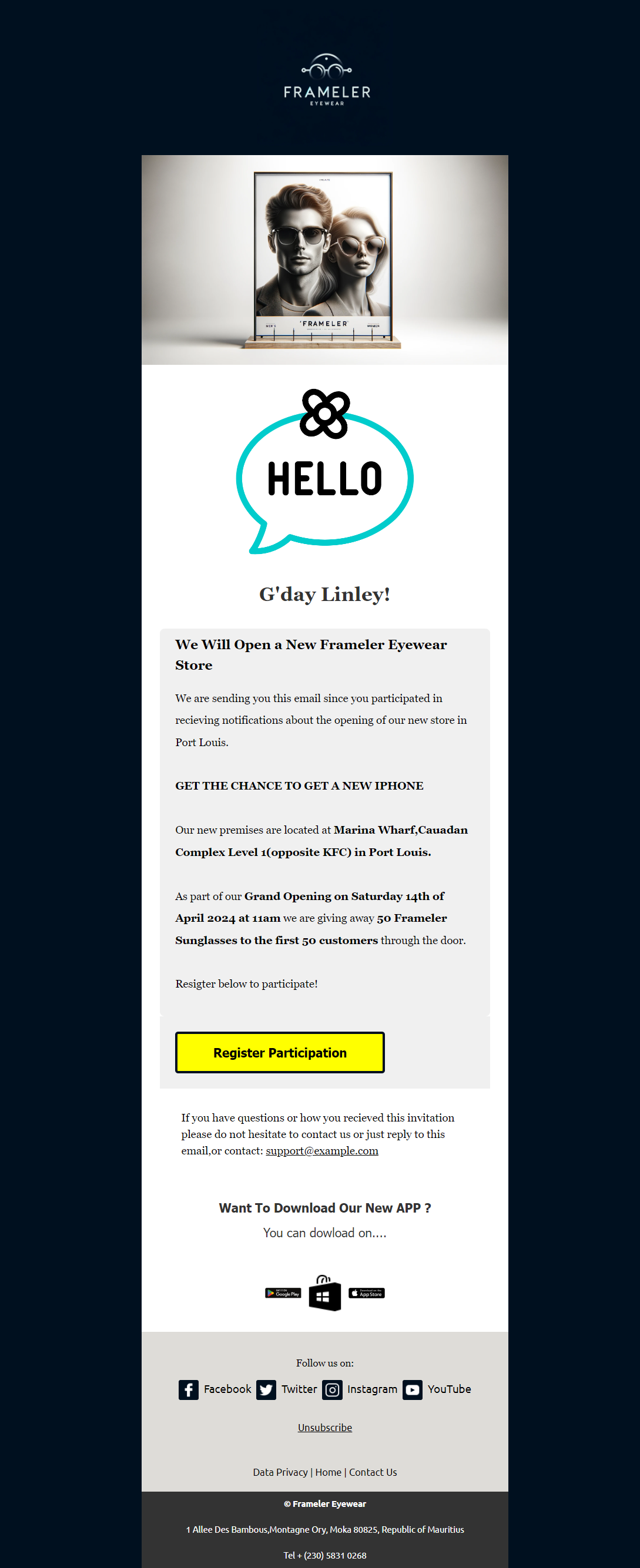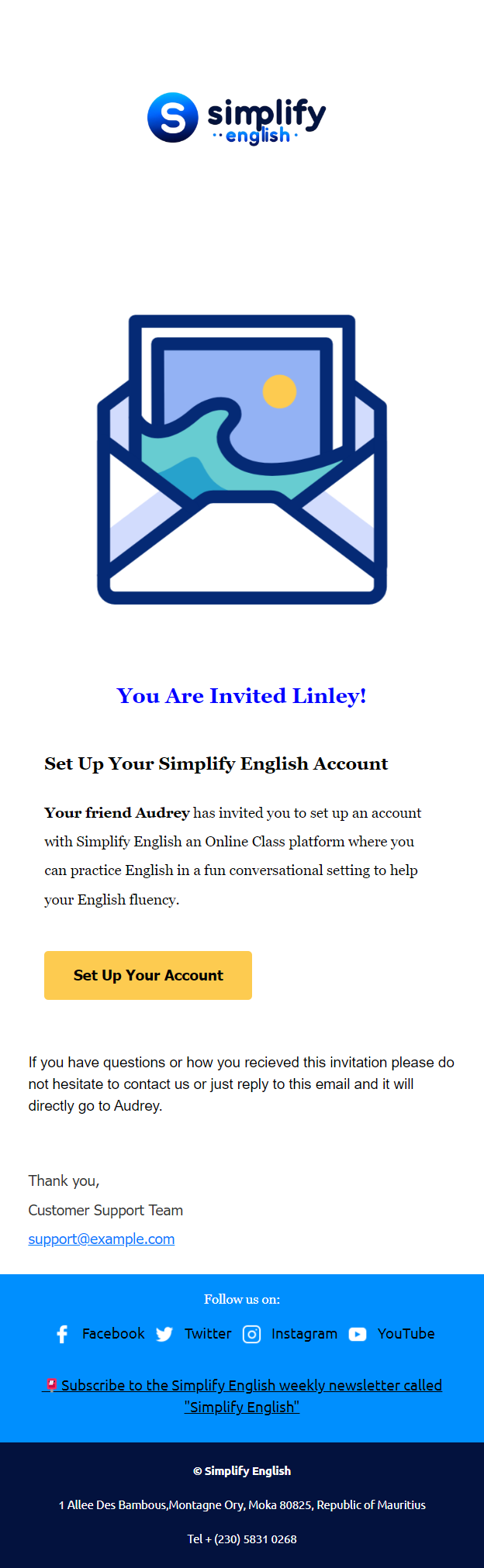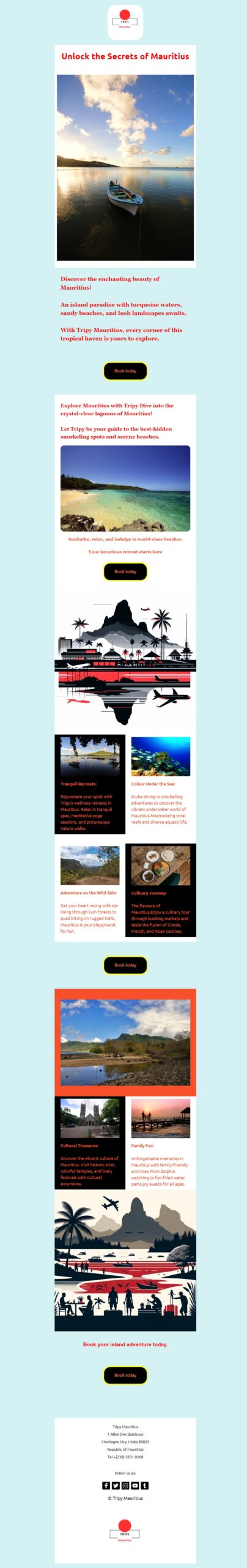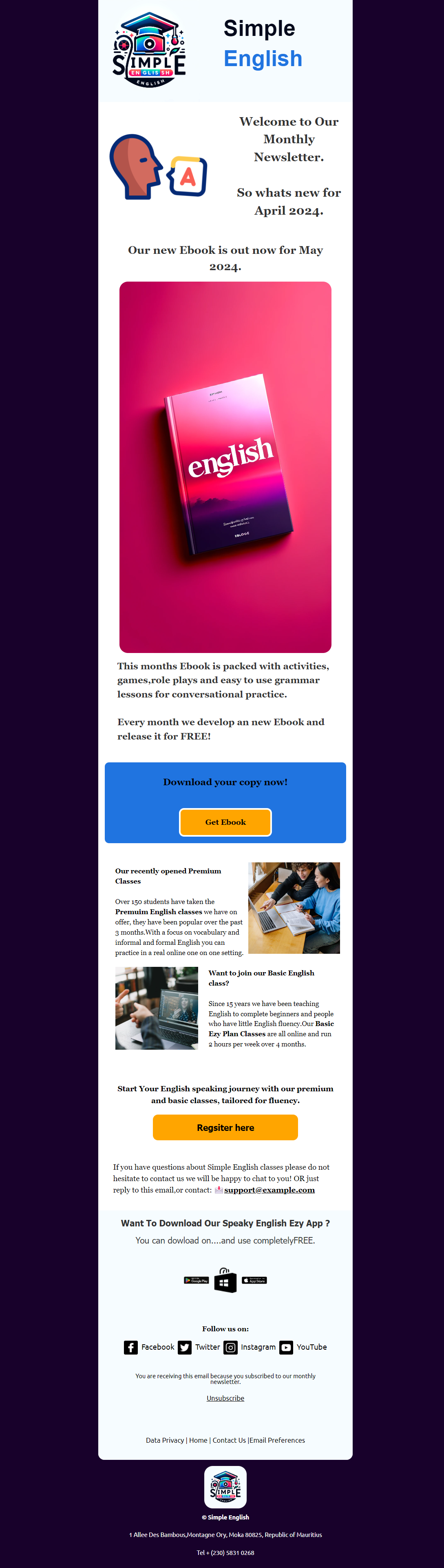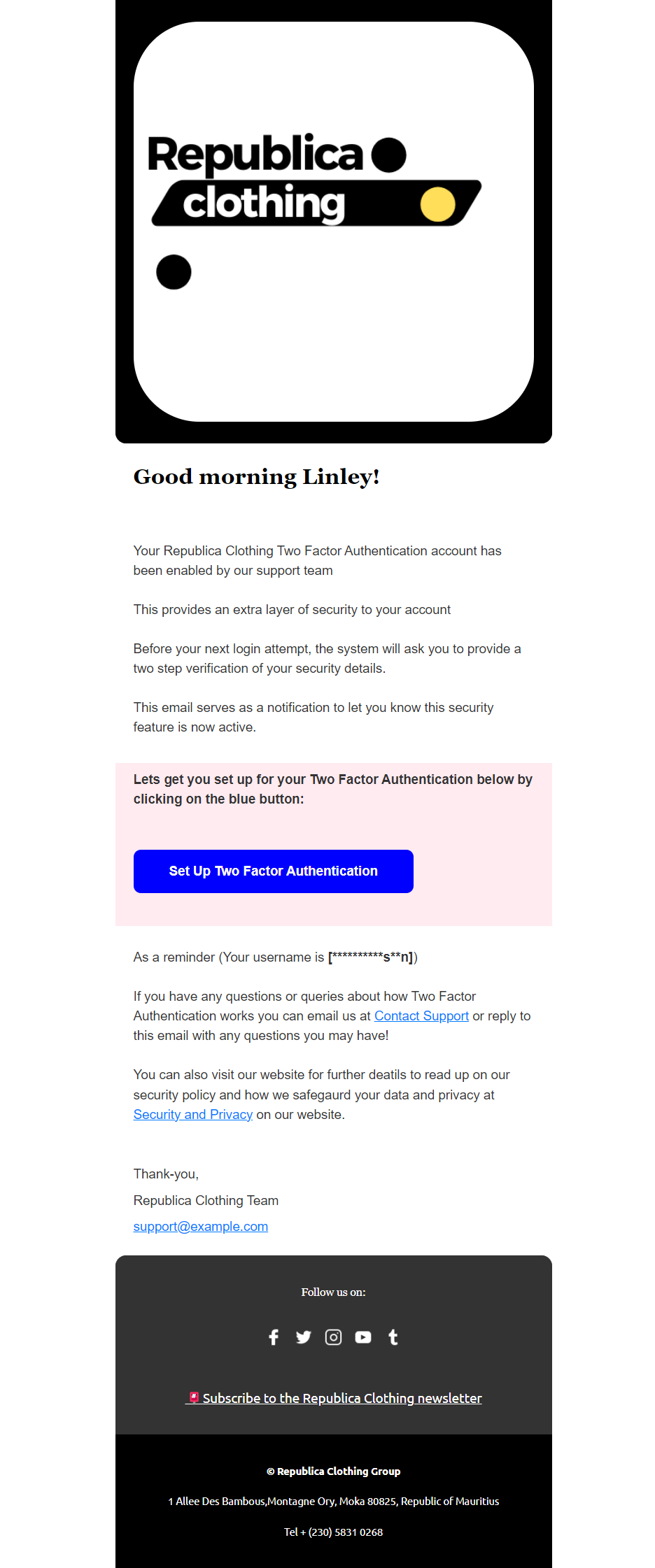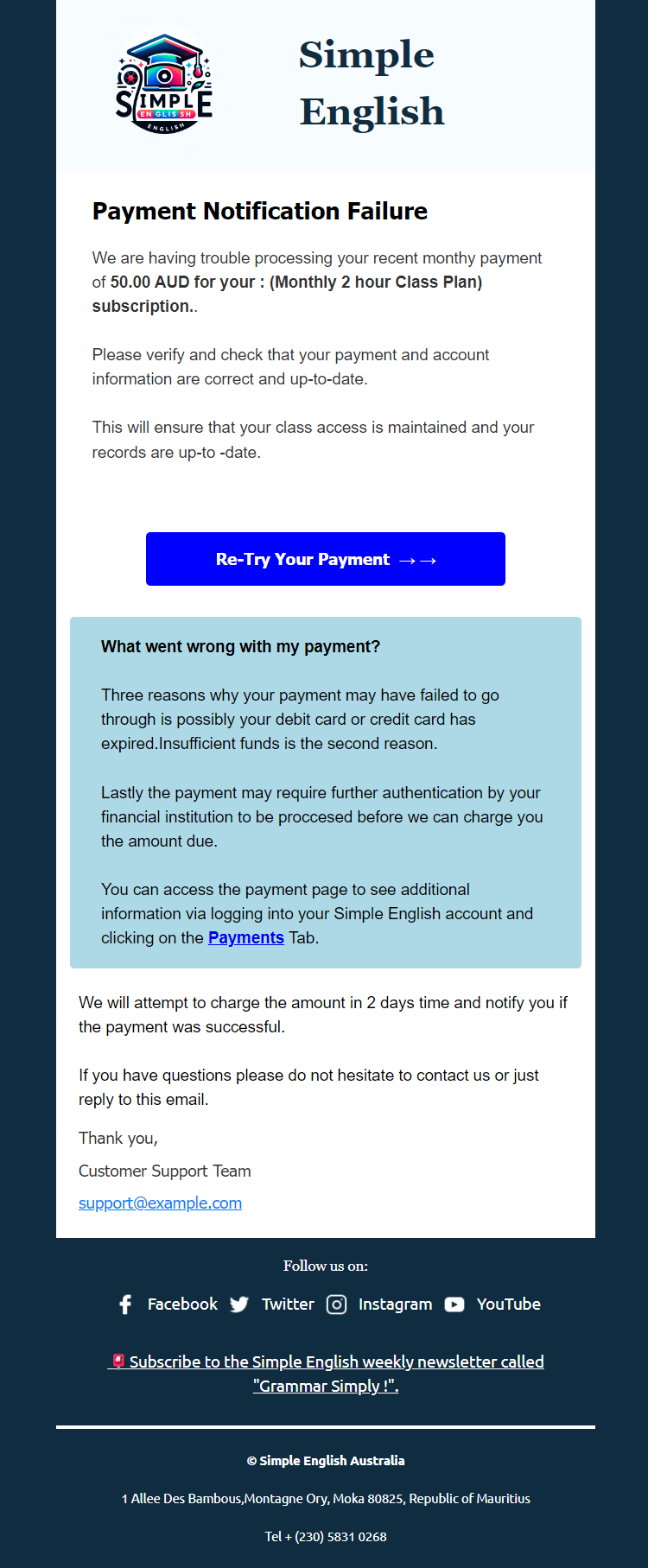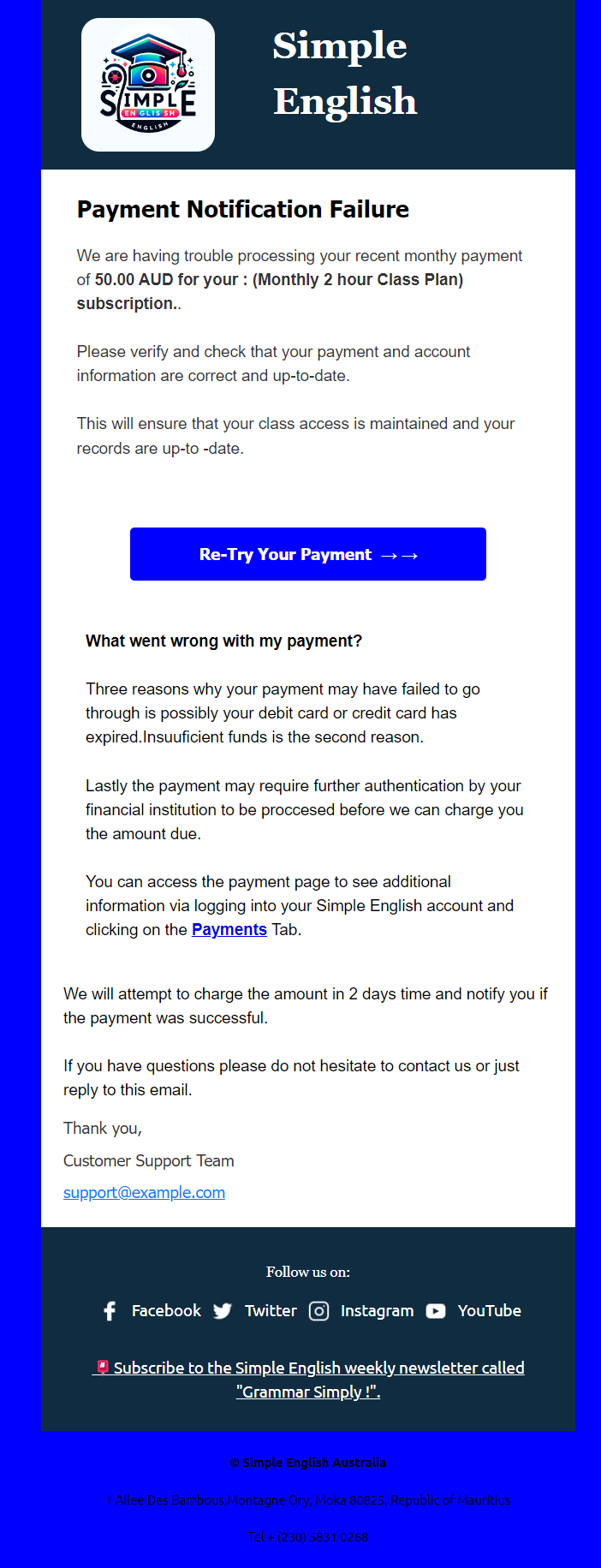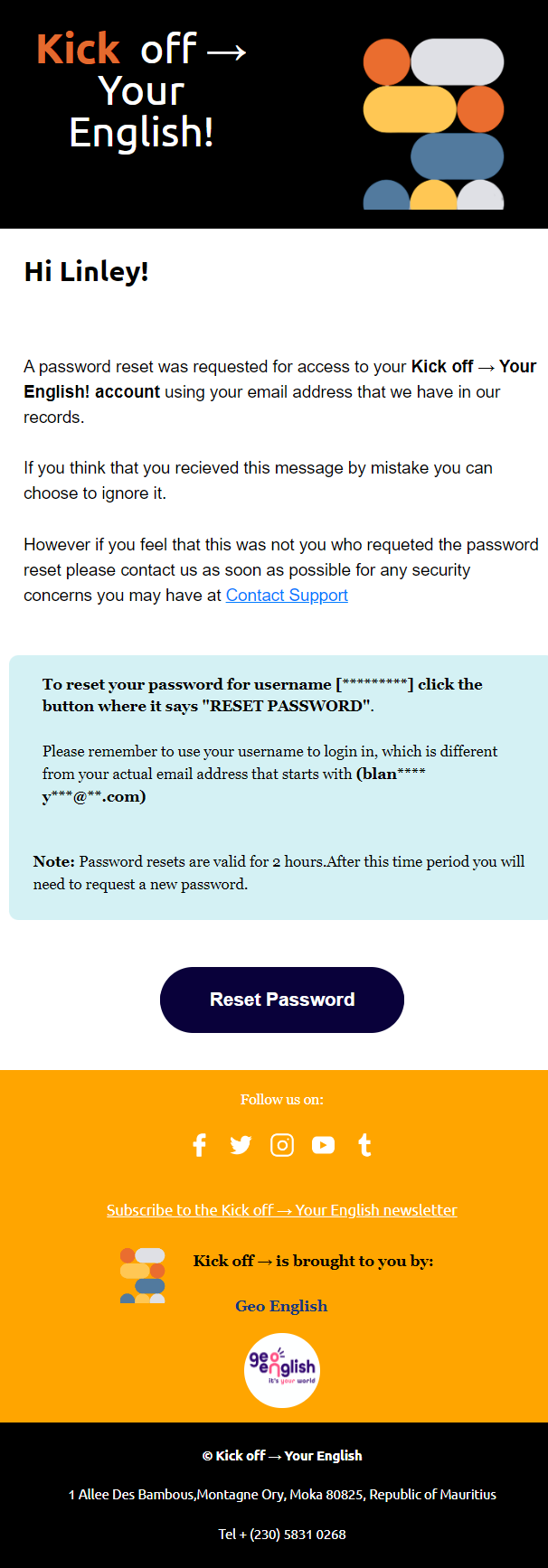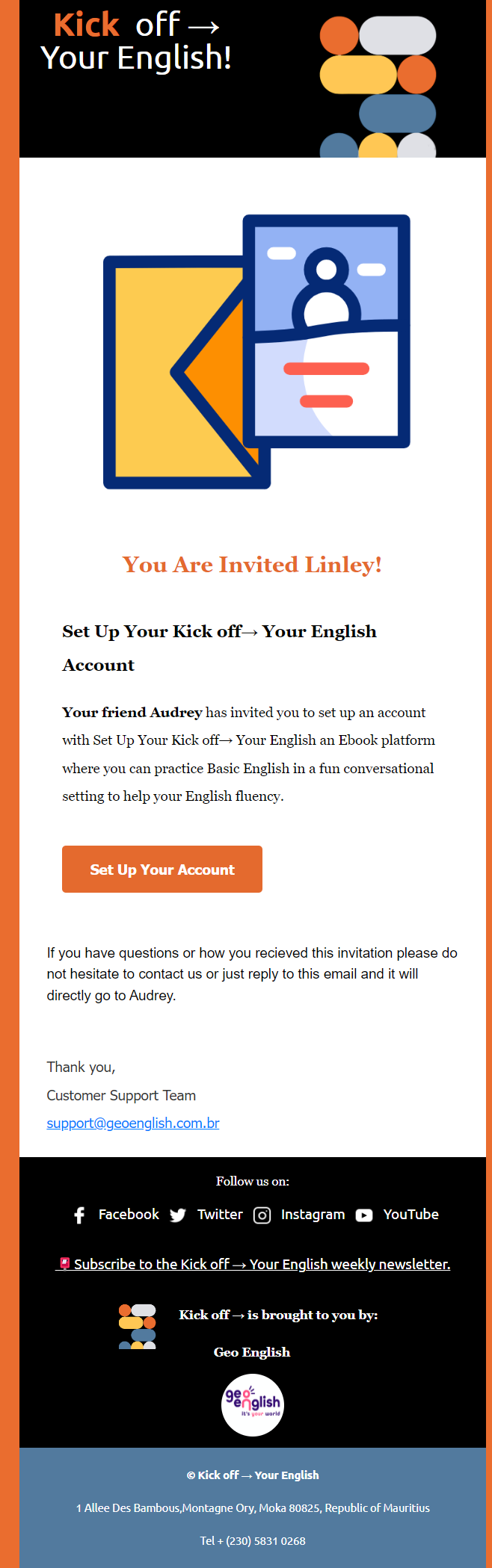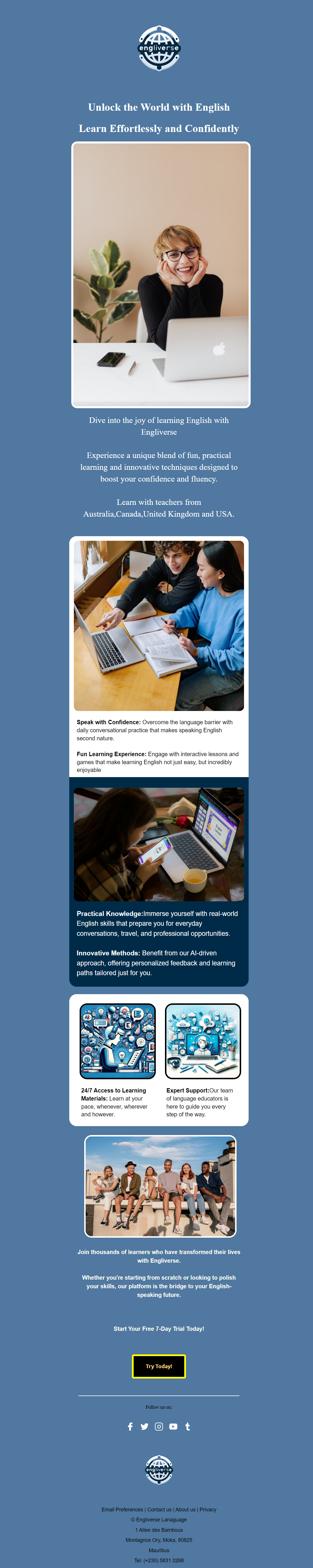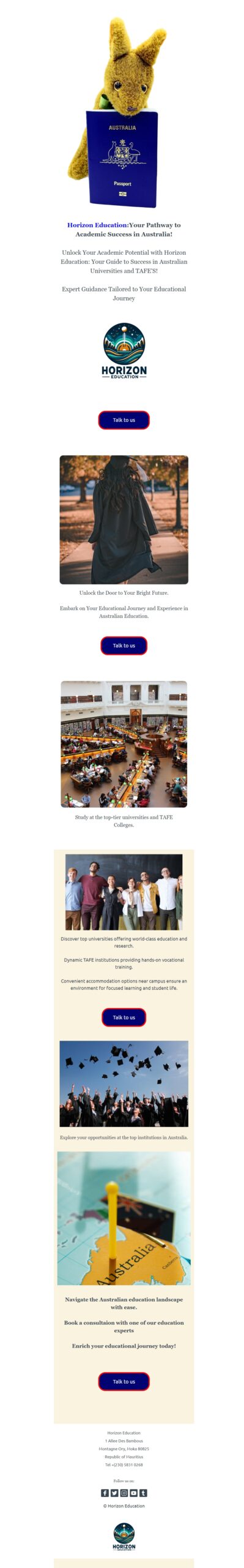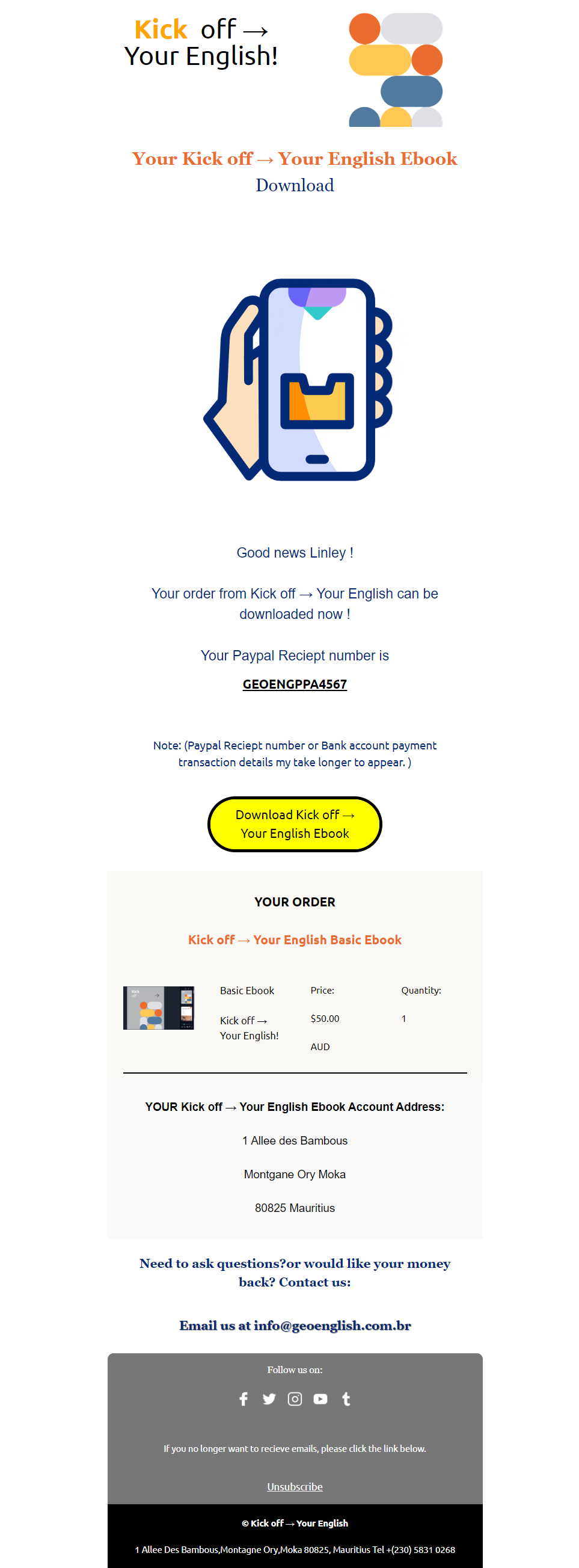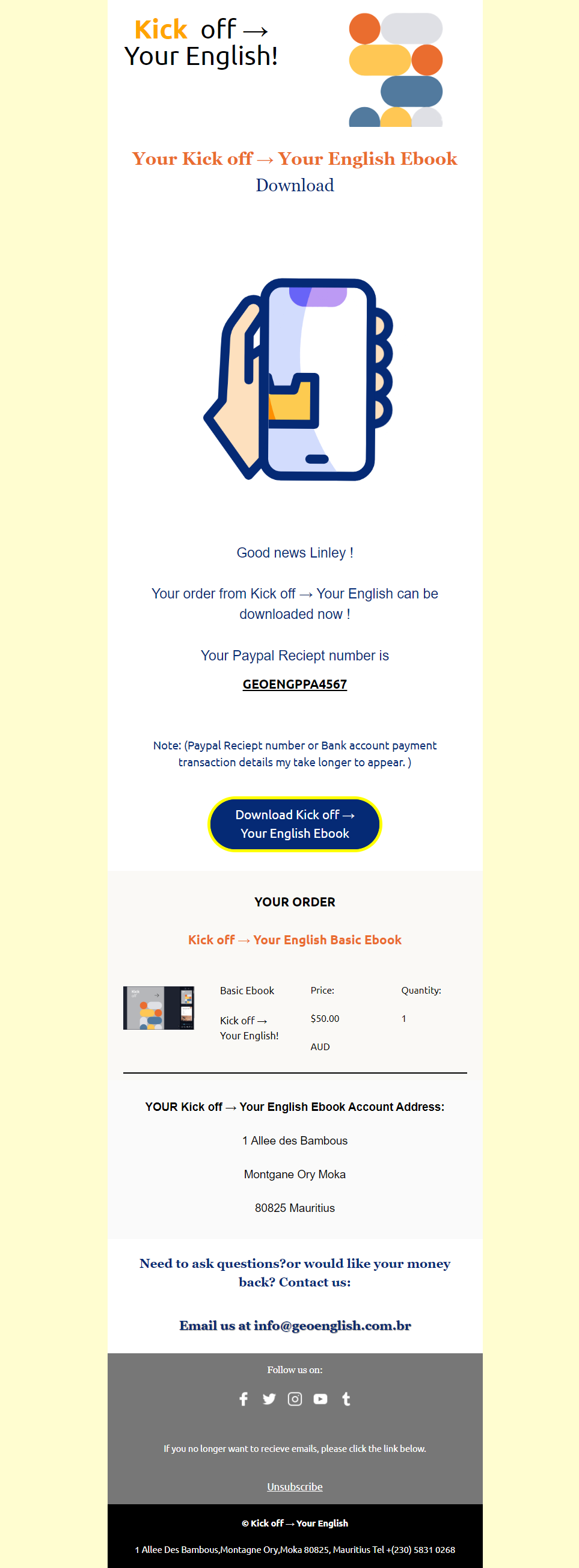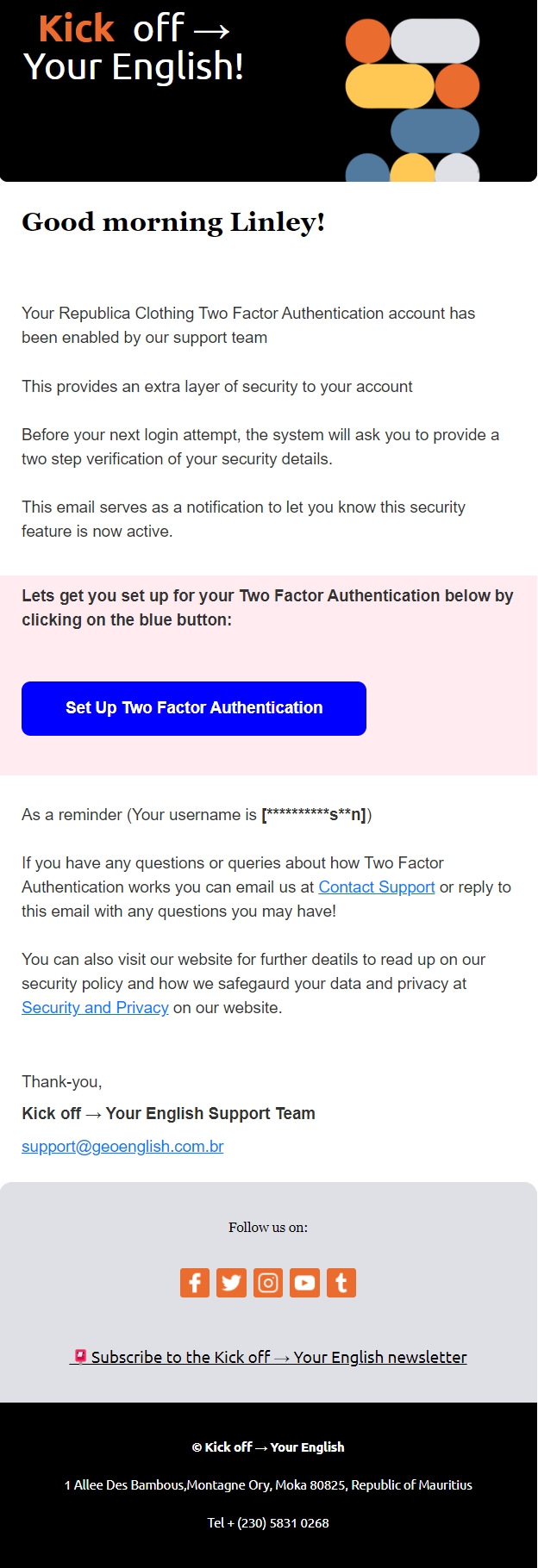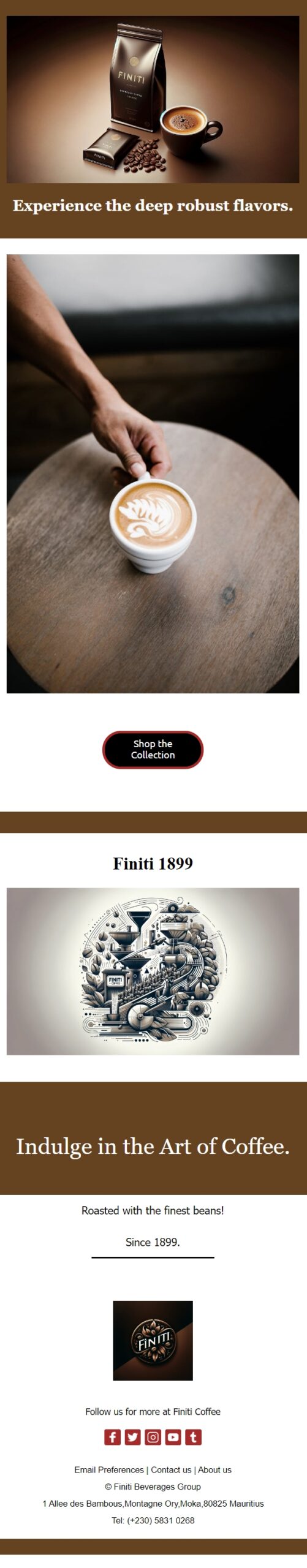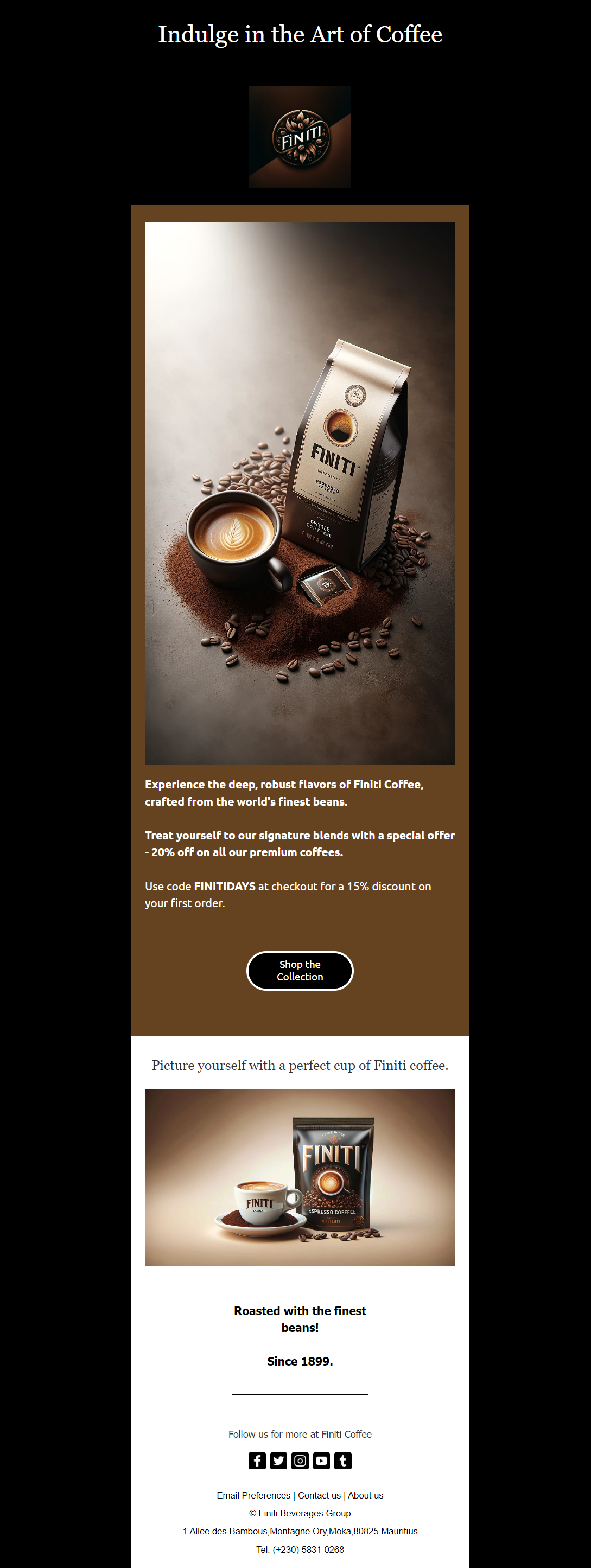UI-User Interface/UX-User Experience: The Relation To Responsive Email Development.
The fundamental UX design principles include visual and information architecture, simplicity and usability, user-centricity, typography, accessibility, consistency, context, user control, and user testing. Please explain each one in terms of email design.
Here I will explain step by step how Responsive and Hybrid design correlate to fundamental UX design principles in the context of email design: But firstly let me explain UX (user experience) design first:
Visual and Information Architecture Email Design: Organize content in a clear, logical structure. Use headers, subheaders, and sections to guide the reader through the email. Ensure important information is prominently placed, often above the fold, to capture attention immediately.
Simplicity and Usability Email Design: Keep the design clean and clutter-free. Focus on a single primary message or call-to-action (CTA). Avoid overwhelming the reader with too much information or too many choices. Simple layouts with ample white space enhance readability and user engagement.
User-Centricity Email Design: Design emails with the user’s needs and preferences. Personalize content based on user behaviour, demographics, or past interactions. Ensure the email provides value to the recipient, whether it’s through relevant offers, helpful information, or engaging content.
Typography Email Design: Use clear, legible fonts that are easily read on all devices. Ensure a good contrast between text and background. Use different font sizes and weights to create a visual hierarchy and guide the reader’s attention to key points and CTAs.
Accessibility Email Design: Make emails accessible to all users, including those with disabilities. Use semantic HTML and ARIA landmarks. Ensure colour contrast meets accessibility standards. Provide alt text for images and use accessible fonts. Test emails with screen readers to ensure all users can access the content.
Consistency Email Design: Maintain a consistent design across all emails and align with the brand’s overall visual identity. Consistent use of colours, fonts, and design elements helps build brand recognition and makes emails feel familiar and trustworthy to recipients.
Context Email Design: Consider the context in which the email will be read. Design for various devices and screen sizes, ensuring responsive design. Tailor content to the recipient’s current situation or past interactions with your brand to make the email more relevant and engaging.
User Control Email Design: Allow users to have control over their email preferences. Provide options to manage subscription settings, such as the frequency of emails and types of content they receive. Ensure an easy and visible way to unsubscribe if they wish.
User Testing Email Design: Test emails with real users before sending them to the entire list. Use A/B testing to determine which design elements, subject lines, or CTAs perform best. Collect feedback and iterate on your designs to continuously improve the user experience.
By incorporating these UX principles into your email design, you can create more effective and engaging emails that resonate with your audience and drive better results.
Now let’s look at how UX relates to responsive design.
Here it provides a more tailored experience for viewers, taking for example buttons, font sizes, and content that is placed ideally where it is easier to read on smaller screens. You can make things scalable making it somewhat future-proof because it is equipped to adapt to a whole host of current and future devices and or technologies with different screen sizes.
While we need to consider that responsive email is more complex to develop, it makes it easier with email frameworks like MJML (MailJet Markup Language) and others like HEML, Maizzle, and Cerberus. Overall, responsive email design and development has good performance even on older email clients’ rendering engines that ensure a functional layout that works well. Fluid layouts use percentages and media queries and take less time and testing in my view.
So the question is, which one is better? Well, it depends, so no one is better than the other. It depends on the solution you are trying to provide. If you want a modern, customized email design, I feel the responsive design is the way to go and provides a better UX (user experience) on all modern devices, mobile, desktop, and tablets. However, as I have said before, it requires more complex coding and a lot of testing, so complexity equals more testing and other technical aspects.
If you want a broad solution and good compatibility and simplicity, a hybrid email design is better in my opinion since this will be used in a straightforward solution that is functional and useful with most email clients. Again, it depends on the use case.
Let’s come to the layout, will it be single-column or multi-column layouts? Single-column layouts fit on any device since they fit all information in one column reading in a line from top to bottom sequence by sequence. Single-column layouts are more responsive, so they are compatible with all devices. You do not have to restyle the template to re-adjust to the varying screen sizes. In terms of UX (user experience), it is practical and easy, and the user can see the information displayed in an inflowing manner, right?
However, as an Email developer, I found that I have to be extra creative with my design and with images, colours, typographies, and fonts since it may look too simple or bland, to be honest. In addition, single-column layouts work though, keep things simple with layouts, but you may have to work more on the colour and typographies, white space, and GIFs to add that extra interactivity.
Multi-columns, on the other hand, are great since you can logically fit more information and content, presenting more, is more visually appealing sometimes, but be careful here not to distract the email viewer. With multi-columns, you can place a few clickable links and CTAs (Call To Action) if you want or are required.
The only problem here is with coding them responsively, these types of designs require more coding complexity and problem-solving. While this is not new, more attention to detail is required to make it accessible, functional, usable, and practical.
UI (User Interface) in the Context of Email Design:
Visual and Information Architecture (UI): Ensure a visually appealing layout that aligns with your brand’s aesthetics. Use colour schemes, images, and icons that enhance the readability and visual hierarchy, making it easy for users to navigate and interact with the email content.
Simplicity and Usability (UI): Design intuitive and straightforward interfaces. Buttons and links should be easily identifiable and clickable. Use recognizable icons and simple navigation structures to enhance user interaction.
User-Centricity (UI): Create a visually engaging interface that resonates with your audience. Use personalized visuals, such as user-specific images or dynamic content blocks, to make the email feel more tailored to individual recipients.
Typography (UI): Choose fonts that are visually appealing and on-brand. Use typography to create contrast and emphasis, making important information stand out. Ensure that the chosen fonts render well across different email clients.
Accessibility (UI): Design interfaces that are easy to use for everyone. Use accessible colour schemes, and scalable text, and ensure that interactive elements like buttons are large enough to be easily clicked, even by users with limited dexterity.
Consistency (UI): Maintain a consistent visual style across all emails. This includes using the same colour palette, typography, and layout patterns. Consistency helps reinforce brand identity and provides a seamless user experience.
Context (UI): Adapt the UI to fit the context in which the email is being read. Ensure that the design is responsive and adjusts to different screen sizes and orientations, providing a seamless experience whether the email is viewed on a smartphone, tablet, or desktop.
User Control (UI): Design interfaces that allow users to easily manage their preferences. Use clear and visually distinct buttons or links for actions such as unsubscribing or adjusting email settings.
User Testing (UI): Conduct visual tests to ensure that the email design looks good across different devices and email clients. Gather feedback on the visual aspects of the email to identify any areas that need improvement.
By considering both UX and UI principles, you can create emails that are not only functional and user-friendly but also visually appealing and engaging, providing a holistic and satisfying user experience.