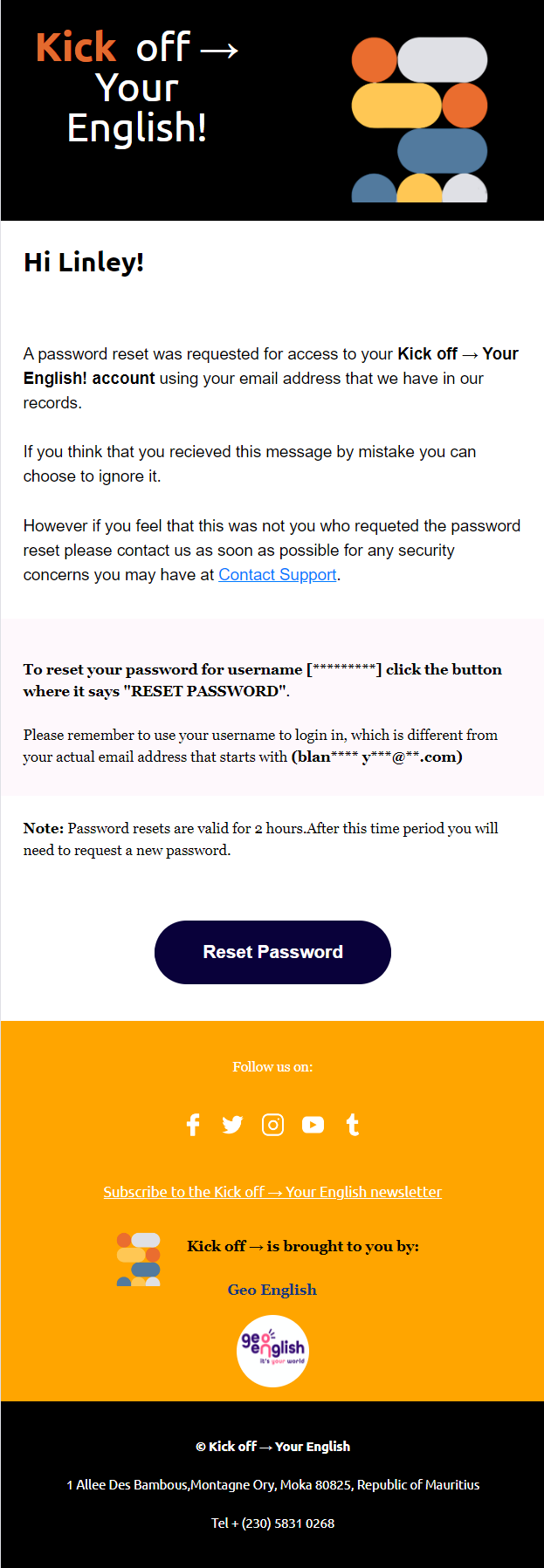Password Reset Notification Email Design
- The purpose of the password reset notification email design is to assist users in securely resetting their password. The email should provide clear instructions, ensure the process is user-friendly, and maintain a high level of security.
- The email should:
- Confirm Password Reset Request:
- Clearly state that a request to reset the password has been received.
- Include a reference to the user’s email address or username for verification.
- Provide Reset Instructions:
- Include a clear call-to-action button or link, such as “Reset Your Password” or “Create a New Password.”
- Ensure the link directs users to a secure password reset page.
- Assure Security:
- Reassure users that their account is secure and that the request was initiated by them.
- Inform users that if they did not request the reset, they can disregard the email.
- Mention Link Expiration:
- Specify how long the password reset link will remain valid, e.g., “Link expires in 1 hour.”
- Advise users to complete the reset process promptly to avoid requesting a new link.
- Include Support Information:
- Provide contact details or a support link for users who need further assistance, such as a help desk email or support page.
- Design for Clarity:
- Ensure the email layout is clean and professional, with clear typography.
- Use simple and direct language to guide users through the password reset process.
- Ensure Responsiveness:
- Design the email to display correctly on both mobile and desktop devices.
- Test the email across various browsers and email clients to ensure consistent performance and appearance.