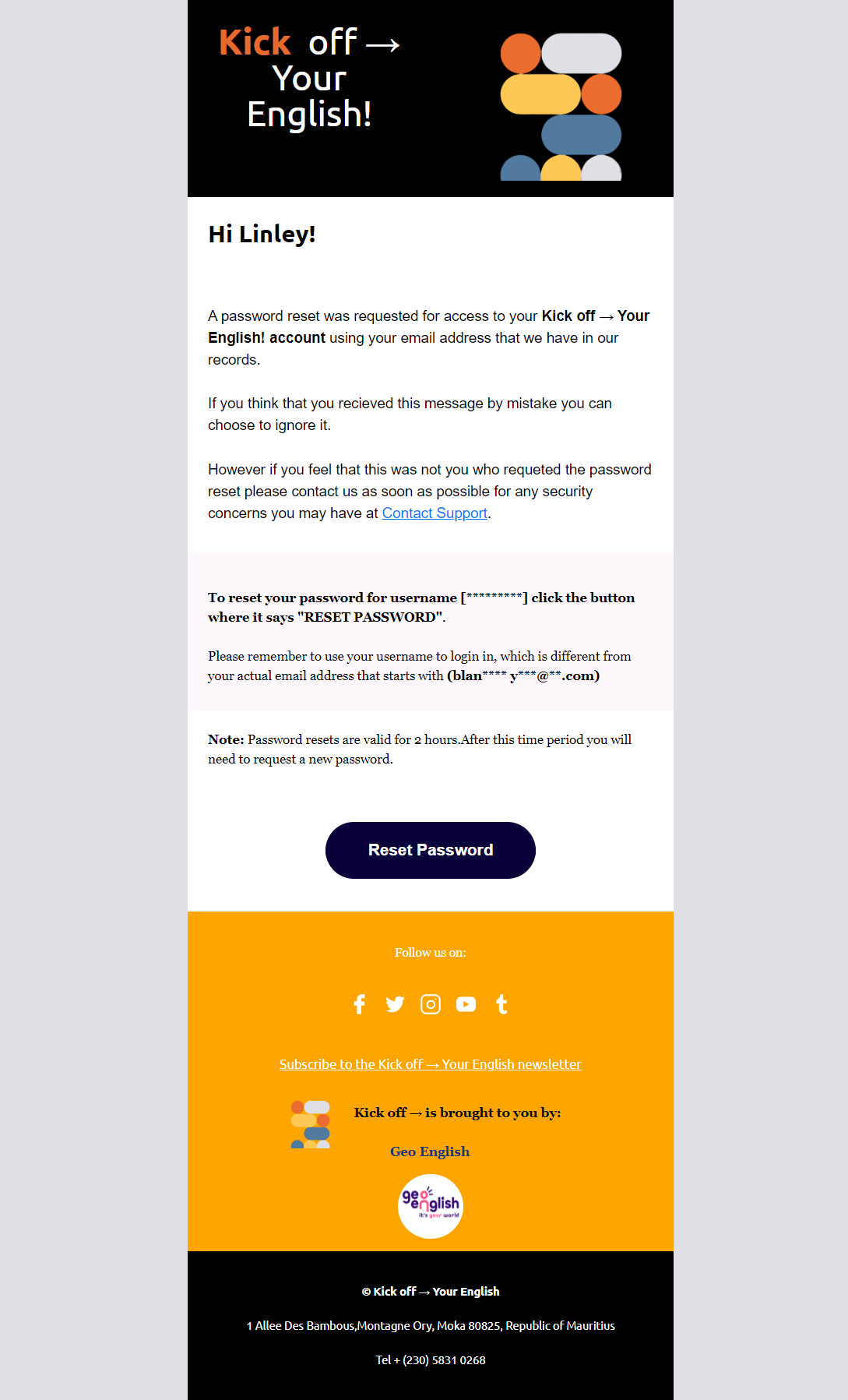Password Reset Notification Email Design
- The purpose of the password reset notification email design is to guide users through the process of resetting their password securely and efficiently. The email should provide clear instructions, ensure user security, and facilitate a smooth password reset experience.
- The email should:
- Notify of Password Reset Request:
- Clearly state that a password reset request has been received.
- Include the user’s name or email address for verification.
- Provide Reset Instructions:
- Include a prominent call-to-action button or link, such as “Reset Your Password” or “Create a New Password.”
- Ensure the link directs the user to a secure password reset page.
- Offer Security Assurance:
- Reassure the user that their account is secure and the request was initiated by them.
- Mention that if they did not request the reset, they can ignore the email.
- Include Reset Expiration Information:
- Specify the time frame within which the password reset link is valid, e.g., “Link expires in 24 hours.”
- Advise users to complete the reset process promptly to avoid having to request a new link.
- Provide Contact Information:
- Include a contact option for users who encounter issues or need further assistance, such as a support email address or help center link.
- Ensure Visual Clarity:
- Design the email with a clean, professional layout and clear typography.
- Use straightforward language and a user-friendly format to guide the user through the reset process.
- Guarantee Responsive Design:
- Ensure the email is optimized for both mobile and desktop viewing.
- Test across different browsers and email clients to ensure consistent rendering and a seamless experience.